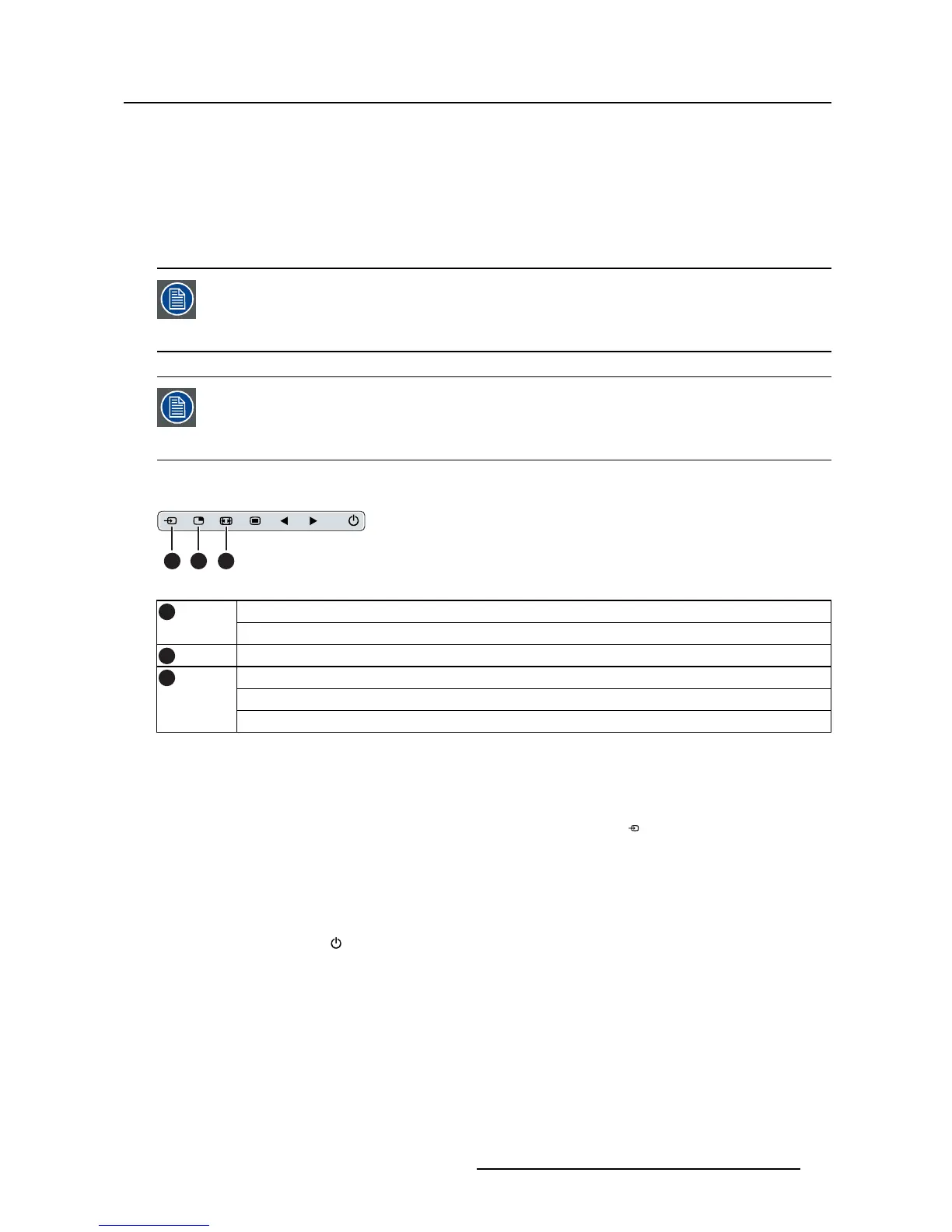4. Daily operation
• Main source selection
• Second source selection
•Multi-imageconfiguration
• Color temperature selection
• Image size selection
• Zoom factor selection
Unlike the shortkey functions (described before), the extended keyboard functionality
must be first enabled in the OSD menu before you can make use of it. Please refer to the
dedicated se ction in this manual for more details on how to enable/disable the extended
keyboard functions.
When the extended keyboard functionality is enabled, all the shortkey functions de-
scribed in previous chapter (except for the brightness adjustment), will no longer be
available and will be replaced by the corresponding extended keyboard functions de-
scribed below.
Overview of extended keyboard
1
2
3
Image 4-7
Main source selection
1
Second source selection
2
Multi-image configuration
Color temperature selection
Image size selection
3
Zoom factor selection
4.8.1 Main source selection
To quickly select the main source
1. While no OSD Menu is on the screen, press the Input selection key ( ) to bring up the main source
quick selection menu.
2. Toggle the available main source options by pressing th
e key corresponding to the desired option.
If two options are available for one key, the first key press will select the upper option, a second press
selects the lower option.
Thecurrentselectionismarkedinred.
3. Press the stand-by key (
)toconfirm your choice and exit the main source quick selection menu.
(451920611391)K5903031 MDSC-2224 21/01/2014
27