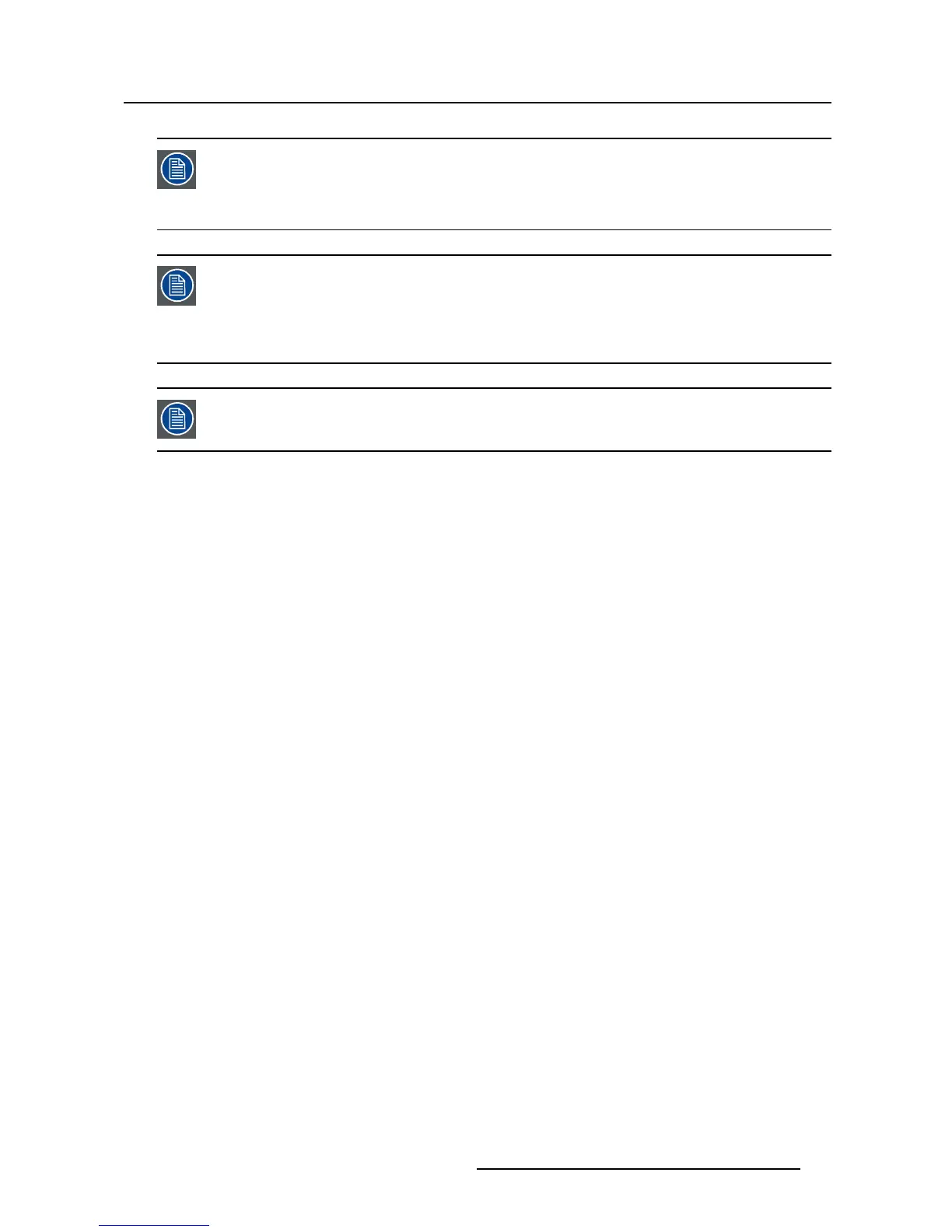5. Advanced operation
Factory calibration – White point:
The White Color points associated with the Color Temperature: 5600K, 65 00K, 7600K or
9300K are factory calibrated with a consequent reduction of the maximum luminance
compared to Native Color Temperature.
Factory calibration – Color space:
When ITU 709 is selected, the White Color point and the RGB color primaries are ad-
justed according to the target HDTV / sRGB color space defined in the ITU-709 recom-
mendation. RGB primary calibration is performed within the physical limitation of the
LCD panel used.
Only in case the User preset has been selected it is possible to get access to the color
regulation commands described hereafter.
To select a color temperature preset
1. Bring up the OSD main menu.
2. Navigate to the Picture menu.
3. Enter the Color Temperature submenu.
4. Select one of the available color temperature presets and confirm.
Note: If you selected the User color temperature preset, a new menu will be displayed al
lowing you to
manually adjust the gain and offset of red, green and blue.
5.1.6 Gamma
About gamma presets
The available gamma presets for your display are:
•1.8
•2.0
•2.2
•2.4
• Native (no correction curve is applied)
• X-ray (grayscale levels are following closely the DICOM curve)
To select a gamma preset
1. Bring up the OSD main menu.
2. Navigate to the Picture menu.
3. Enter the Gamma submenu.
4. Select one of the available gamma presets and confirm.
5.1.7 Sharpness
To adjust the sharpness level
1. Bring up the OSD main menu.
2. Navigate to the Picture menu.
(451920611391)K5903031 MDSC-2224 21/01/2014
33