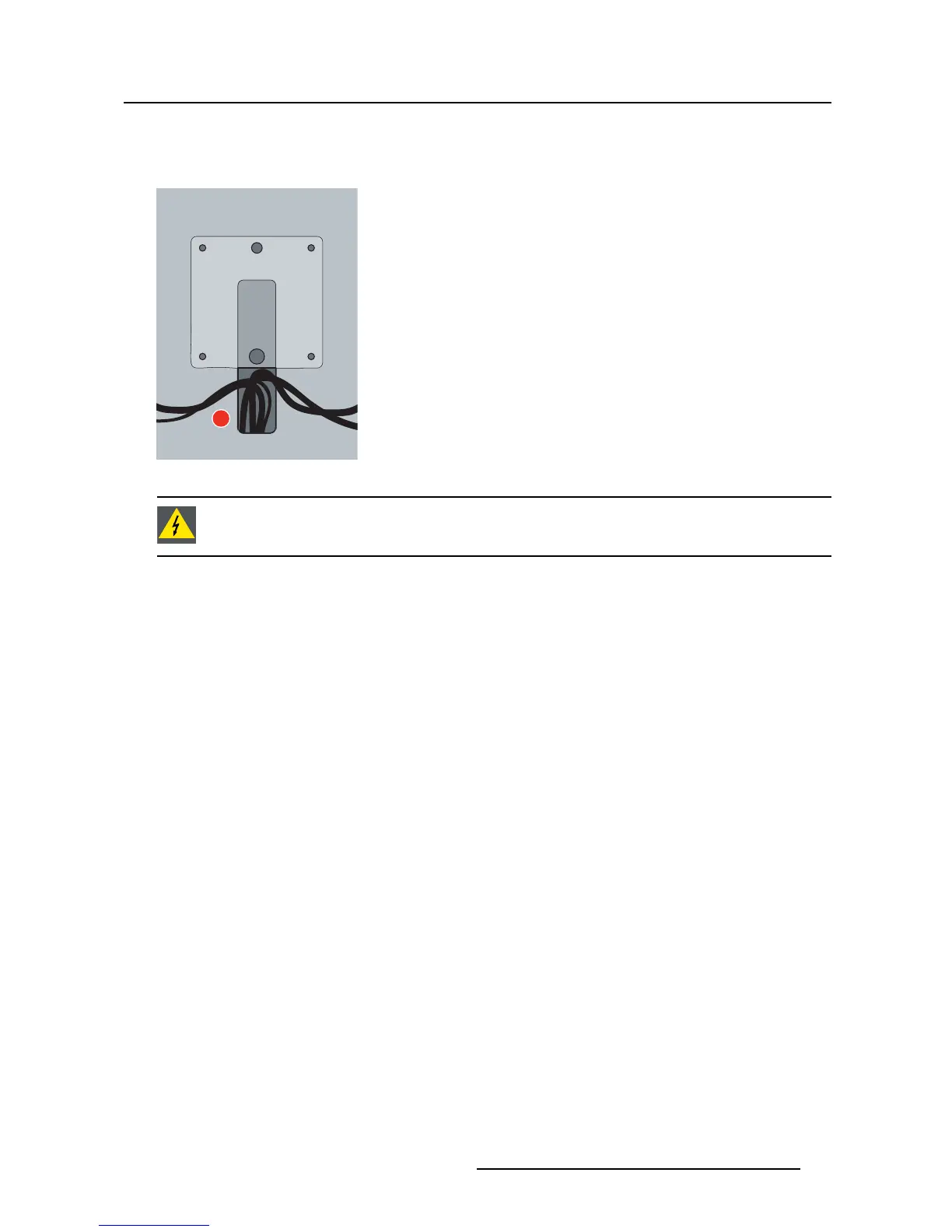3. Display installation
Or,
For all other mounting options, remove the cable routing channel expansion clip from the connector
compartment cover and route all cables through it while reinstalling the cover.
8b
Image 3-10
WARNING: When the display is assembled in the medical system, take care of the fixa-
tion of all cables, to avoid unwanted detachment.
(451920611391)K5903031 MDSC-2224 21/01/2014 19
