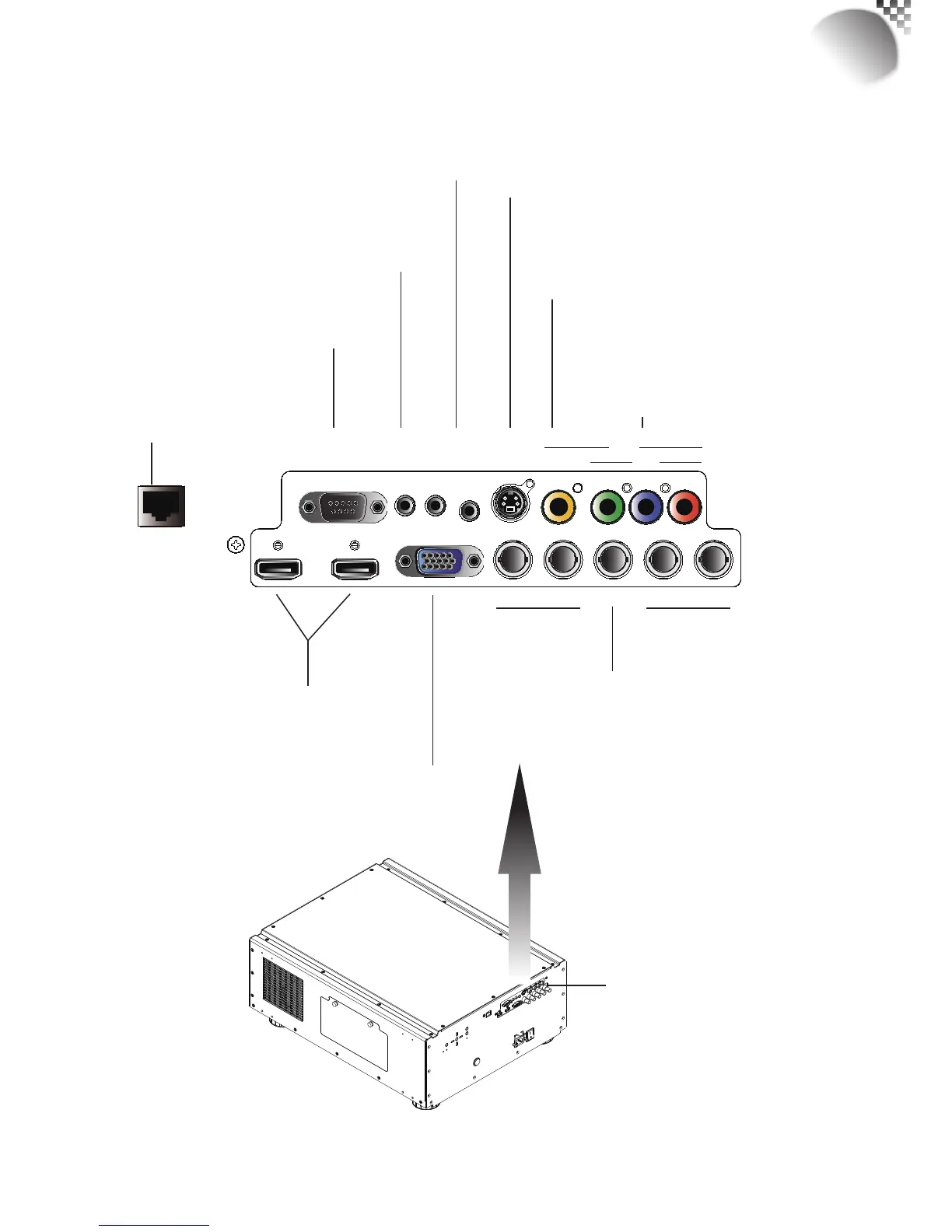11
S-VIDEO VIDEO
YUV 1
RGB-S
RGBHV / YUV 2
G/Y B/Pb R/Pr H V
RS-232
10/100 BASE-T
12V TRIGGER
IR ext.
RGB-HV/SOG
HDMI
HDMI
I II
350mA
Projector parts and functions
RS-232
9-pin D-sub socket. Connects your PC or
automatic home theater /control system.
10/100 BASE-T
Connects the projector to your PC
via network to enable direct con-
trol of the projector on your PC.
HDMI 1 & 2
HDCP compatible digital image input;
connects to sources using HDMI or DVI.
12V TRIGGER
(3.5-mm, mini phone jack)
Offers 12 (+/- 1.5) V of output for 350mA
monitor relay with short circuit protection.
RGBHV/SOG
Standard 15-pin VGA connection socket to connect
to RGB, high-denition component input or PC.The
projector will automatically detect the resolution of the
input signal.
IR ext.
Receives input signal from compatible Niles or Xantech
IR repeater systems.
S-VIDEO
Standard S-Video input that connects to DVD players,
satellite receiver or Super VHS (S-VHS) VCR.
VIDEO
Connects to VCR, laser disc players or other
component image sources.Also connects to the
composite image synchronized input from RGBS
input source.
YUV1
Standard and high denition (480i/480p/
576i/576p/720p/1080i/1080p) component
input, connects to DVD/HD-DVD/BD
player, HD set-top-box or other SD/HD
input source.Also connects to RGB input
from RGBS input source.
RGBHV/YUV2
Connects to the ve BNC inputs for com-
ponent (YPbPr) image source and chan-
nel (Hs, Vs) source.
IO Control
(Input/Input control
panel)
2