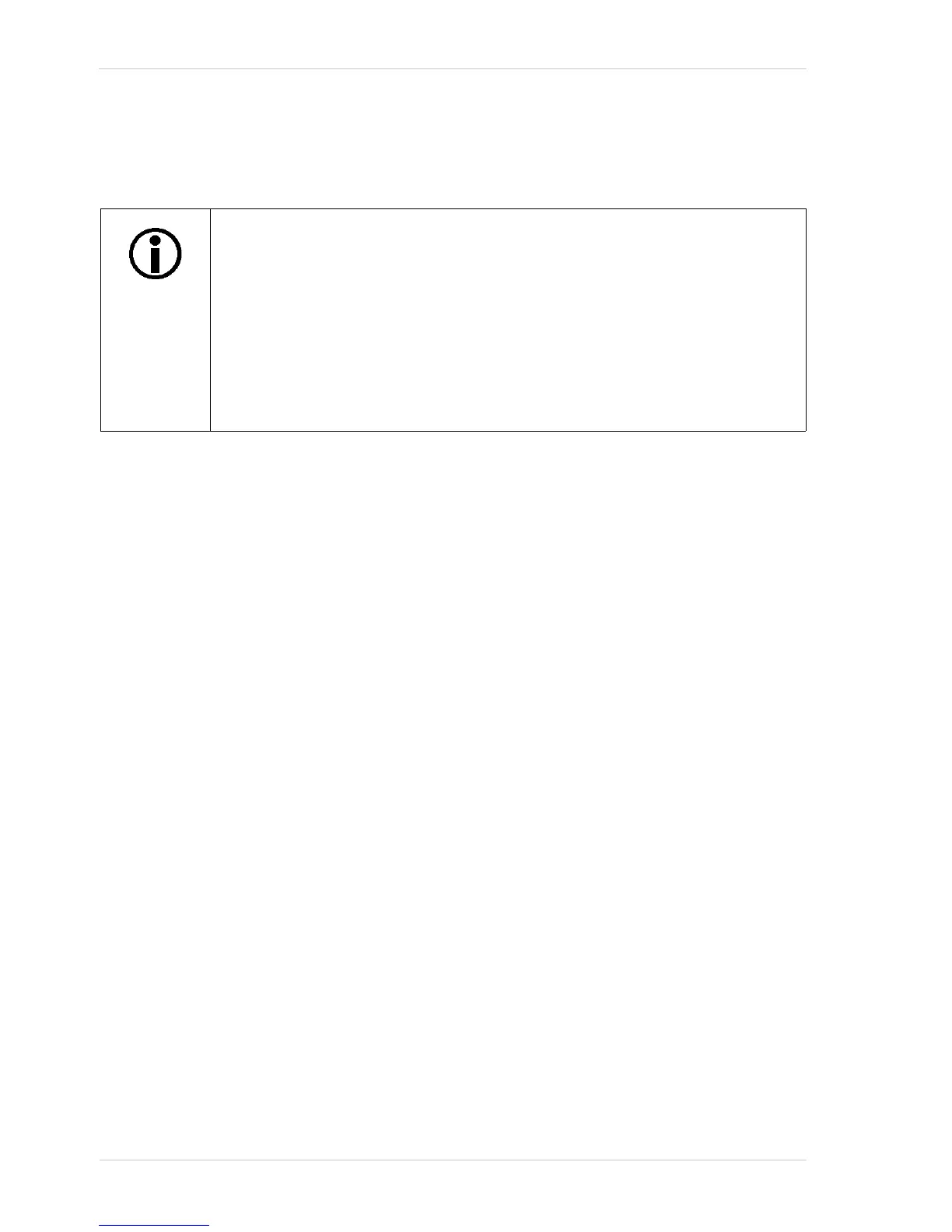Image Acquisition Control AW00097603000
100 Basler aviator GigE
try using a shorter exposure time and see if the maximum allowed frame rate increases. (You
may need to compensate for a lower exposure time by using a brighter light source or
increasing the opening of your lens aperture.)
For more information about
pixel formats, Section 9 on page 129.
the sensor digitization taps feature, see Section 10.1 on page 151.
AOI settings, see Section 10.6 on page 166.
the prelines feature, see Section 10.6.2 on page 169.
the exposure time, see Section 7.5 on page 86.
the packet size and inter-packet delay settings and about the settings that determine the
bandwidth assigned to the camera, see Section B.2 on page 302.
binning, see Section 10.11 on page 230.
An important thing to keep in mind is a common mistake new camera users
frequently make when they are working with exposure time. They will often use a
very long exposure time without realizing that this can severely limit the camera’s
maximum allowed frame rate. As an example, assume that your camera is set to
use a 1/2 second exposure time. In this case, because each frame acquisition will
take at least 1/2 second to be completed, the camera will only be able to acquire
a maximum of two frames per second. Even if the camera’s nominal maximum
frame rate is, for example, 100 frames per second, it will only be able to acquire
two frames per second because the exposure time is set much higher than
normal.