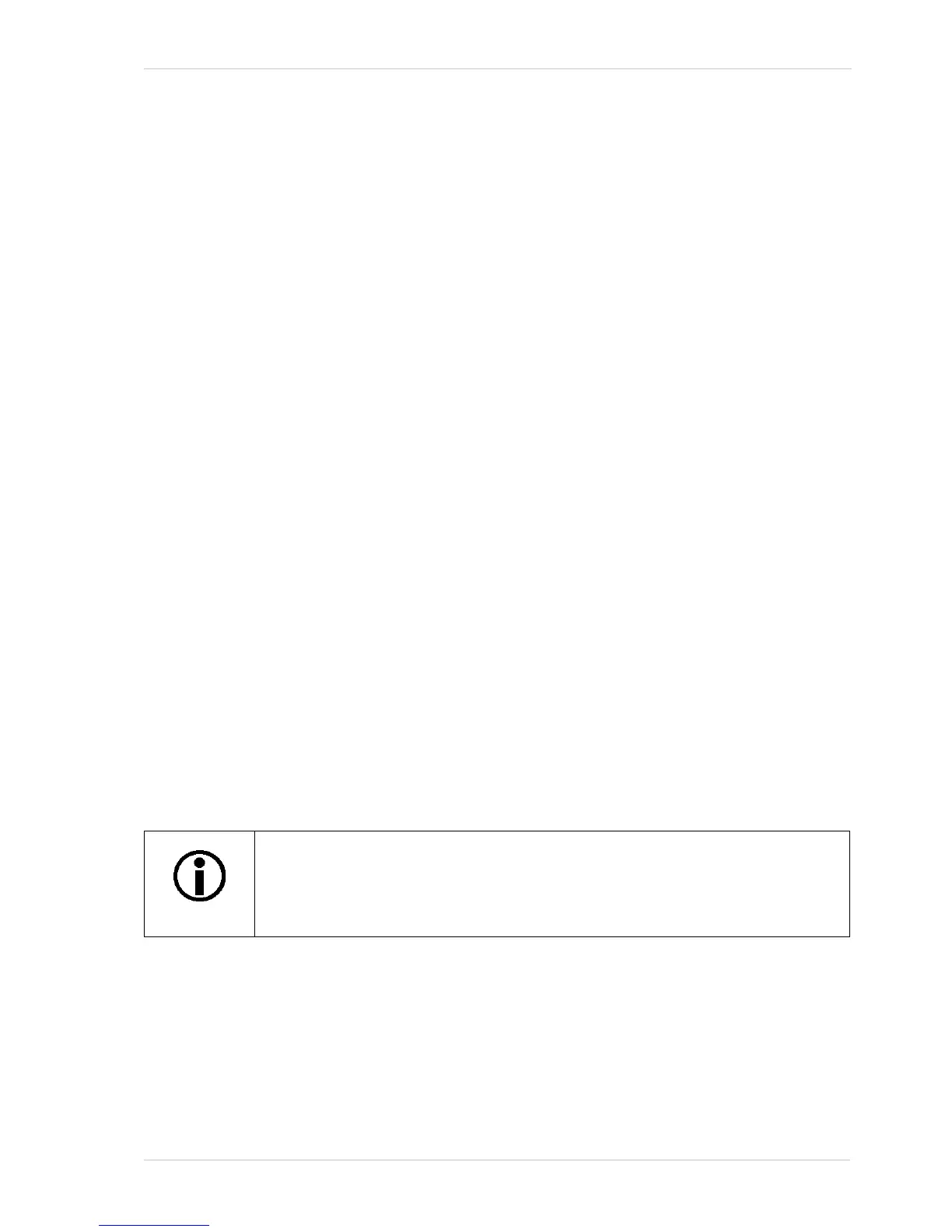AW00097603000 Standard Features
Basler aviator GigE 153
10.2.1 Gain with Four Tap Sensor Digitization
As mentioned in the "Functional Description" section of this manual, when the camera is set for four
tap sensor digitization, the imaging sensor is divided into four quadrants for readout purposes. Each
quadrant is read out by a separate tap (electronic circuit). As a result of this design, there are five
gain parameters available: Gain All, Gain Tap 1, and Gain Tap 2, Gain Tap 3, and Gain Tap 4.
Gain All is a global adjustment, i.e., its setting affects all four quadrants of the sensor.
Gain Tap 1 sets an additional amount of gain for the top left quadrant of the sensor. The total gain
for the top left quadrant will be the sum of the Gain All value plus the Gain Tap 1 value.
Gain Tap 2 sets an additional amount of gain for the top right quadrant of the sensor. The total gain
for the top right quadrant will be the sum of the Gain All value plus the Gain Tap 2 value.
Gain Tap 3 sets an additional amount of gain for the bottom left quadrant of the sensor. The total
gain for the bottom left quadrant will be the sum of the Gain All value plus the Gain Tap 3 value.
Gain Tap 4 sets an additional amount of gain for the bottom right quadrant of the sensor. The total
gain for the bottom right quadrant will be the sum of the Gain All value plus the Gain Tap 4 value.
The settings for the gain parameters must adhere to the following limits:
The Gain All parameter value can be set in a range from 0 to 600.
The Gain Tap 1, Gain Tap 2, Gain Tap 3, or Gain Tap 4 parameters values can each be set
in a range from 0 to 600.
The sum of the Gain All setting plus the Gain Tap 1 setting must be between 0 and 600
(inclusive).
The sum of the Gain All setting plus the Gain Tap 2 setting must be between 0 and 600
(inclusive).
The sum of the Gain All setting plus the Gain Tap 3 setting must be between 0 and 600
(inclusive).
The sum of the Gain All setting plus the Gain Tap 4 setting must be between 0 and 600
(inclusive).
If you know the current settings for Gain All, Gain Tap 1, Gain Tap 2, Gain Tap 3, and Gain Tap 4,
you can use the formula below to calculate the dB of gain that will result on each tap:
Gain on Tap N = ( 0.0359 x Gain All Setting) + (0.0359 x Gain Tap N Setting)
Where N is 1, 2, 3, or 4
For normal operation, we strongly recommend that you set the value of all four tap
gains to the minimum and that you simply use Gain All to set the gain. Typically,
the tap gains are only used if you want to adjust the gain balance between the
quadrants of the sensor.