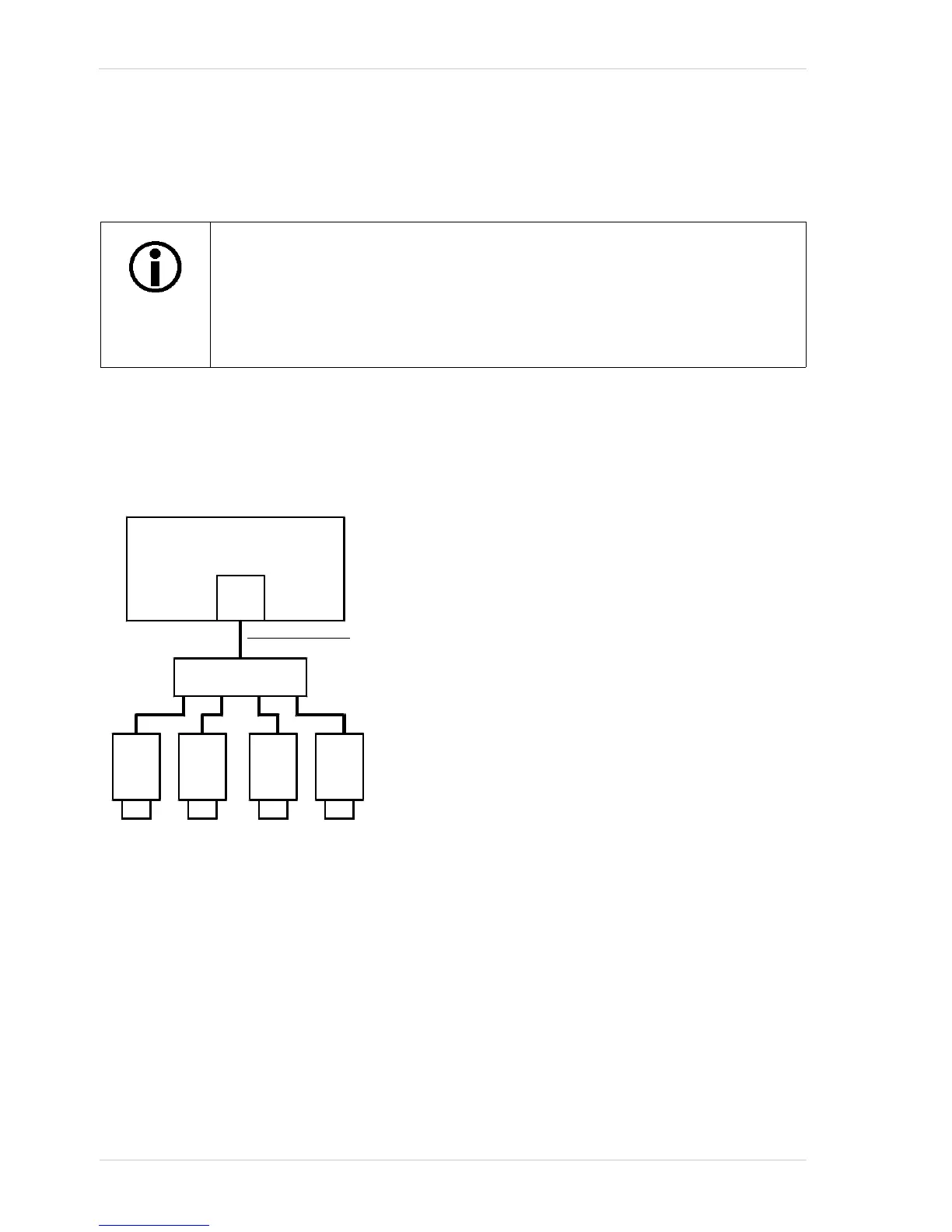Network Related Camera Parameters and Managing Bandwidth AW00097603000
302 Basler aviator GigE
B.2 Managing Bandwidth When Multiple
Cameras Share a Single Network Path
If you are using a single camera on a GigE network, the problem of managing bandwidth is simple.
The network can easily handle the bandwidth needs of a single camera and no intervention is
required. A more complicated situation arises if you have multiple cameras connected to a single
network adapter as shown in Figure 68.
One way to manage the situation where multiple cameras are sharing a single network path is to
make sure that only one of the cameras is acquiring and transmitting images at any given time. The
data output from a single camera is well within the bandwidth capacity of the single path and you
should have no problem with bandwidth in this case.
If you want to acquire and transmit images from several cameras simultaneously, however, you
must determine the total data output rate for all the cameras that will be operating simultaneously
and you must make sure that this total does not exceed the bandwidth of the single path (125
MByte/s).
Because a single aviator GigE camera operating at full resolution and a high frame
rate uses almost 100% of the bandwidth available on a GigE network path, this
section does not generally apply to aviator cameras. However, if you are operating
aviator cameras with small AOIs and at reduced frame rates, it may be possible to
have multiple cameras on a single path. In that case, the information in this section
would be helpful.
