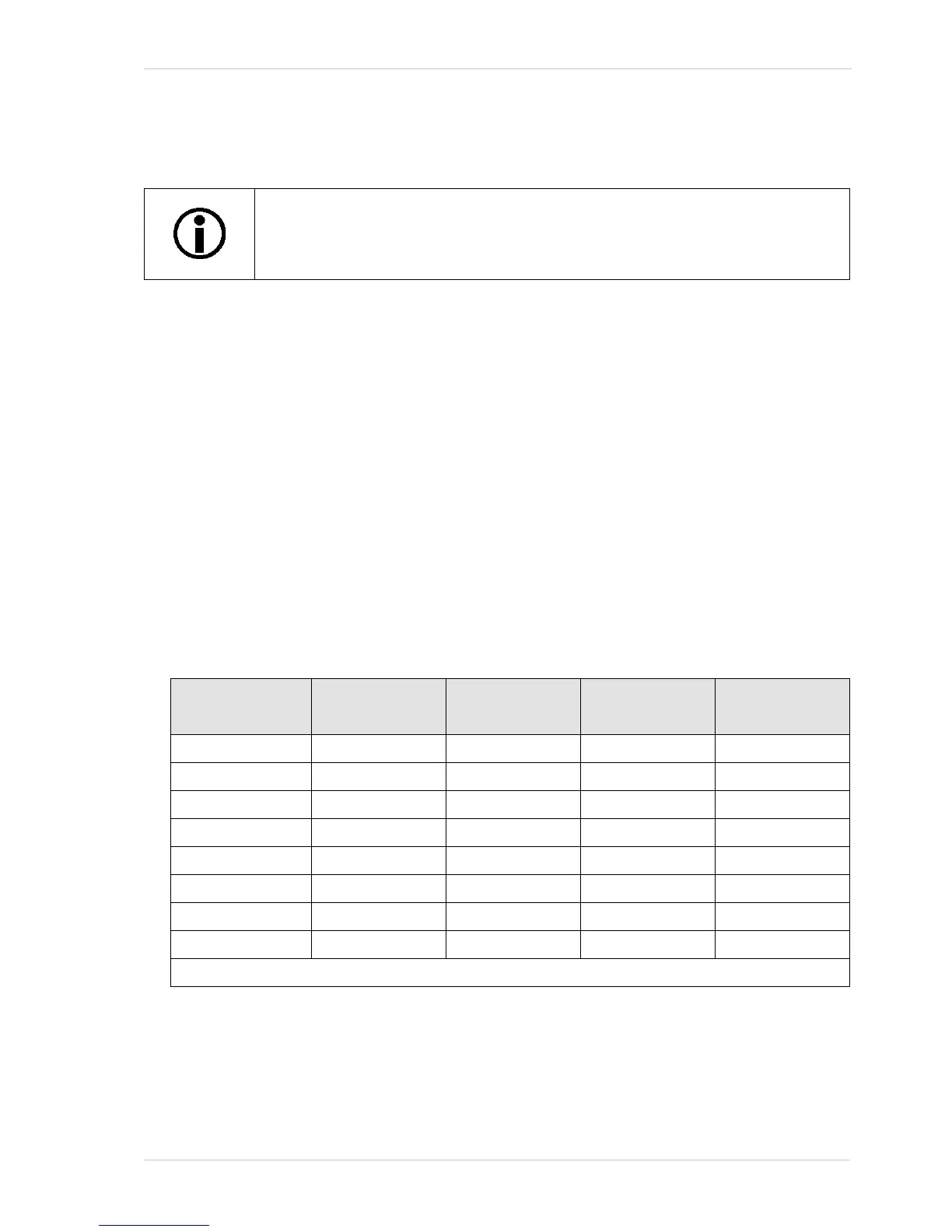AW00097603000 Standard Features
Basler aviator GigE 167
setting). When Center Y is enabled, the camera will automatically center the AOI along the sensor’s
Y axis (and will disable the Offset Y setting).
For more information about how changing the AOI height affects the maximum allowed frame rate,
see Section 7.9 on page 98.
10.6.1 Setting the Image AOI
By default, the image AOI is set to use the nominal resolution for your camera model (see
Section 1.2 on page 2 to determine the nominal resolution of your camera model). You can change
the size of the AOI by changing the Width, and Height parameters.
When changing the width and height parameters, the following guidelines must be met:
On monochrome versions of the camera, the width and height of the AOI can be set in
increments of 2.
On color versions of the camera, the width and height of the AOI can be set in increments of 4.
As shown in Table 9, the minimum allowed setting for the AOI Height depends on the camera
model and whether binning is enabled.
Note that the maximum allowed frame rate decreases if the Image AOI is
significantly displaced from the sensor’s center. This is particularly true for a
displacement towards the upper part of the sensor.
Camera Model No Vertical
Binning
Vertical Binning
by 2 Enabled
Vertical Binning
by 3 Enabled
Vertical Binning
by 4 Enabled
avA1000-100gm 128 64 42 32
avA1000-100gc 128 NA NA NA
avA1600-50gm 128 128 128 128
avA1600-50gc 128 NA NA NA
avA1900-50gm 128 128 128 128
avA1900-50gc 128 NA NA NA
avA2300-25gm 444 444 444 444
avA2300-25gc 444 NA NA NA
NA = binning is not available on color cameras
Table 9: Minimum AOI Height Settings
