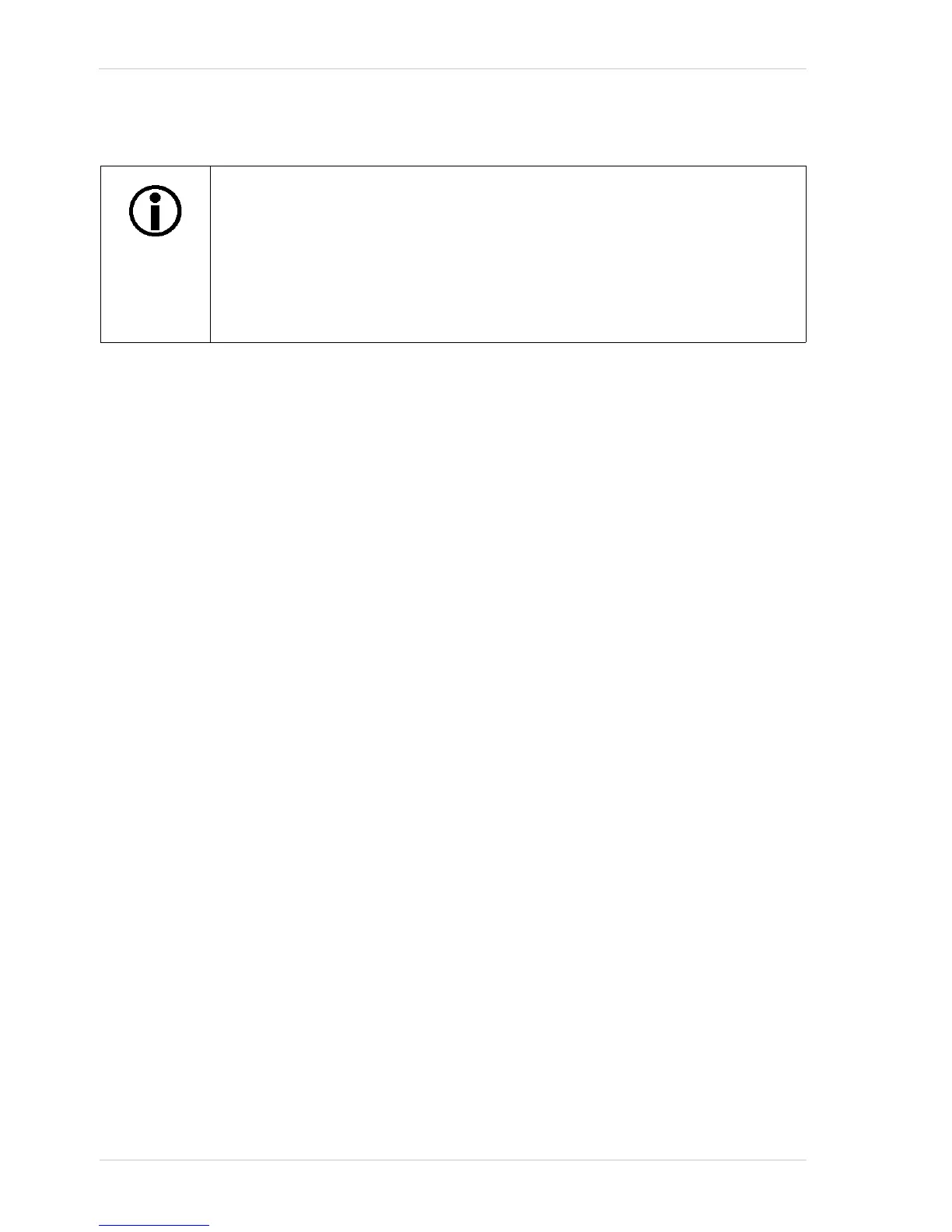Standard Features AW00097603000
180 Basler aviator GigE
10.7.5 Gain Auto
Gain Auto is the "automatic" counterpart to manually setting the Gain Raw All. When the gain auto
function is operational, the camera will automatically adjust Gain Raw All within set limits until a
target average gray value for the pixel data from the related Auto Function AOI is reached.
(Automatic adjustments for Gain Tap 1, Gain Tap 2, Gain Tap 3, and Gain Tap 4 are not available.)
The gain auto function can be operated in the "once" and the "continuous" modes of operation.
If the related Auto Function AOI does not overlap the Image AOI (see the "Auto Function AOI"
section) the pixel data from the Auto Function AOI will not be used to control the gain. Instead, the
current manual setting for Gain Raw All will control the gain.
The gain auto function and the exposure auto function can be used at the same time. In this case,
the auto function profile feature also takes effect. By default, the auto function profile feature
minimizes gain.
For more information about
setting the gain "manually", see Section 10.2 on page 152.
the auto function profile Section 10.7.8 on page 185.
The limits within which the camera will adjust the Gain Raw All are defined by the Auto Gain Raw
Upper Limit and the Auto Gain Raw Lower Limit parameters. The minimum and maximum allowed
settings for the Auto Gain Raw Upper Limit and Auto Gain Raw Lower Limit parameters depend on
the current pixel data format, on the current settings for binning, and on whether or not the
parameter limits for manually setting the gain feature are disabled.
The Auto Target Value parameter defines the target average gray value that the gain auto function
will attempt to achieve when it is automatically adjusting the Gain Raw All. The target average gray
value can range from 50 (black) to 205 (white) when the camera is set for 8 bit output. When the
camera is set for 12 bit output, the target gray value can range from 800 to 3280.
Setting the gain auto functionality using Basler pylon is a several step process:
Select the Auto Function AOI that was related to Gain Auto.
Set the value of the Offset X, Offset Y, Width, and Height parameters for the AOI.
Set the Gain Selector to All.
Set the value of the Auto Gain Raw Lower Limit and Auto Gain Raw Upper Limit parameters.
Set the value of the Auto Target Value parameter.
Set the value of the Gain Auto parameter for the "once" or the "continuous" mode of operation.
Note that on cameras delivered from the factory, all auto functions will become
disabled whenever you power on or reset the camera.
If you load the auto functions factory set as the default configuration set and the
default configuration set is designated as the "startup" set, by default the exposure
auto function is enabled.
To change this behavior, you must change the configuration set settings. For more
information about configuration sets, see Section 10.19 on page 254.