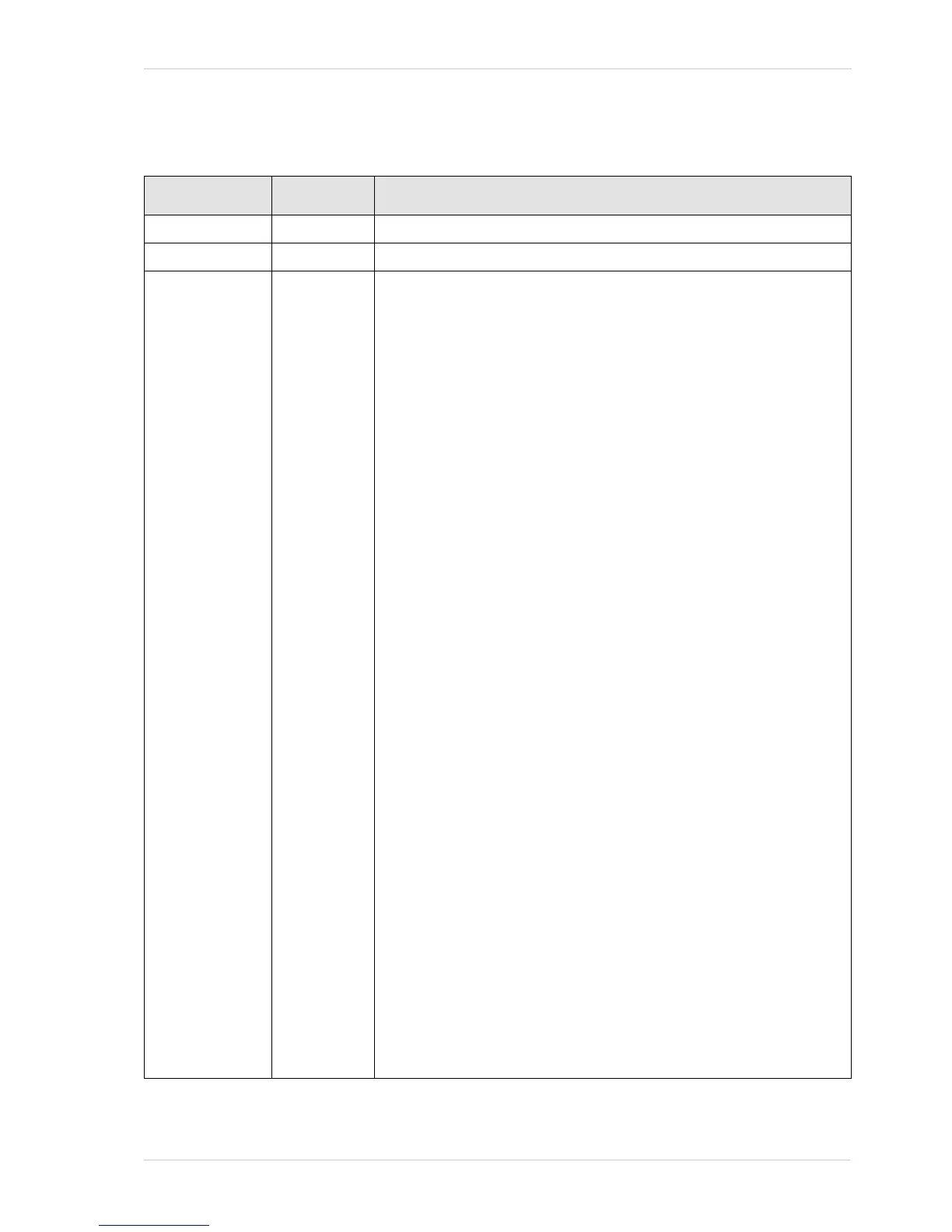AW00097603000 Revision History
Basler aviator GigE 309
Revision History
Doc. ID Number Date Changes
AW00097601000 17 Dec 2010 Initial release of this document.
AW00097602000 20 Apr 2011 Initial release of this document for series production cameras.
AW00097603000 Oct 2011
23 Oct 2013
Indicated Basler AG as bearer of the copyright on the back of the front
page.
Added cable shield and AC In lines and Gnd to the power supply in Fig. 11
in Section 5.4.2 on page 34.
Changed the max. prelines setting for the avA1000-100gm/gc in
Section 10.6.2 on page 169.
Corrected the method used for calculating the CRC checksum to
"X-modem" in Section 11.7 on page 275.
New cover photo.
Updated the mail addresses in the Contact section.
Renaming throughout the manual: Changed
pylon driver package to Basler pylon Camera Software Suite
IP Configuration Tool to IP Configurator
pylon Viewer Tool to pylon Viewer
Replaced Kodak by Truesense Imaging in Section 1.2 on page 2.
Entered the new IR cut filter characteristics data in Section 1.3.2 on page 6.
Added LZ4 licensing information in Section 1.5.2 on page 12.
Added note on the "Full" and "Basic" camera description files in Section 2
on page 19.
Removed abs. max. voltages (30.0 VDC) from sub-sections of Section 5.
Removed "I/O Line Schematic" figure overview.
Simplified Figure 12 on page 39, Figure 13 on page 42 and Figure 14 on
page 42.
Indicated LEDs in Figure 10 on page 31.
"I/O Control" chapter:
Added Section 6.1.3 on page 48 ("Using an Unassigned Input Line to
Receive a User Input Signal"
Added Section 6.1.4 on page 48 ("Setting an Input Line for Invert").
Renamed section "Selecting an Input Line as the Source Signal for a
Camera Function" to "Assigning an Input Line to Receive a Hardware
Trigger Signal" in the "Physical Interface" and "I/O Control" chapters.
Renamed section "Selecting the Source Signal for an Output Line" to
"Assigning a Camera Output Signal to an Output Line" in the "Physical
Interface" and "I/O Control" chapters.
Added paragraph on exposure time settings in "Trigger Width Exposure
Mode" on page 82.
Adapted the frame start trigger delay range from 10 s to 1 s in
Section 7.4.3.3 on page 84.
