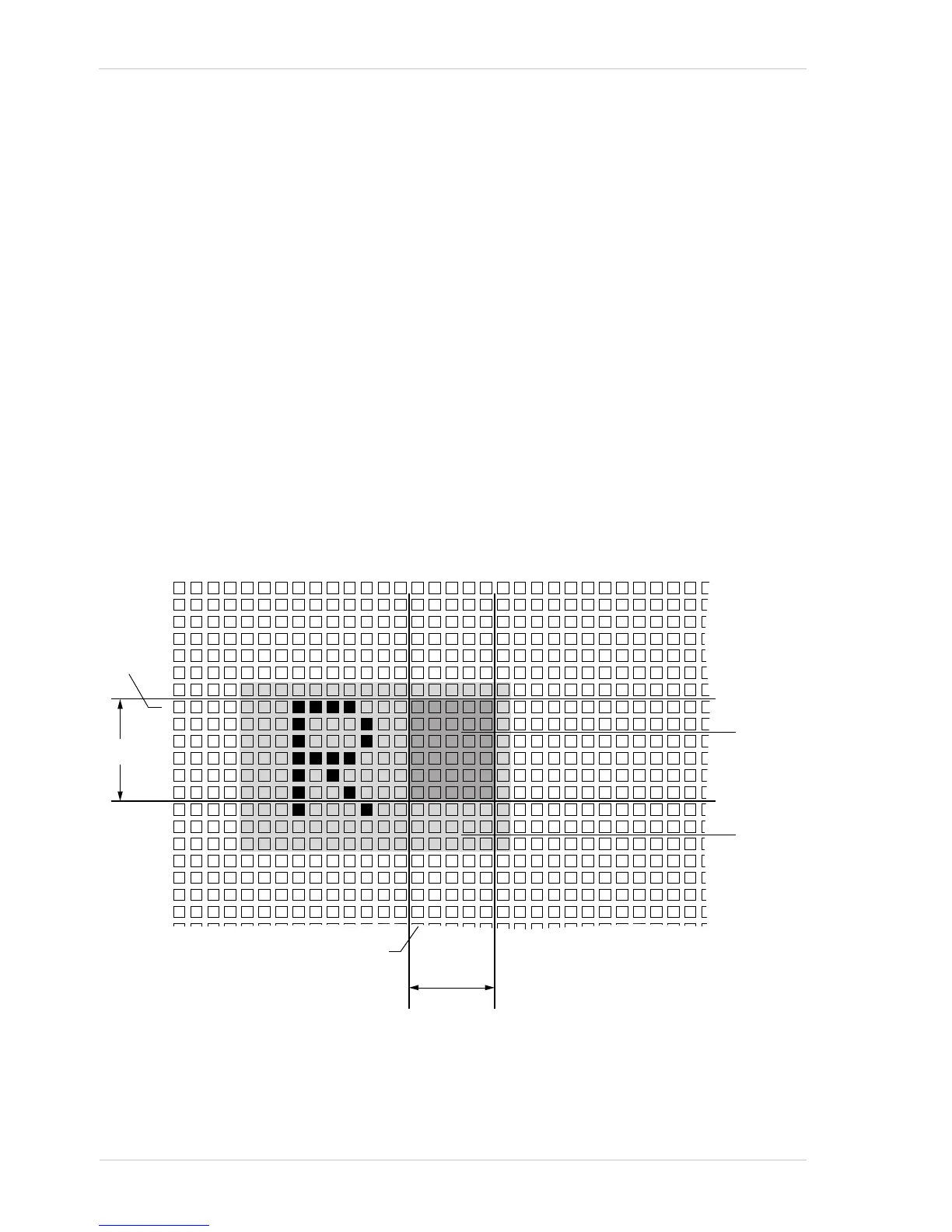Standard Features AW00097603000
174 Basler aviator GigE
10.7.3 Auto Function AOIs
Each auto function uses the pixel data from an Auto Function AOI for automatically adjusting a
parameter value, and accordingly, for controlling the related image property. Within these
limitations, auto functions can be assigned to Auto Function AOIs as desired.
Each Auto Function AOI has its own specific set of parameter settings, and the parameter settings
for the Auto Function AOIs are not tied to the settings for the AOI that is used to define the size of
captured images (Image AOI). For each Auto Function AOI, you can specify a portion of the sensor
array and only the pixel data from the specified portion will be used for auto function control. Note
that an Auto Function AOI can be positioned anywhere on the sensor array.
An Auto Function AOI is referenced to the top left corner of the sensor array. The top left corner of
the sensor array is designated as column 0 and row 0 as shown in Figure 41.
The location and size of an Auto Function AOI is defined by declaring an X offset (coordinate), a
width, a Y offset (coordinate), and a height. For example, suppose that you specify the X offset as
14, the width as 5, the Y offset as 7, and the height as 6. The area of the array that is bounded by
these settings is shown in Figure 41.
Only the pixel data from the area of overlap between the Auto Function AOI defined by your settings
and the Image AOI will be used by the related auto function.