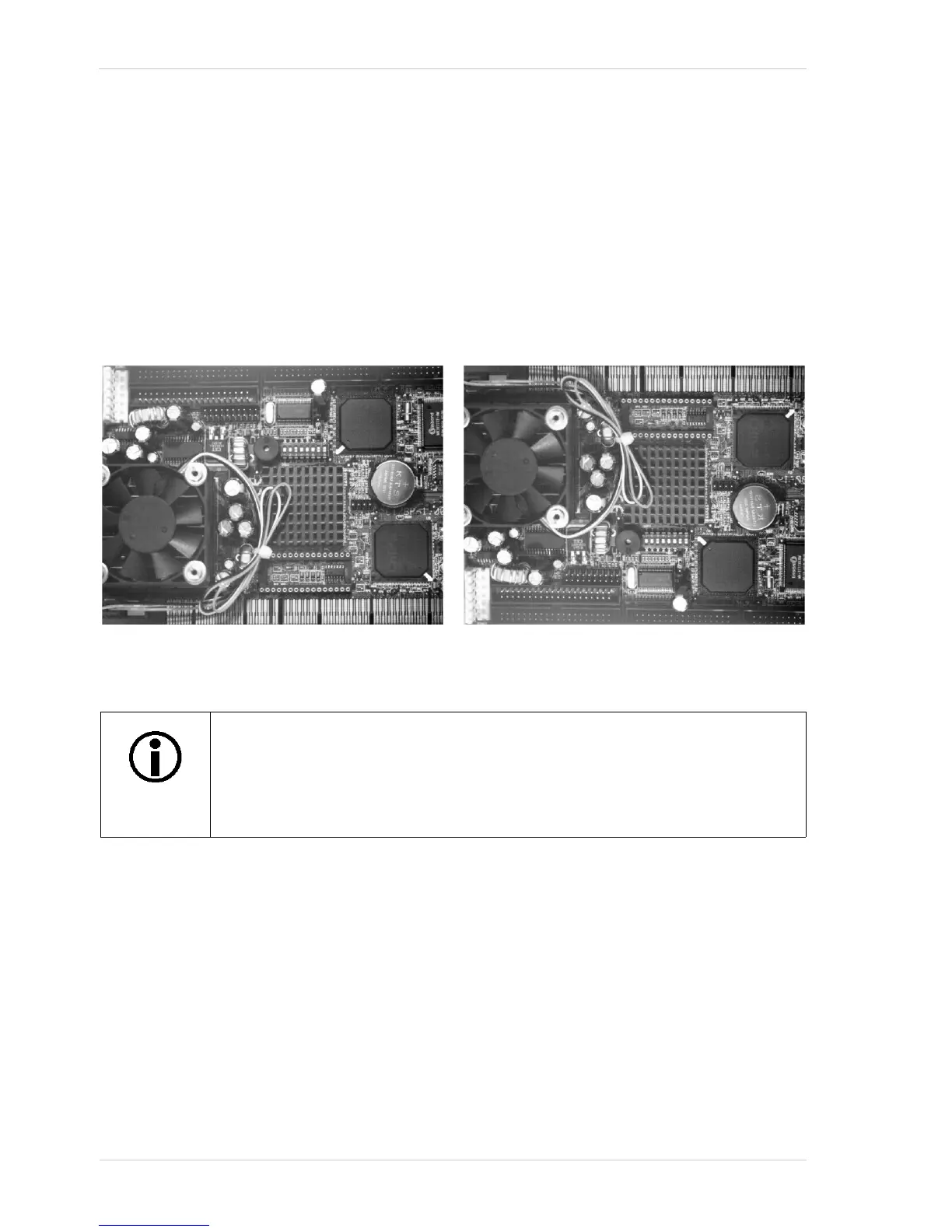Standard Features AW00097603000
236 Basler aviator GigE
10.12.2 Reverse Y
The reverse Y feature is a vertical mirror image feature. When the reverse Y feature is enabled, the
lines in a captured image will be swapped top-to-bottom. This means that the top line in the image
will be swapped with the bottom line, the next-to-top line will be swapped with the next-to-bottom
line, and so on.
Figure 54 shows a normal image on the left and an image captured with reverse Y enabled on the
right.
On color models of the camera, when either the reverse X feature or the reverse
Y feature or both are used, the alignment of the color filter to the image remains
Bayer GB. The camera includes a mechanism that keeps the filter alignment
constant when these features are used. For more information about the color filter,
see Section 8.1 on page 109.