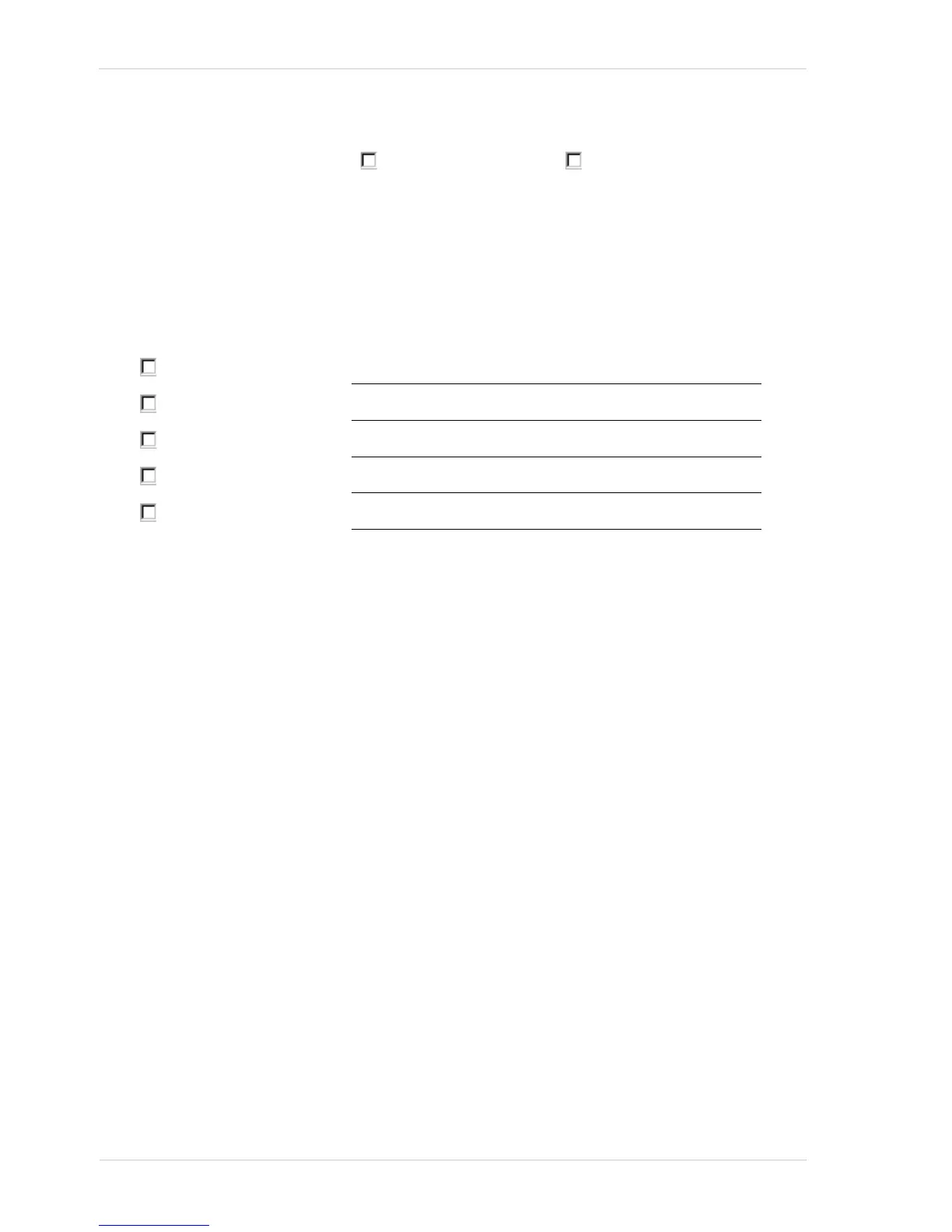Technical Support AW00097603000
282 Basler aviator GigE
9 Did your application ever run
without problems?
Yes No
10 Parameter set
It is very important for Basler technical support to get a copy of the exact camera parameters that
you were using when the problem occurred.
To make note of the parameters, use the Basler pylon Viewer.
Select Camera menu > Save Features... command.
All feature settings are then saved as a text file in a pylon Feature Stream file (*.pfs).
If you cannot access the camera, please try to state the following parameter settings:
Image Size (AOI):
Pixel Format:
Packet Size:
Exposure Time:
Frame Rate:
11 Live image/test image
If you are having an image problem, try to generate and save live images that show the problem.
Also generate and save test images. Please save the images in BMP format, zip them, and send
them to Basler technical support.
