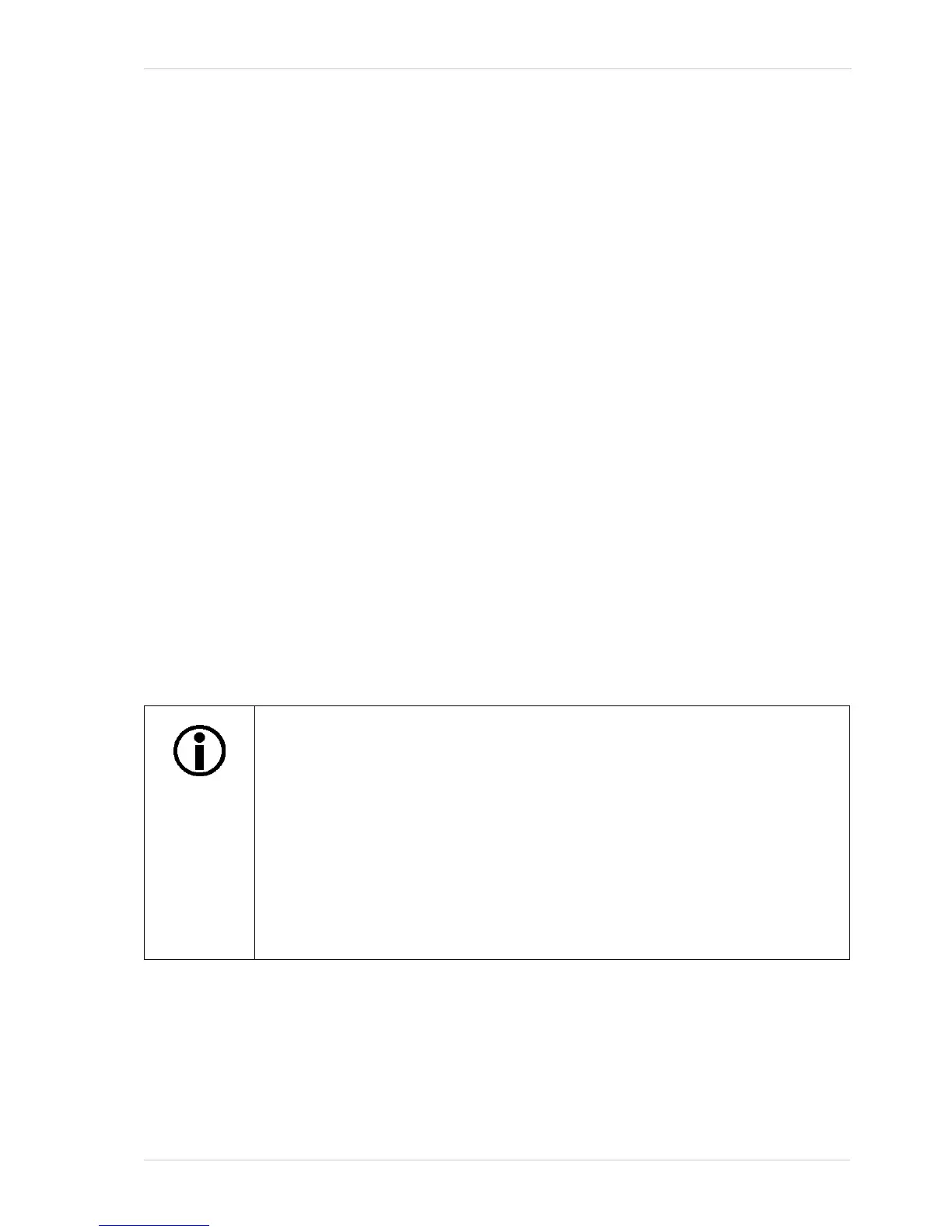AW00011916000 I/O Control
Basler scout GigE 91
8 I/O Control
This section describes how to configure the camera’s two physical input lines and four physical
output lines. It also provides information about monitoring the state of the input and output lines.
For more detailed information about the physical and electrical characteristics of the input and
output lines, see Section 7.7 on page 84.
8.1 Configuring Input Lines
8.1.1 Assigning an Input Line to Receive a
Hardware Trigger Signal
You can assign the camera’s input lines to receive external hardware trigger (ExTrig) signals. The
incoming ExTrig signals can then be used to control image acquisition.
Section 9.4.5.2 on page 117, Section 9.5.3.4 on page 127 and Section 9.6.3.4 on page 139 explain
how to configure the camera to react to a hardware trigger signal and how to assign an input line to
receive the hardware trigger signal.
The default line assignments depend on the image acquisition control mode:
Standard mode:
By default, physical input line 1 is assigned to receive an ExTrig signal to serve
as the frame start trigger.
By default, physical input line 2 is assigned to receive an ExTrig signal to serve
as the acquisition start trigger.
Legacy mode:
By default, physical input line 1 is assigned to receive the ExTrig signal to
serve as the acquisition start trigger.
You can assign only one line to receive the ExTrig input signal.
