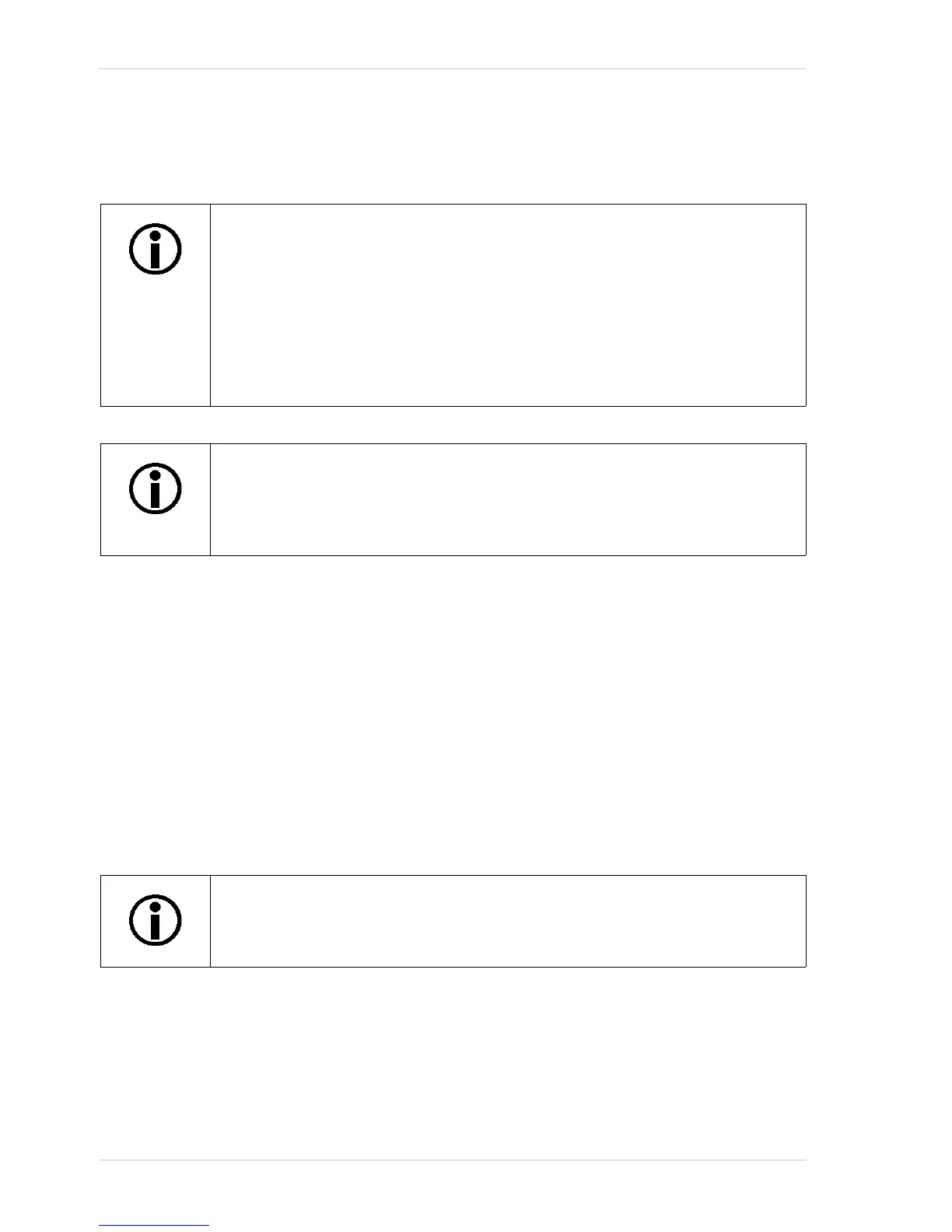Image Acquisition Control AW00011916000
144 Basler scout GigE
9.8 Use Case Diagrams
For more information about standard mode and legacy mode and how to set them, see Section 9.1
on page 103.
The following pages contain a series of use case descriptions and diagrams. The descriptions and
diagrams are designed to illustrate how acquisition start triggering and frame start triggering work
in some common situations and with some common combinations of parameter settings.
These use cases do not represent every possible combination of the parameters associated with
acquisition start and frame start triggering. They are simply intended to aid you in developing an
initial understanding of how these two triggers interact.
In each use case diagram, the black box in the upper left corner indicates how the parameters are
set.
This section assumes that the standard mode is enabled for image acquisition
control.
In principle, this section also applies if the legacy mode is enabled instead.
In this case, however, the following differences must be taken into account:
the acquisition start trigger of the standard mode is not available in the legacy
mode.
the frame start trigger of the standard mode is called "acquisition start trigger"
in the legacy mode.
When the camera is started for the first time after delivery from the factory the
image acquisition control will not be in standard mode but in legacy mode.
Use the legacy mode only if you want to operate the camera together with
previous cameras not featuring the standard mode.
The use case diagrams are representational. They are not drawn to scale and are
not designed to accurately describe precise camera timings.
