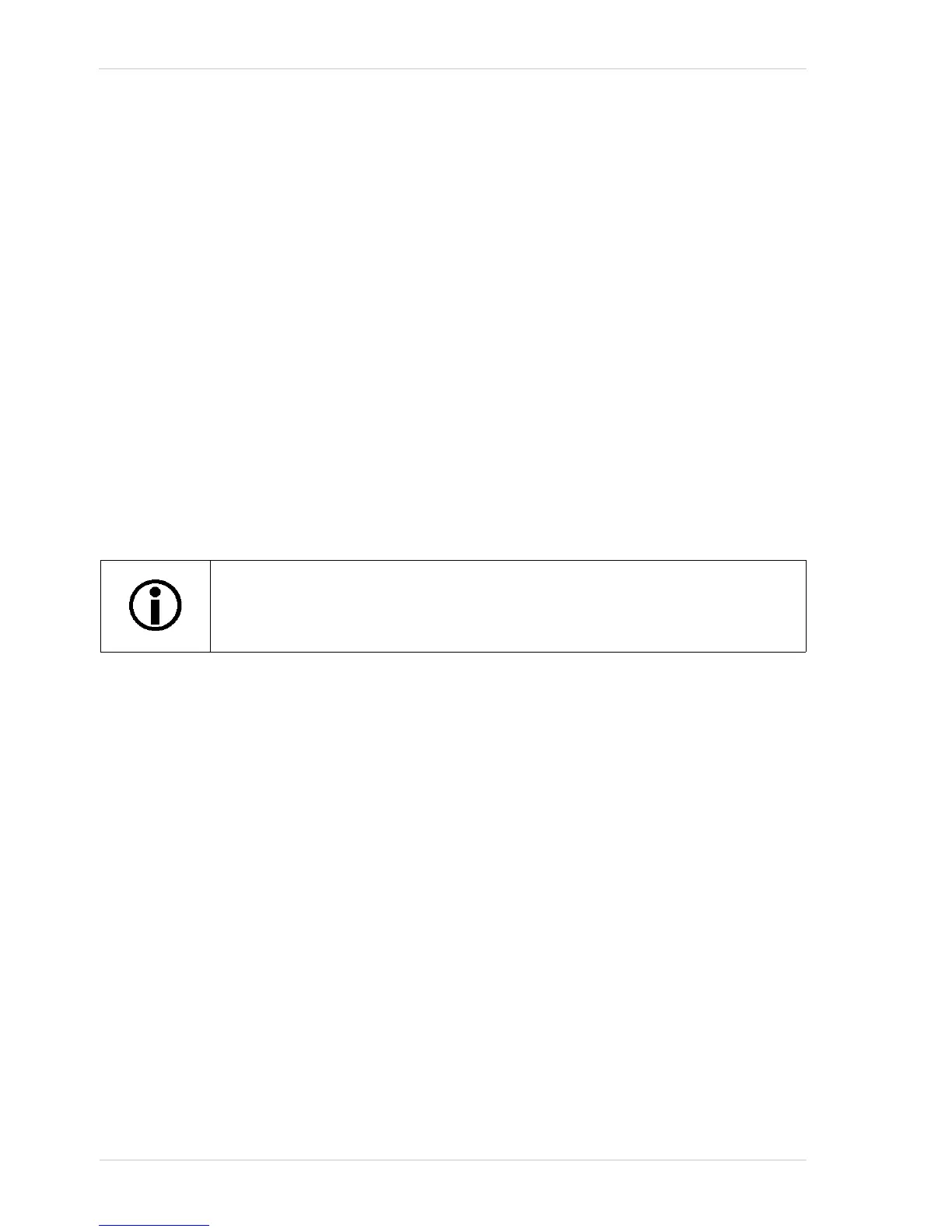Standard Features AW00011916000
246 Basler scout GigE
The following code snippet illustrates using the API to load the sequence parameter values from
sequence set 0 into the active set:
// Select sequence set with index number 0
Camera.SequenceSetIndex.SetValue( 0 );
// Load the sequence parameter values from the sequence set into the active set
Camera.SequenceSetLoad.Execute( );
You can also use the Basler pylon Viewer application to easily set the parameters.
Use Case Diagrams Illustrating Sequencer Operation
The sections below explain the sequence advance modes in detail. Use case descriptions and
diagrams are designed to illustrate how the sequence advance modes work in some common
situations and with some common combinations of parameter settings.
These use cases do not represent every possible combination of the parameters associated with
sequence advance mode operation. They are simply intended to aid you in developing an initial
understanding of how the sequence advance modes work.
In each use case diagram, the black box in the upper left corner indicates how the parameters are
set.
12.5.1 Auto Sequence Advance Mode
When the auto sequence advance mode is selected the advance from one sequence set to the next
occurs automatically as frame triggers are received. The advance proceeds in ascending sequence
set index numbers and subject to the Sequence Set Executions parameter value. It specifies how
many times each sequence set is consecutively used. After the sequence set with the highest index
number was used as many times as specified by the Sequence Set Executions parameter value,
the sequence set cycle starts again with sequence set 0.
The Sequence Set Total Number parameter specifies the total number of different sequence sets
that are available and included within a sequence set cycle. The maximum number is 64.
Operating the Sequencer
The following use case (see also Figure 74) illustrates the operation of the sequencer in auto
sequence advance mode. As images are captured continuously, the camera advances
automatically with no action by the user from one sequence set to the next in ascending sequence
set index numbers. The advance is also subject to the Sequence Set Executions parameter
settings. After one sequence set cycle is complete, another one starts.
The use case diagrams are representational. They are not drawn to scale and are
not designed to accurately describe precise camera timings.
