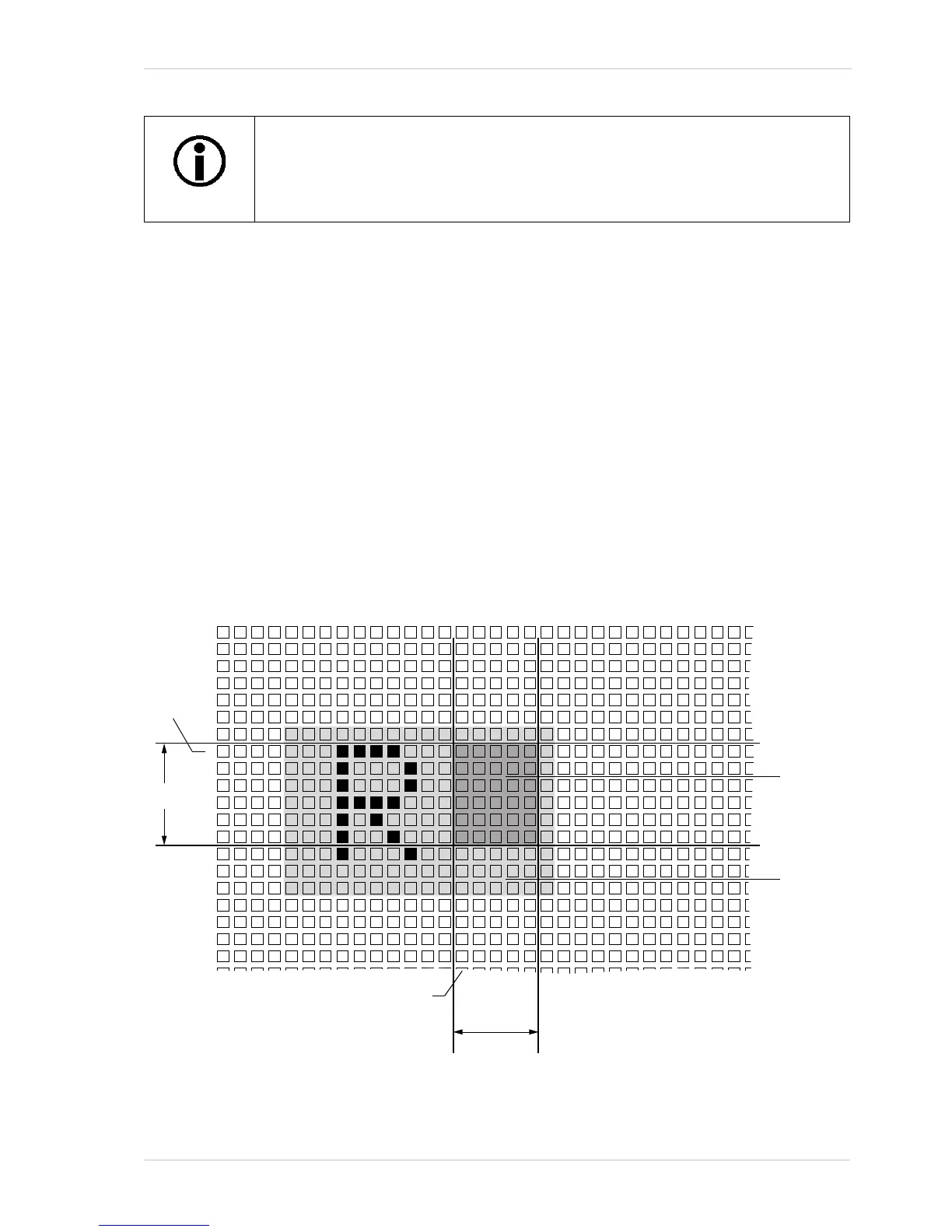AW00011916000 Standard Features
Basler scout GigE 289
12.9.1.2 Auto Function AOI
An Auto Function AOI must be set separately from the AOI used to define the size of captured
images (the image AOI). You can specify a portion of the sensor array and only the pixel data from
the specified portion will be used for auto function control.
An Auto Function AOI is referenced to the top left corner of the sensor array. The top left corner is
designated as column 0 and row 0 as shown in Figure 89.
The location and size of an Auto Function AOI is defined by declaring an X offset (coordinate), a
width, a Y offset (coordinate), and a height. For example, suppose that you specify the X offset as
14, the width as 5, the Y offset as 7, and the height as 6. The area of the array that is bounded by
these settings is shown in Figure 89.
Only the pixel data from within the area defined by your settings will be used by the related auto
function.
If you have set an auto function to "once" or "continuous" operation mode while
the camera was continuously capturing images, the auto function will become
effective with a short delay and the first few images may not be affected by the
auto function.