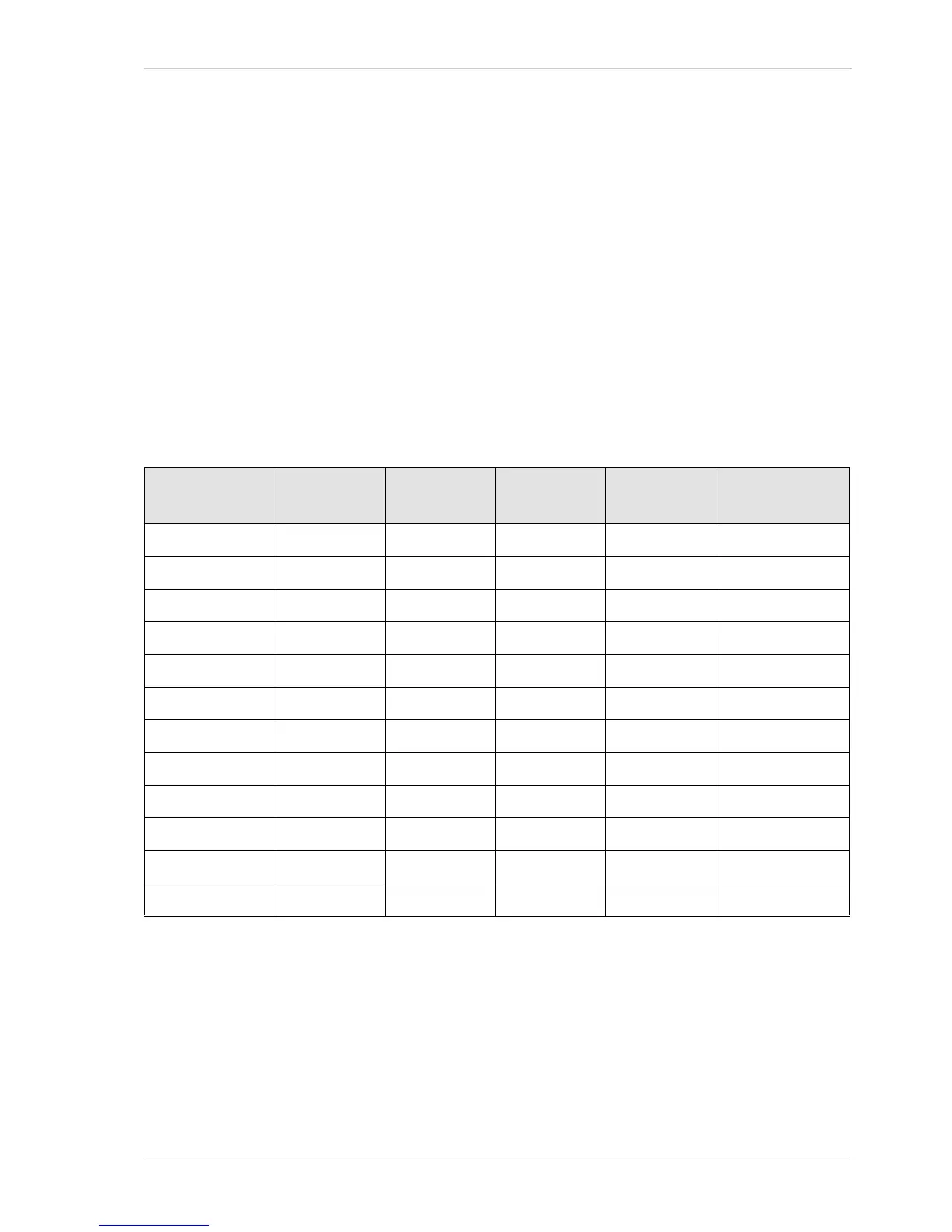AW00011916000 Pixel Data Formats
Basler scout GigE 197
11 Pixel Data Formats
By selecting a pixel data format, you determine the format (layout) of the image data transmitted by
the camera. This section provides detailed information about the available pixel data formats.
11.1 Setting the Pixel Data Format
The setting for the camera’s Pixel Format parameter determines the format of the pixel data that will
be output from the camera. The available pixel formats depend on the camera model and whether
the camera is monochrome or color. Table 15 lists the pixel formats available on each monochrome
camera model and Table 16 lists the pixel formats available on each color camera model.
Mono Camera
Model
Mono 8 Mono 16 Mono 12
Packed
YUV 4:2:2
Packed
YUV 4:2:2 (YUYV)
Packed
scA640-70
scA640-74
scA640-120
scA750-60
scA780-54
scA1000-30
scA1300-32
scA1390-17
scA1400-17
scA1400-30
scA1600-14
scA1600-28
Table 15: Pixel Formats Available on Monochrome Cameras ( • = format available)