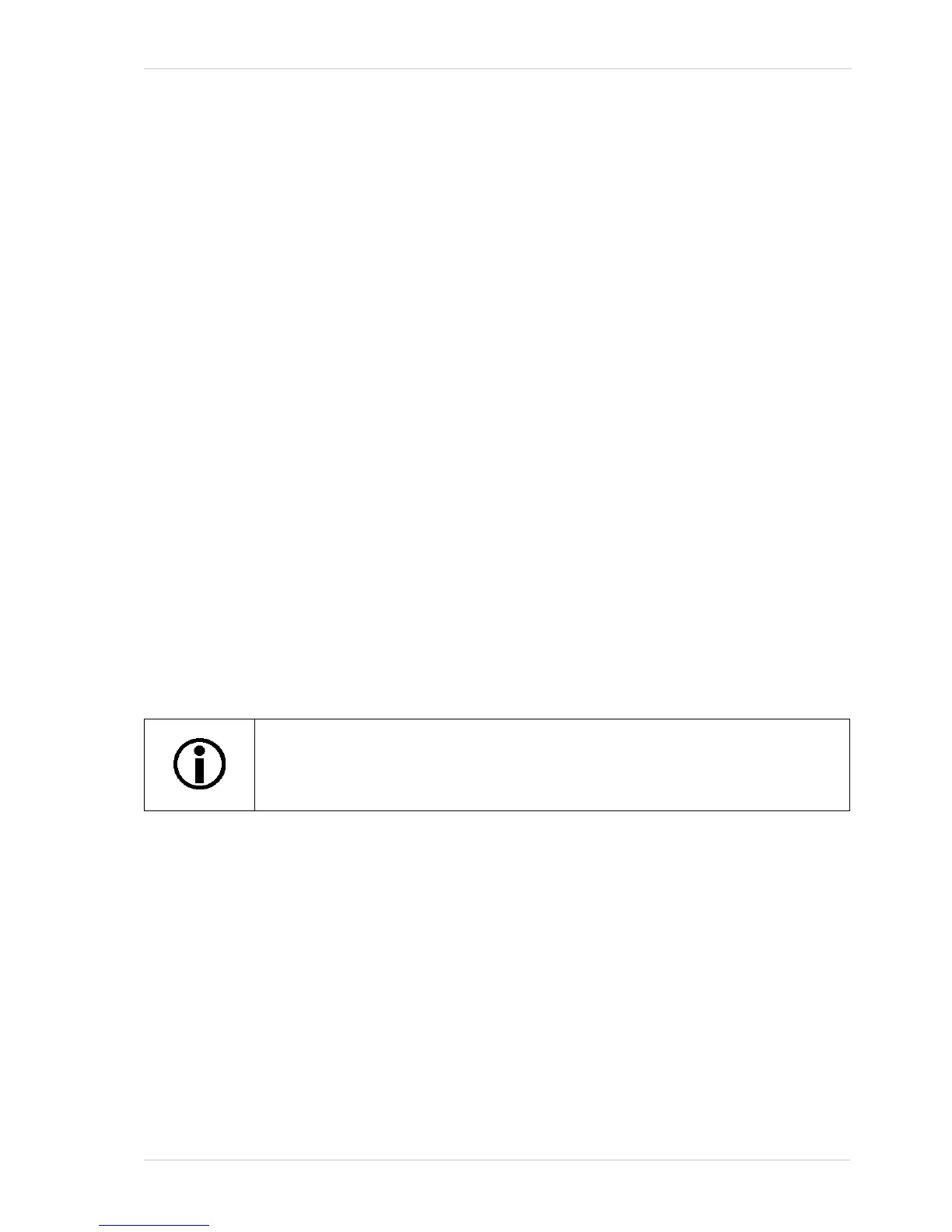AW00011916000 Image Acquisition Control
Basler scout GigE 159
Selecting the Trigger Ready Signal as the Source Signal for an Output Line
The trigger ready signal can be selected to act as the source signal for e.g.output line 1. Selecting
a source signal for the output line is a two step process:
Use the Line Selector to select output line 1.
Set the value of the Line Source Parameter to the trigger ready output signal.
You can set the Line Selector and the Line Source parameter value from within your application
software by using the Basler pylon API. The following code snippet illustrates using the API to set
the selector and the parameter value:
Camera.LineSelector.SetValue( LineSelector_Out1 );
Camera.LineSource.SetValue( LineSource_TriggerReady );
You can also use the Basler pylon Viewer application to easily set the parameters.
For more information about changing the assignment of camera output signals to physical output
lines, see Section 8.2.1 on page 93.
For more information about the electrical characteristics of the camera’s output lines, see
Section 7.7.2 on page 87.
For more information about the standard and legacy image acquisition control modes, see
Section 9.1 on page 103.
9.11.4 Trigger Ready Signal (scA750-60 Only)
As described in an earlier section, on these cameras the exposure for an image acquisition must
not begin until readout of the previously acquired image has ended. The camera supplies a “Trigger
Ready” (TrigRdy) output signal you can use to ensure that these conditions are met when you are
using a hardware trigger signal to trigger image acquisition. The trigger ready signal relates to
different trigger signals, depending on the image acquisition control mode:
In standard mode, the trigger ready signal relates to the frame start tigger signal.
In legacy mode, the trigger ready signal relates to the acquisition start tigger signal.
When you are acquiring images, the camera automatically calculates the earliest moment that it is
safe to trigger each new acquisition. The trigger ready signal will go high when it is safe to trigger
an acquisition, will go low when the acquisition has started, and will go high again when it is safe to
trigger the next acquisition (see Figure 64). The camera calculates the rise of the trigger ready
The information in this section only applies to scA750-60 gm/gc cameras. For
information about the other camera models, see Section 9.11.3 on page 157.
