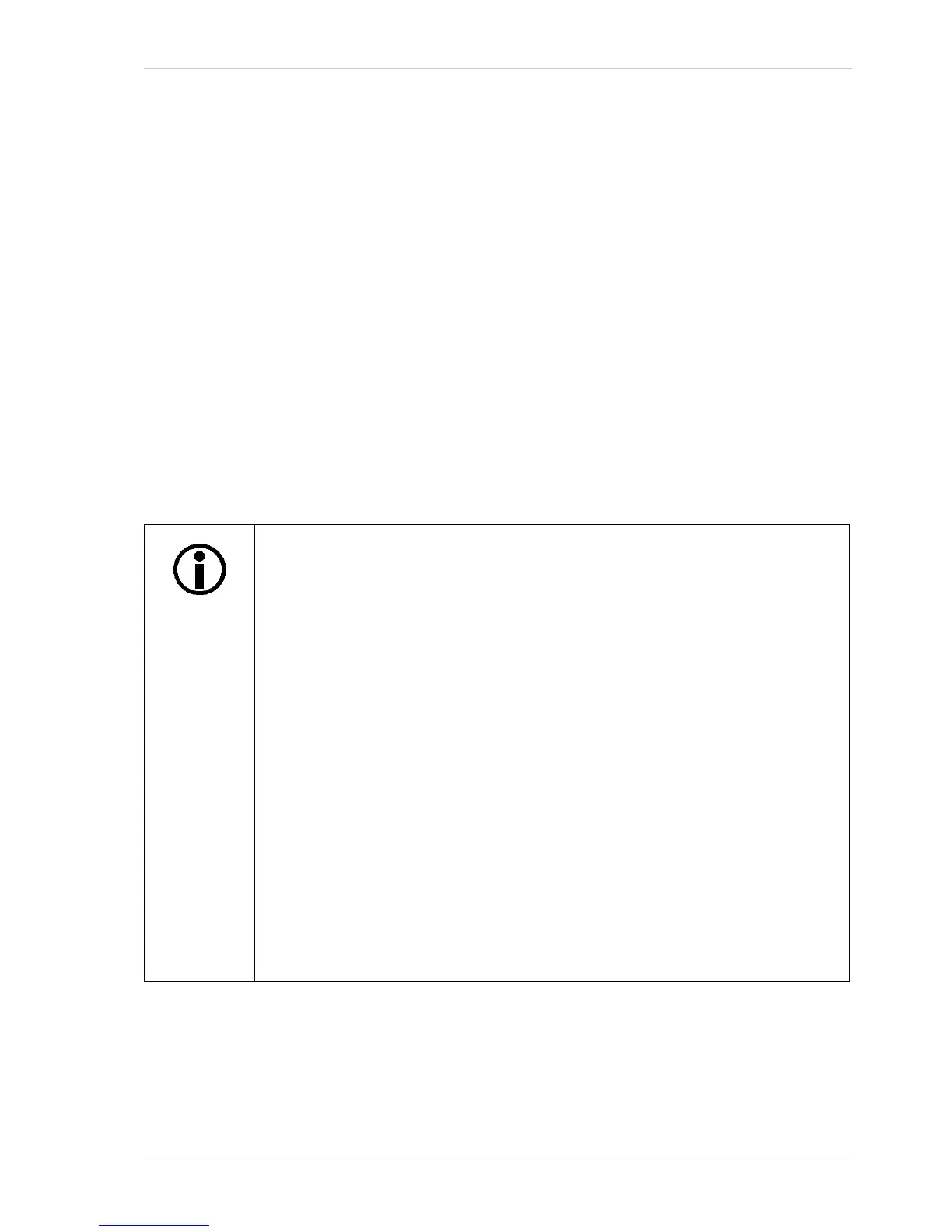AW00011916000 Installation
Basler scout GigE 41
2 Installation
The information you will need to install and operate the camera is included in the Installation and
Setup Guide for Cameras Used with Basler’s pylon API (AW000611xx000).
You can download the Installation and Setup Guide for Cameras Used with Basler’s pylon API from
the Basler website: www.baslerweb.com
The guide includes the information you will need to install both hardware and software and to begin
capturing images. It also describes the recommended network adapters, describes the
recommended architecture for the network to which your camera is attached, and deals with the IP
configuration of your camera and network adapter.
After completing your camera installation, refer to the "Basler Network Drivers and Parameters" and
"Network Related Camera Parameters and Managing Bandwidth" sections of this camera User’s
Manual for information about improving your camera’s performance in a network and about using
multiple cameras.
After the camera is powered on, pylon software processes a camera description
file included in the camera to make the camera features available for use.
The following camera description files are available and are used alternatively:
The "Full" camera description file providing all features
The "Basic" camera description file providing most features.
Processing the "Full" camera description file takes more time than processing the
"Basic" camera description file. Accordingly, processing the "Basic" camera
description file requires a shorter period to elapse until the camera features are
available for use.
In order to make the camera features sooner available after the initial start of the
camera, the camera is configured by the factory to process the "Basic" camera
description file. Therefore, some features will initially not be available.
If you want to use any of the features that are initially not available you must
activate the camera description file providing all features. If you will only use the
smaller feature set, we recommend not to change the factory setting to make the
camera features sooner available.
For more information, particularly about activating a camera description file and
about the features not provided by the smaller camera description file, see
Section 12.19 on page 325.
