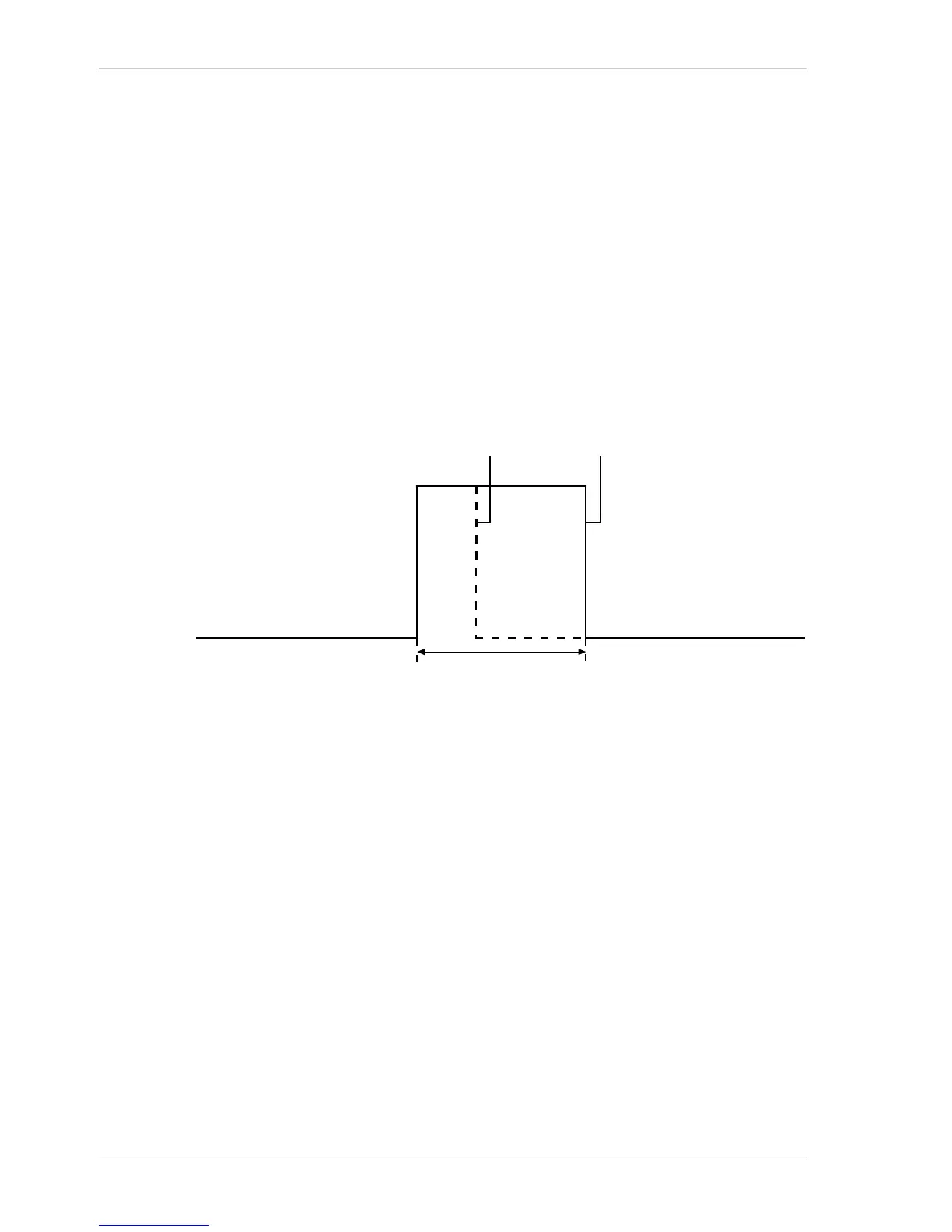Standard Features AW00011916000
304 Basler scout GigE
12.12 Minimum Output Pulse Width
An output signal sent by the camera may be too narrow for some receivers to be detected. To
ensure reliable detection, the Minimum Output Pulse Width feature allows you to increase the signal
width to a set minimum width:
If the signal width of the original output signal is narrower than the set minimum the Minimum
Output Pulse Width feature will increase the signal width to the set minimum before the signal
is sent out of the camera (see the figure below).
If the signal width of the original output signal is equal to or wider than the set minimum the
Minimum Output Pulse Width feature will have no effect. The signal will be sent out of the
camera with unmodified signal width.
Fig. 92: Increasing the Signal Width of an Output Signal
Setting the Minimum Output Pulse Width
The minimum output pulse width is determined by the value of the MinOutPulseWidthAbs parame-
ter. The parameter is set in microseconds and can be set in a range from 0 to 100 µs.
To set the minimum output pulse width parameter value:
Use the Line Selector to select the camera output line for which you want to set the minimum
output pulse width parameter value (output line 1, 2, 3 or 4).
Set the value of the MinOutPulseWidthAbs parameter.
You can set the Line Selector and the value of the MinOutPulseWidthAbs parameter from within
your application software by using the pylon API. The following code snippet illustrates using the
API to set the selector and the parameter value:
