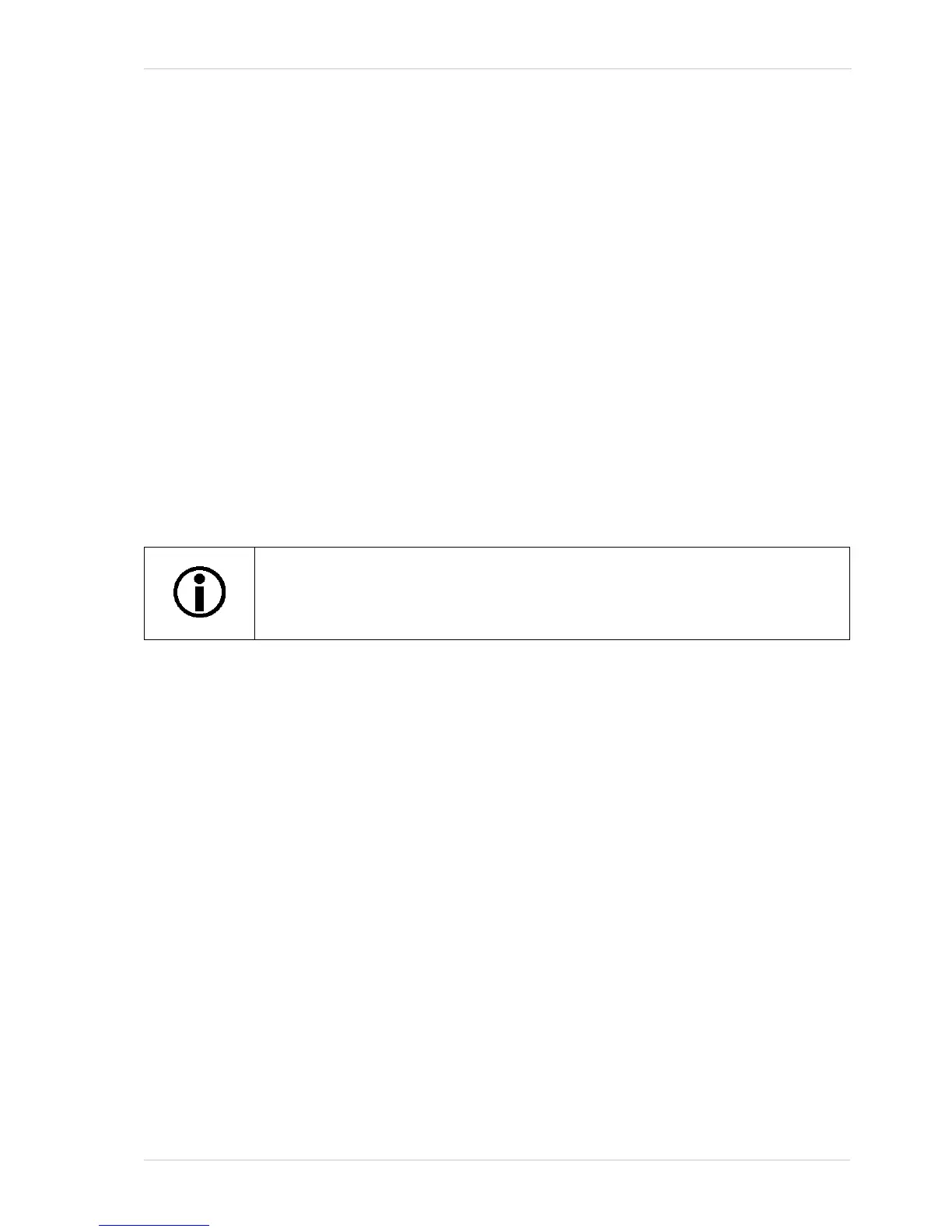AW00011916000 Basler Network Drivers and Parameters
Basler scout GigE 45
4 Basler Network Drivers and
Parameters
This section describes the Basler network drivers available for your camera and provides detailed
information about the parameters associated with the drivers.
Two network drivers are available for the network adapter used with your GigE cameras:
The Basler filter driver is a basic GigE Vision network driver that is compatible with all
network adapters. The advantage of this driver is its extensive compatibility.
The Basler performance driver is a hardware specific GigE Vision network driver. The driver
is only compatible with network adapters that use specific Intel chipsets. The advantage of the
performance driver is that it significantly lowers the CPU load needed to service the network
traffic between the PC and the camera(s). It also has a more robust packet resend mechanism.
For more information about compatible Intel chipsets, see the Installation and Setup Guide for
Cameras Used with Basler’s pylon API (AW000611xx000).
For more information about installing the network drivers, see the Installation and Setup Guide for
Cameras Used with Basler’s pylon API (AW000611xx000).
.
During the installation process you should have installed either the filter driver or
the performance driver.
