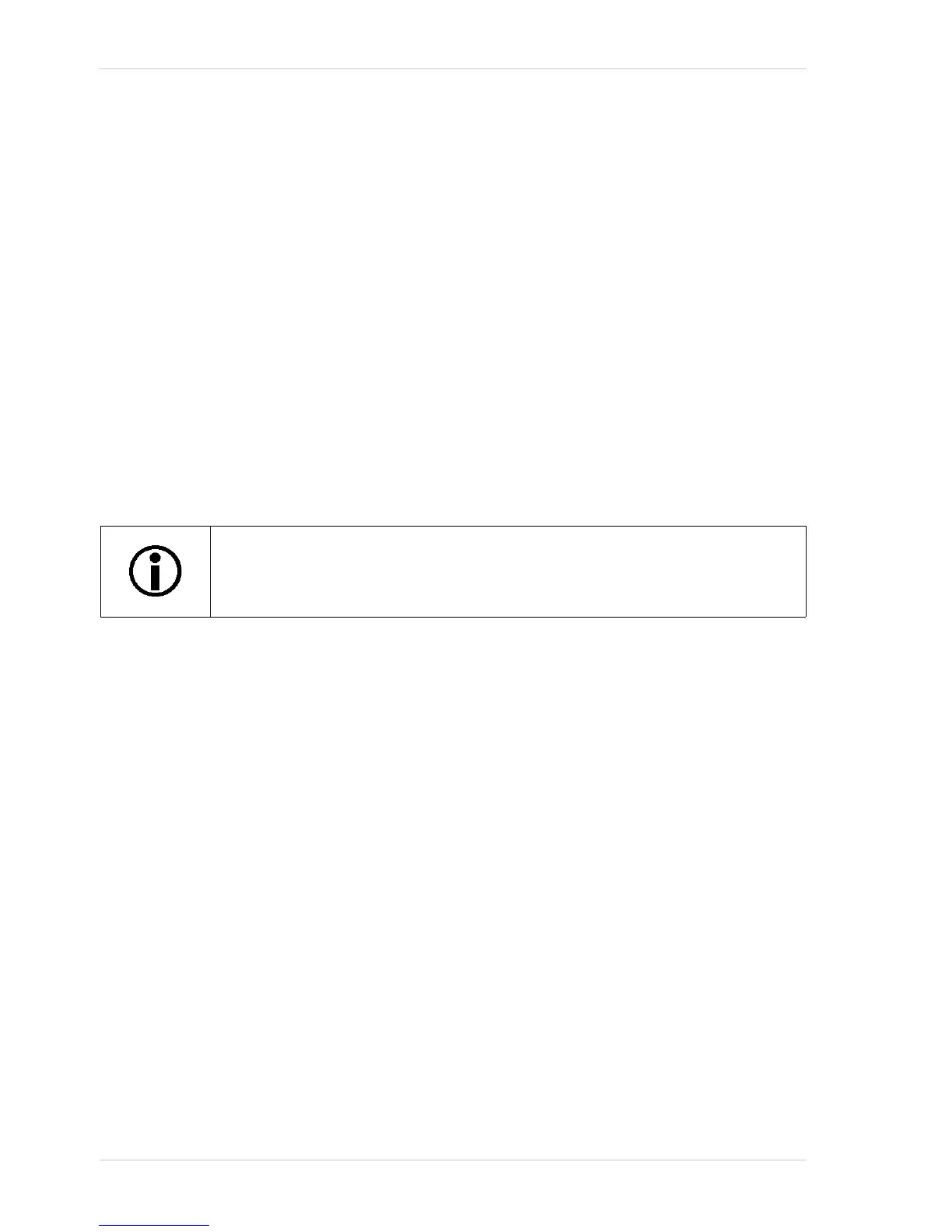Standard Features AW00011916000
296 Basler scout GigE
12.9.3 Exposure Auto
Exposure Auto is an auto function and the "automatic" counterpart to manually setting an "absolute"
exposure time. The exposure auto function automatically adjusts the Exposure Time Abs parameter
value within set limits, until a target average gray value for the pixel data from Auto Function AOI1
is reached.
In contrast to the manually set "absolute" exposure time, the automatically adjusted "absolute"
exposure time and the settable limits for parameter value adjustment are not restricted to multiples
of the current exposure time base.
The exposure auto function uses Auto Function AOI1 and can be operated in the "once" and
continuous" modes of operation.
If Auto Function AOI1 does not overlap the Image AOI (see the "Auto Function AOI" section) the
pixel data from Auto Function AOI1 will not be used to control the image brightness. Instead, the
current manual setting of the Exposure Time Abs parameter value will control the image brightness.
The exposure auto function is not available, when trigger width exposure mode is selected.
When the exposure auto function is used, the gain auto function can be used at the same time. In
this case, however, you must also set the auto function profile feature.
For more information about "absolute" exposure time settings and related limitations, see
Section 9.7.2 on page 143.
For more information about exposure modes and how to select them, see Section 9.5.2 on
page 122, Section 9.5.3 on page 124, Section 9.6.2 on page 133, and Section 9.6.3 on page 135.
For more information about the auto function profile feature, see Section 12.9.4 on page 298.
To use the exposure auto function, carry out the following steps:
1. Make sure trigger width exposure mode is not selected.
2. Select Auto Function AOI1.
3. Set the postion and size of Auto Function AOI1.
4. Set the lower and upper limits for the Exposure Time Abs parameter value.
5. Set the target average gray value.
6. If necessary, set the auto function profile.
7. Enable the exposure auto function by setting it to "once" or "continuous". You must choose the
"continuous" setting when using the auto function profile.
The settable limits for the Exposure Time Abs parameter value are limited by the minimum allowed
and maximum possible exposure time of the camera model.
If the Auto Exposure Time Abs Upper Limit parameter is set to a sufficiently high
value the camera’s frame rate may be decreased.
