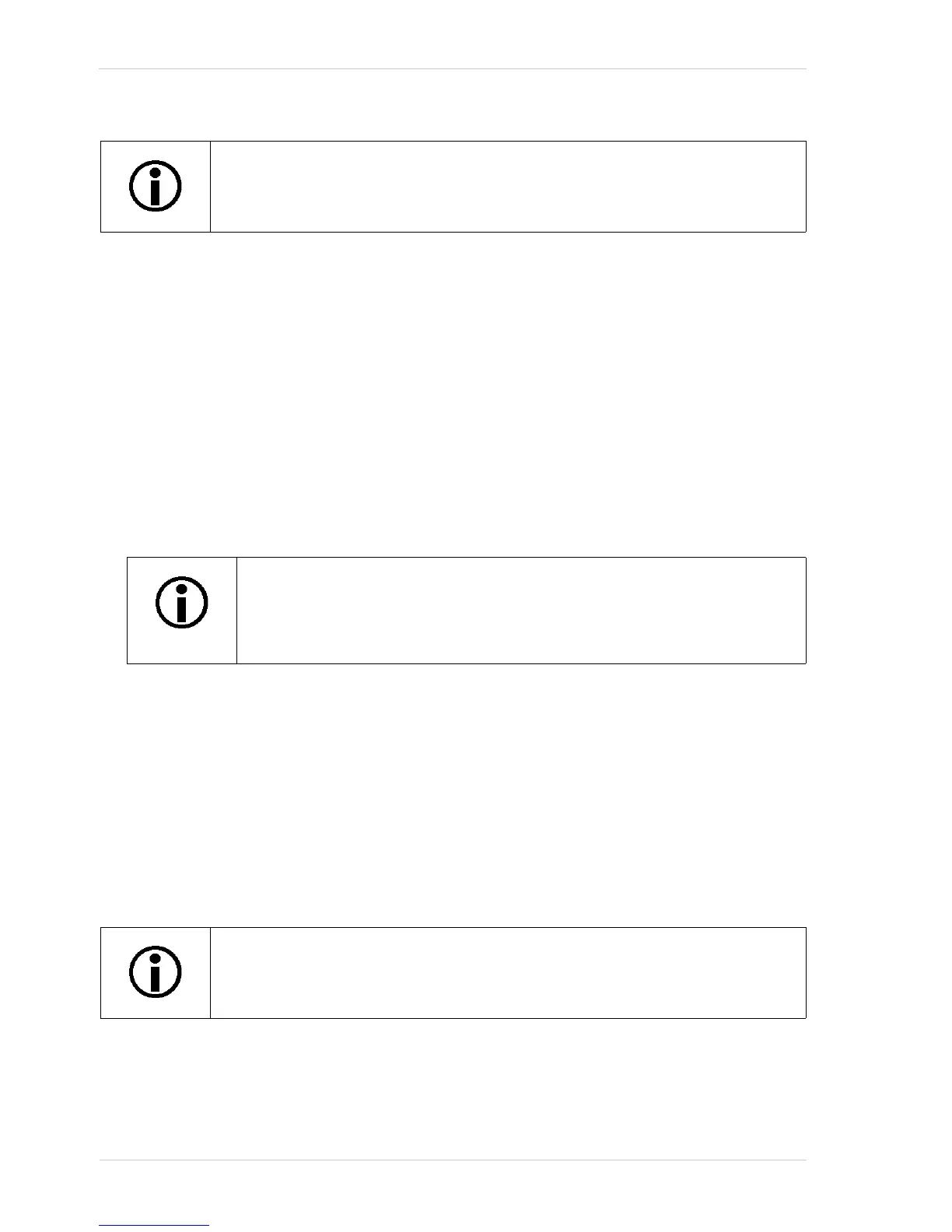Standard Features AW00011916000
288 Basler scout GigE
For more information about binning, see Section 12.6 on page 275.
12.9.1.1 Modes of Operation
The following auto function modes of operation are available:
All auto functions provide the "once" mode of operation. When the "once" mode of operation is
selected, the parameter values are automatically adjusted until the related image property
reaches the target value. After the automatic parameter value adjustment is complete, the auto
function will automatically be set to "off" and the new parameter value will be applied to the
following images.
The parameter value can be changed by using the "once" mode of operation again, by using
the "continuous" mode of operation, or by manual adjustment.
Some auto functions also provide a "continuous" mode of operation where the parameter value
is adjusted repeatedly while images are acquired.
Depending on the current frame rate, the automatic adjustments will usually be carried out for
every or every other image.
The repeated automatic adjustment will proceed until the "once" mode of operation is used or
until the auto function is set to "off", in which case the parameter value resulting from the latest
automatic adjustment will operate, unless the parameter is manually adjusted.
When an auto function is set to "off", the parameter value resulting from the latest automatic
adjustment will operate, unless the parameter is manually adjusted.
You can use an auto function when binning is enabled (monochrome cameras
only; not available on scA750-60 cameras). An auto function uses the binned pixel
data and controls the image property of the binned image.
If an auto function is set to the "once" operation mode and if the circumstances
will not allow reaching a target value for an image property, the auto function
will try to reach the target value for a maximum of 30 images and will then be
set to "off".
You can enable auto functions and change their settings while the camera is
capturing images ("on the fly").
