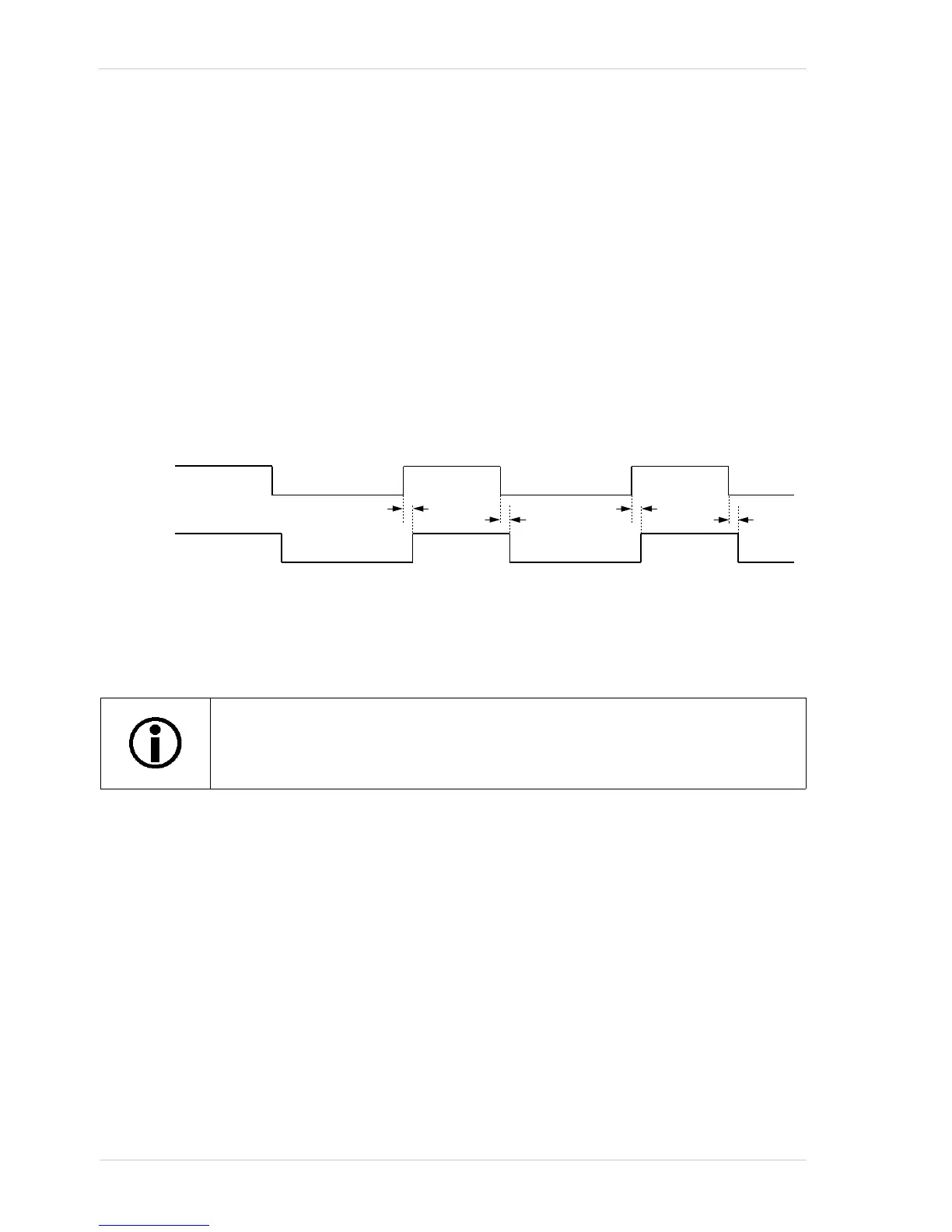Image Acquisition Control AW00011916000
156 Basler scout GigE
9.11 Acquisition Monitoring Tools
9.11.1 Exposure Active Signal
The camera’s “exposure active” (ExpAc) signal goes high when the exposure time for each image
acquisition begins and goes low when the exposure time ends as shown in Figure 63. This signal
can be used as a flash trigger and is also useful when you are operating a system where either the
camera or the object being imaged is movable. For example, assume that the camera is mounted
on an arm mechanism and that the mechanism can move the camera to view different portions of
a product assembly. Typically, you do not want the camera to move during exposure. In this case,
you can monitor the ExpAc signal to know when exposure is taking place and thus know when to
avoid moving the camera.
Fig. 63: Exposure Active Signal
By default, the ExpAc signal is assigned to physical output line 1 on the camera. However, the
assignment of the ExpAc signal to a physical output line can be changed.
Selecting the Exposure Active Signal as the Source Signal for an Output Line
The exposure active output signal can be selected to act as the source signal for e.g.output line 1.
Selecting a source signal for the output line is a two step process:
Use the Line Selector to select output line 1.
Set the value of the Line Source Parameter to the exposure active output signal.
You can set the Line Selector and the Line Source parameter value from within your application
software by using the Basler pylon API. The following code snippet illustrates using the API to set
the selector and the parameter value:
When you use the exposure active signal, be aware that there is a delay in the rise
and the fall of the signal in relation to the start and the end of exposure. See
Figure 63 for details.
