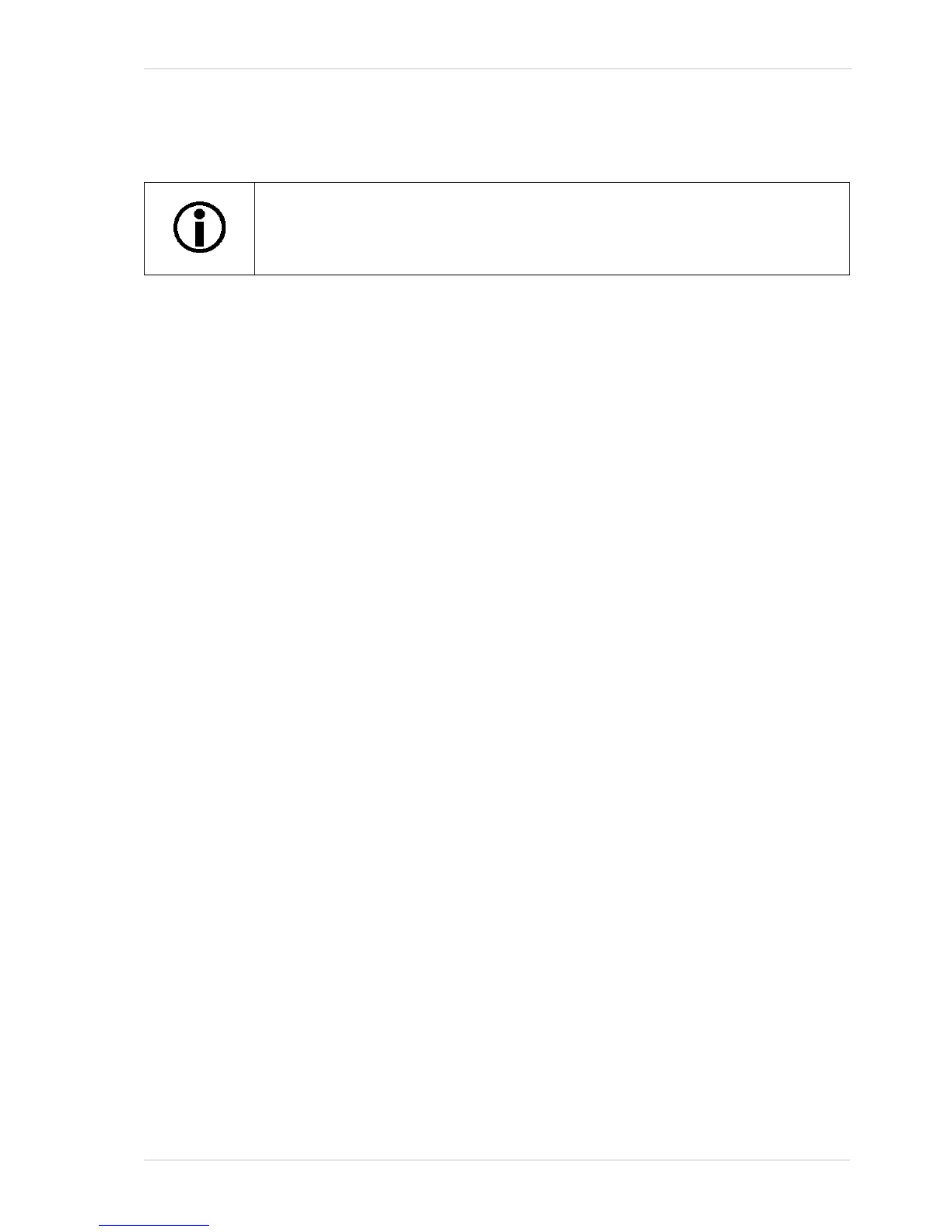AW00011916000 Color Creation and Enhancement
Basler scout GigE 185
10.3.3 Matrix Color Transformation on All Color Models
Introduction
The main objective of matrix color transformation is to make corrections to the color information that
will account for the type of lighting used during image acquisition and to compensate for
imperfections in the sensor’s color generation process.
With the matrix color transformation, a first matrix transformation step ensures that the pixel values
from the sensor are available in RGB color space, i.e. as R, G, or B component for each pixel. A
second transformation step takes account of the specific pre-selected light source. The vector
consisting of the R, G, or B component for each pixel in the image is multiplied by a matrix containing
a set of correction values.
Matrix Color Transformation Parameters
The initial parameter that you must consider when working with the matrix color transformation
feature is the Processed Raw Enable parameter. If the camera is set to output pixel data in one of
the Bayer formats, then the Processed Raw Enable parameter must be set to "enabled" to allow
color enhancements to be performed. Setting this parameter to enabled will allow the camera to
perform color enhancements on the raw RGB data from the sensor and still be able to output the
pixel data in one of the Bayer formats. If the camera is set for one of the Bayer pixel data output
formats and the Processed Raw Enable parameter is not set to enabled, the matrix color
transformation feature and the color adjustment feature will have no effect on camera operation.
The Processed Raw Enable parameter is not relevant if the camera is set to a color pixel data output
format other than a Bayer format, e.g. to a YUV output format.
The first parameter associated with the matrix color transformation feature is the Color Transfor-
mation Selector parameter. This parameter is used to select the type of transformation that will be
performed before color correction for a specific light source is performed (addressed by the second
parameter). For cameras equipped with a Bayer pattern filter on the imaging sensor, RGB to RGB
is the only setting available. This setting means that the matrix color transformation process will not
transform the red, green, and blue pixel values from the sensor into a different color space.
The second parameter associated with matrix color transformation is the Light Source Selector
parameter. The following settings are available for this parameter:
Off - No alterations will be made to the pixel values.
Tungsten - This setting will automatically populate the matrix with a pre-selected set of values
that will make appropriate corrections for images captured with tungsten lighting that has a
color temperature of about 2500K to 3000K. When you select this setting, the camera will also
If matrix color transformation is not available, activate the "Full" camera
description file.
For more information, see Section 12.19 on page 325.
