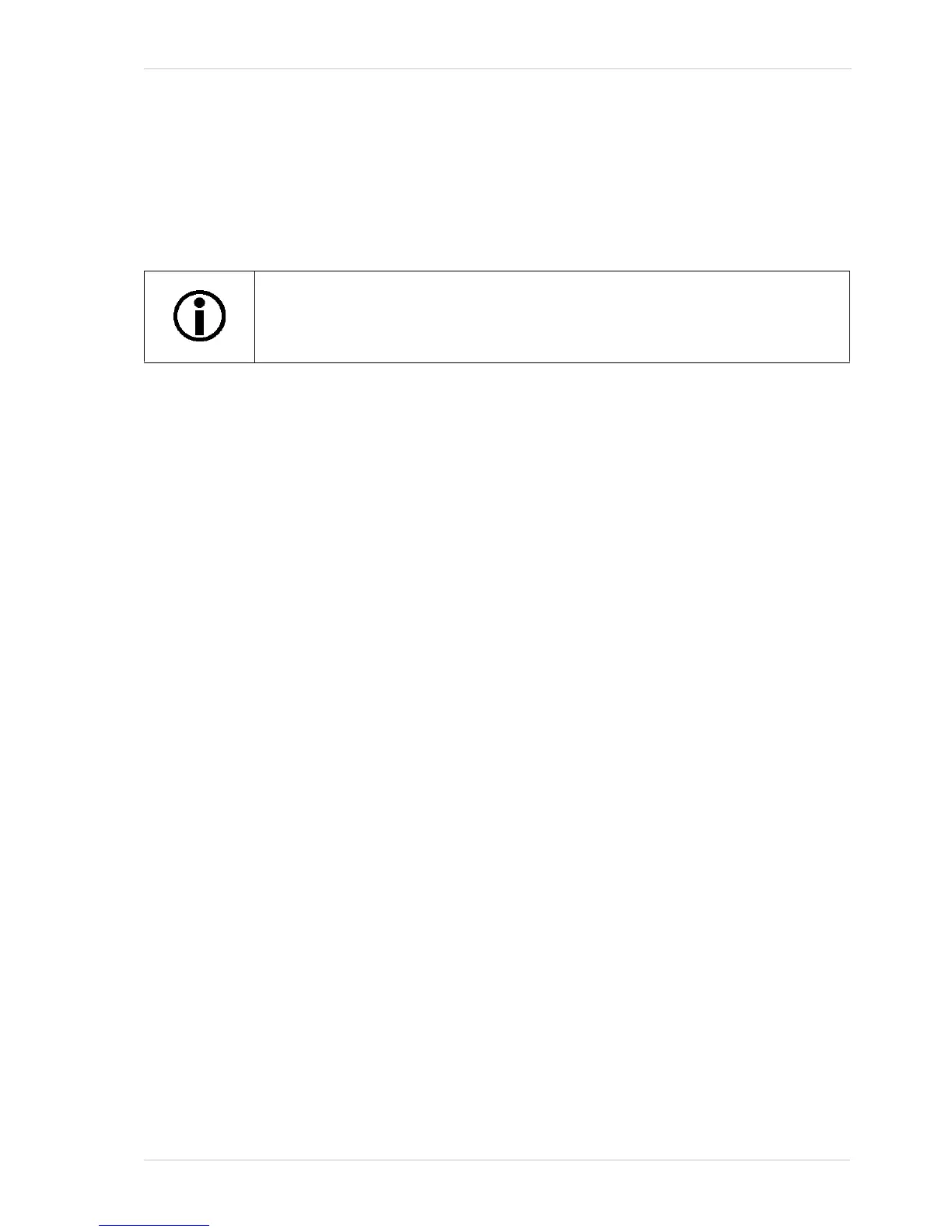AW00011916000 Standard Features
Basler scout GigE 281
12.8 Luminance Lookup Table
12.8.1 Lookup Table (All Models Except scA750-60)
On these cameras, pixel data is acquired at 12 bit depth. When a monochrome camera is set for
the Mono 16 or Mono 12 packed pixel format or a color camera is set for the Bayer BG 16 or the
Bayer BG 12 packed pixel format, the camera outputs pixel data with 12 effective bits. Normally, the
effective 12 bits transmitted out of the camera for each pixel directly represent the 12 bits reported
by the camera’s ADC. The luminance lookup table feature lets you use a custom 12 bit to12 bit
lookup table to map the 12 bits reported out of the ADC to 12 bits that will be transmitted by the
camera.
The lookup table is essentially just a list of 4096 values, however, not every value in the table is
actually used. If we number the values in the table from 0 through 4095, the table works like this:
The number at location 0 in the table represents the effective 12 bits that will be transmitted out
of the camera when the sensor reports that a pixel has a value of 0.
The numbers at locations 1 through 7 are not used.
The number at location 8 in the table represents the effective 12 bits that will be transmitted out
of the camera when the sensor reports that a pixel has a value of 8.
The numbers at locations 9 through 15 are not used.
The number at location 16 in the table represents the effective 12 bits that will be transmitted
out of the camera when the sensor reports that a pixel has a value of 16.
The numbers at locations 17 through 23 are not used.
The number at location 24 in the table represents the effective 12 bits that will be transmitted
out of the camera when the sensor reports that a pixel has a value of 24.
And so on.
As you can see, the table does not include a user defined 12 bit value for every pixel value that the
sensor can report. So what does the camera do when the sensor reports a pixel value that is
between two values that have a defined 12 bit output? In this case, the camera performs a straight
line interpolation to determine the value that it should transmit. For example, assume that the
sensor reports a pixel value of 12. In this case, the camera would perform a straight line
interpolation between the values at location 8 and location 16 in the table. The result of the
interpolation would be reported out of the camera as the 12 bit output.
Another thing to keep in mind about the table is that location 4088 is the last location that will have
a defined 12 bit value associated with it. (Locations 4089 through 4095 are not used.) If the sensor
reports a value above 4088, the camera will not be able to perform an interpolation. In cases where
The information in this section applies to all camera models except the
scA750-60 gm/gc. For information about scA750-60 gm/gc cameras, see
Section 12.8.2 on page 284.
