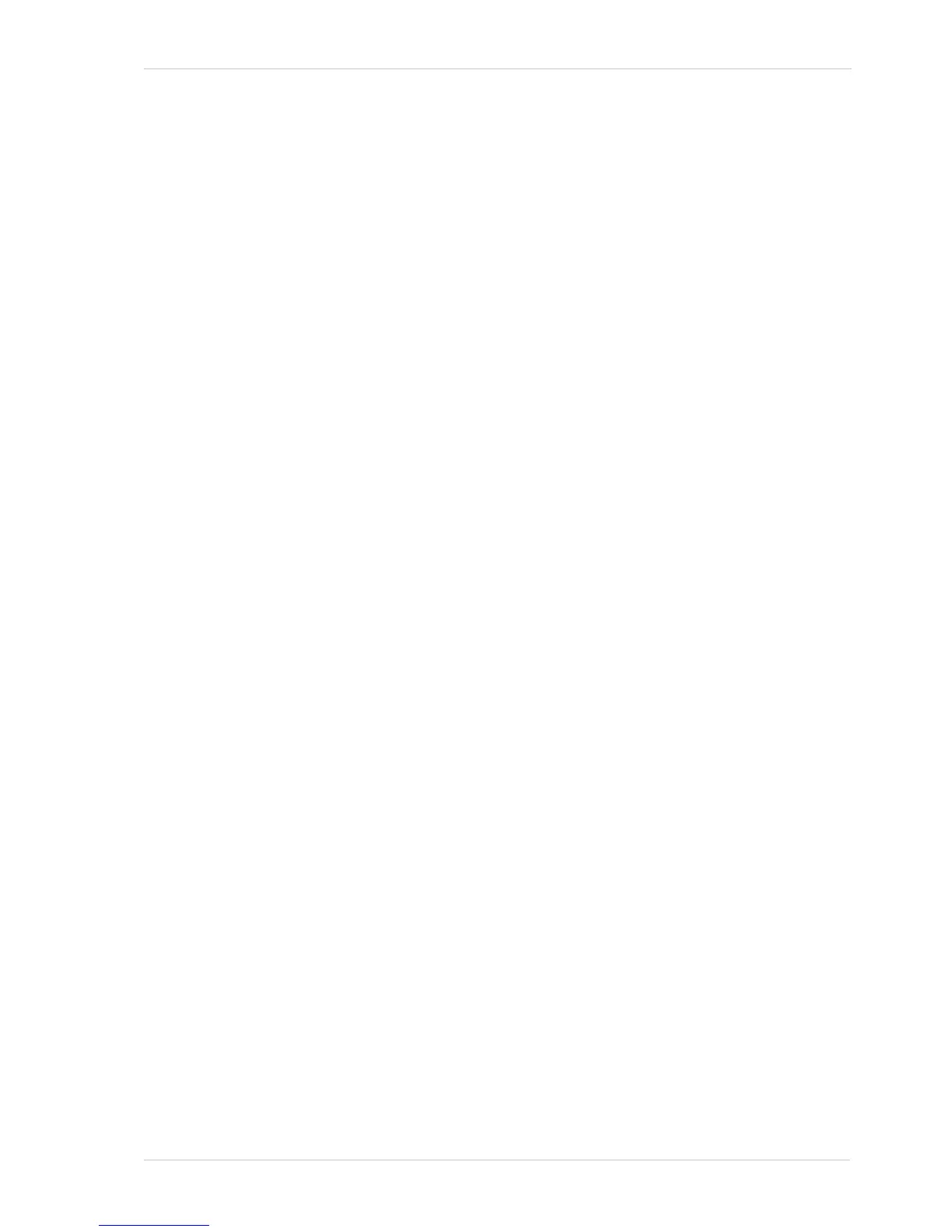AW00011916000 Standard Features
Basler scout GigE 247
In this use case, the Sequence Set Total Number parameter was set to six. Accordingly, the
available sequence set index numbers range from 0 through 5. The Sequence Set Executions
parameter was set to 1 for sequence sets 0, 2, 3, and 4, to 2 for sequence set 5, and to 3 for
sequence set 1. The frame start trigger is set for rising edge triggering.
Assuming that the camera is in the process of continuously capturing images, the sequencer
feature operates as follows:
When the sequencer feature becomes enabled, the sequence set cycle starts: The parameter
values of the sequence set with sequence set index number 0 are loaded into the active set
modifying the active set.
When a frame start trigger is received, sequence set 0 is used for the image acquisition.
When the next frame start trigger was received, the camera checks the current Sequence Set
Executions parameter value. Because the Sequence Set Executions parameter was set to 1
for sequence set 0, this sequence set is only used once and therefore the camera advances to
the next sequence set: The parameter values of sequence set 1 are loaded into the active set
and are used for the image acquisition.
When the next frame start trigger was received, the camera checks the current Sequence Set
Executions parameter value. Because the Sequence Set Executions parameter was set to 3
for sequence set 1, this sequence set is used a second time: The parameter values of
sequence set 1 are used for the image acquisition.
When the next frame start trigger was received, the camera checks the current Sequence Set
Executions parameter value. Because the Sequence Set Executions parameter was set to 3
for sequence set 1, this sequence set is used a third time: The parameter values of sequence
set 1 are used for the image acquisition.
When the next frame start trigger was received, the camera checks the current Sequence Set
Executions parameter value. Because the Sequence Set Executions parameter was set to 3
for sequence set 1, this sequence set can not, after three uses, be used again in the current
sequence set cycle. Therefore, the camera advances to the next sequence set: The parameter
values of sequence set 2 are used for the image acquisition.
When the next frame start trigger was received, the camera checks the current Sequence Set
Executions parameter value. Because the Sequence Set Executions parameter was set to 1
for sequence set 2, this sequence set is only used once and therefore the camera advances to
the next sequence set: The parameter values of sequence set 3 are used for the image
acquisition.
When the next frame start trigger was received, the camera checks the current Sequence Set
Executions parameter value. Because the Sequence Set Executions parameter was set to 1
for sequence set 3, this sequence set is only used once and therefore the camera advances to
the next sequence set: The parameter values of sequence set 4 are used for the image
acquisition.
When the next frame start trigger was received, the camera checks the current Sequence Set
Executions parameter value. Because the Sequence Set Executions parameter was set to 1
for sequence set 4, this sequence set is only used once and therefore the camera advances to
the next sequence set: The parameter values of sequence set 5 are used for the image
acquisition.
When the next frame start trigger was received, the camera checks the current Sequence Set
Executions parameter value. Because the Sequence Set Executions parameter was set to 2
for sequence set 5, this sequence set is used a second time: The parameter values of
sequence set 5 are used for the image acquisition.
