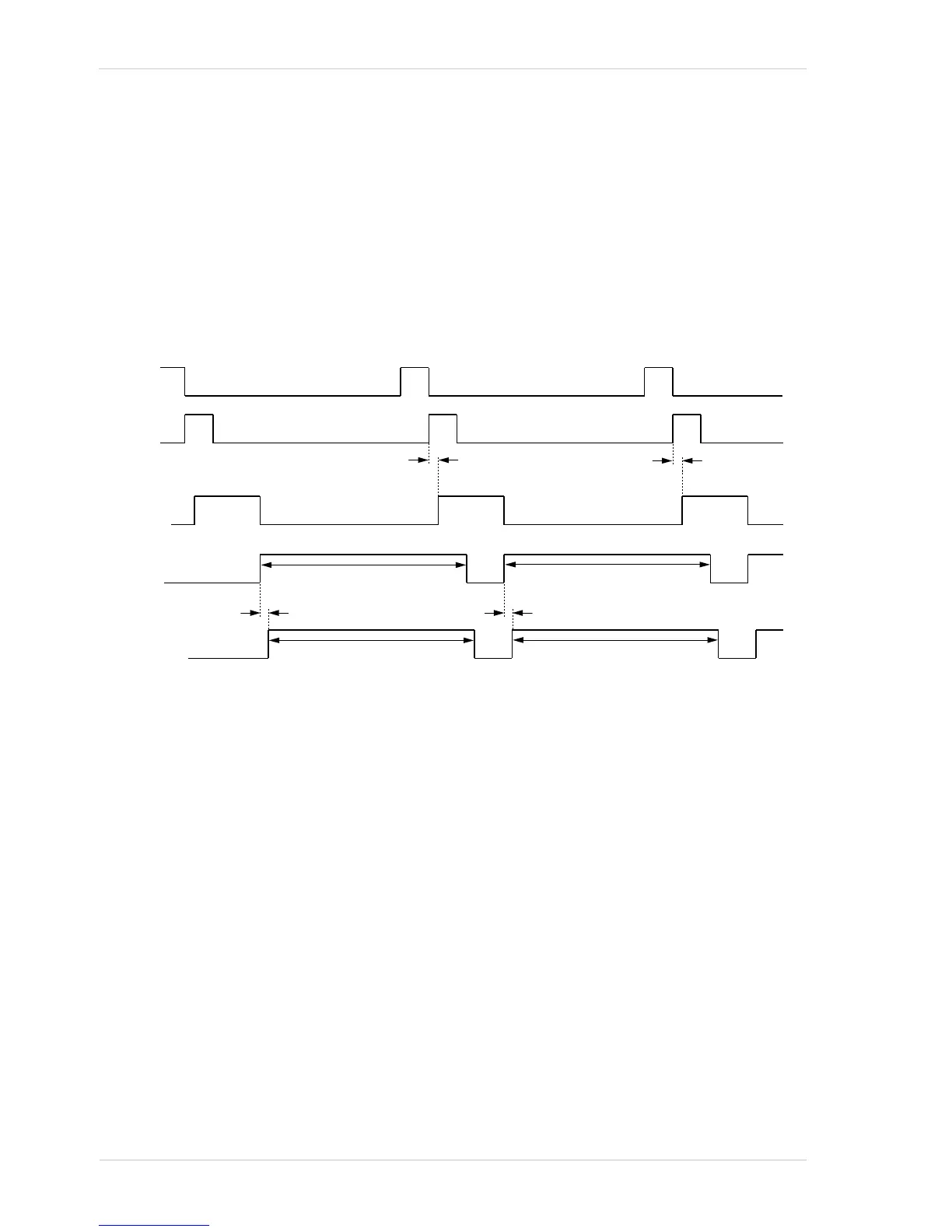Image Acquisition Control AW00011916000
166 Basler scout GigE
Note that, if the debouncer feature is used, the debouncer setting for the input line must be added
to the exposure start delays shown in Table 13 to determine the total start delay. For example,
assume that you are using an scA640-70 camera and that you have set the cameras for hardware
triggering. Also assume that you have selected input line 1 to accept the hardware trigger signal
and that you have set the Line Debouncer Time Abs parameter for input line 1 to 5 µs.
In this case:
Total Start Delay = Start Delay from Table 13 + Debouncer Setting
Total Start Delay = 33.80 µs+ 5 µs
Total Start Delay = 38.80 µs
Fig. 67: Exposure Start Controlled with an ExTrig Signal
You can calculate the frame readout time by using this formula:
Frame Readout Time = ( (AOI Height + 1) x C
1
) + C
2
Where the values for the constants C
1
and C
2
are from the table in Section 9.13 on page 167 for all
camera models except the scA750-60 or from the table in Section 9.14 on page 171 for scA750-60
cameras.
For more information about the AOI height, see Section 12.4 on page 238.
You can calculate an approximate frame transmission time by using this formula:
Note that this is an approximate frame transmission time. Due to the nature of the Ethernet network,
the transmission time could vary. Also note that the frame transmission cannot be less than the
frame readout time. So if the frame transmission time formula returns a value that is less than the
readout time, the approximate frame transmission time will be equal to the readout time.
TrigRdy
Signal
ExTrig
Signal
Exposure
Frame
Readout
Frame
Transmission
Exposure
Frame N
Frame N+1 Readout to the Image Buffer
Frame N+1 Transmission to Host PC
Frame N Readout to the Image Buffer
Frame N Transmission to Host PC
Exposure
Frame N+1
Exposure
Frame N+2
Transmission Start DelayTransmission Start Delay
Timing charts are not drawn to scale
Exposure Start Delay Exposure Start Delay
~ Frame Transmission Time
Payload Size Parameter Value
Device Current Throughput Parameter Value
-----------------------------------------------------------------------------------------------------------------------=
