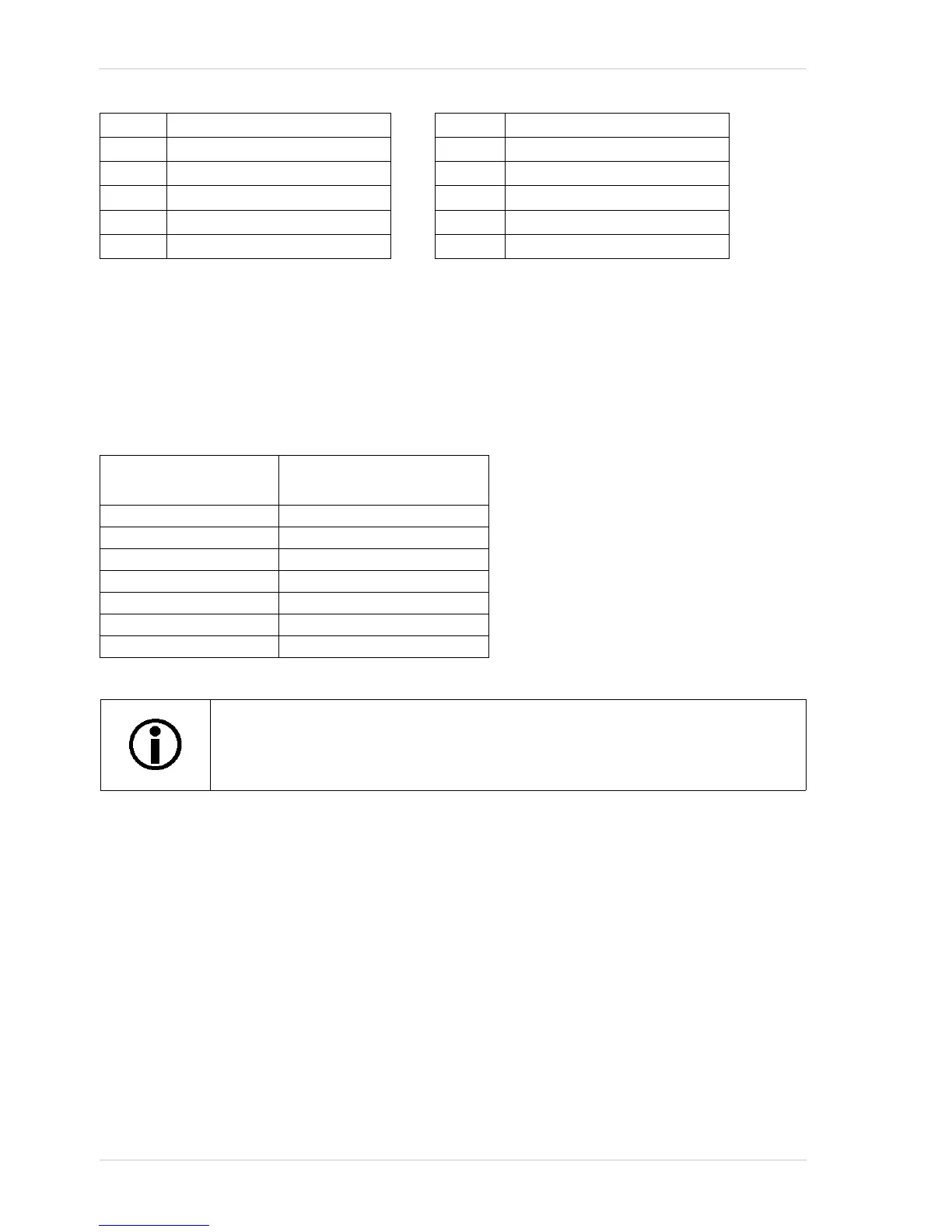Pixel Data Formats AW00011916000
210 Basler scout GigE
When the camera is set for Bayer BG 16, the pixel data output is 16 bit data of the “unsigned short
(little endian)” type. The available range of data values and the corresponding indicated signal
levels are as shown in the table below. Note that for 16 bit data, you might expect a value range
from 0x0000 to 0xFFFF. However, with the camera set for Bayer BG 16 only 12 bits of the 16 bits
transmitted are effective. Therefore, the highest data value you will see is 0x0FFF indicating a
signal level of 4095.
B
m-5
Low byte of green value for P
n-2
B
m-5
Low byte of red value for P
n-2
B
m-4
High byte of green value for P
n-2
B
m-4
High byte of red value for P
n-2
B
m-3
Low byte of blue value for P
n-1
B
m-3
Low byte of green value for P
n-1
B
m-2
High byte of blue value for P
n-1
B
m-2
High byte of green value for P
n-1
B
m-1
Low byte of green value for P
n
B
m-1
Low byte of red value for P
n
B
m
High byte of green value for P
n
B
m
High byte of red value for P
n
This Data Value
(Hexadecimal)
Indicates This Signal Level
(Decimal)
0x0FFF 4095
0x0FFE 4094
0x0001 1
0x0000 0
When a camera that is set for Bayer BG 16 has only 12 bits effective, the leader
of transmitted frames will indicate Bayer BG 12 as the pixel format.
