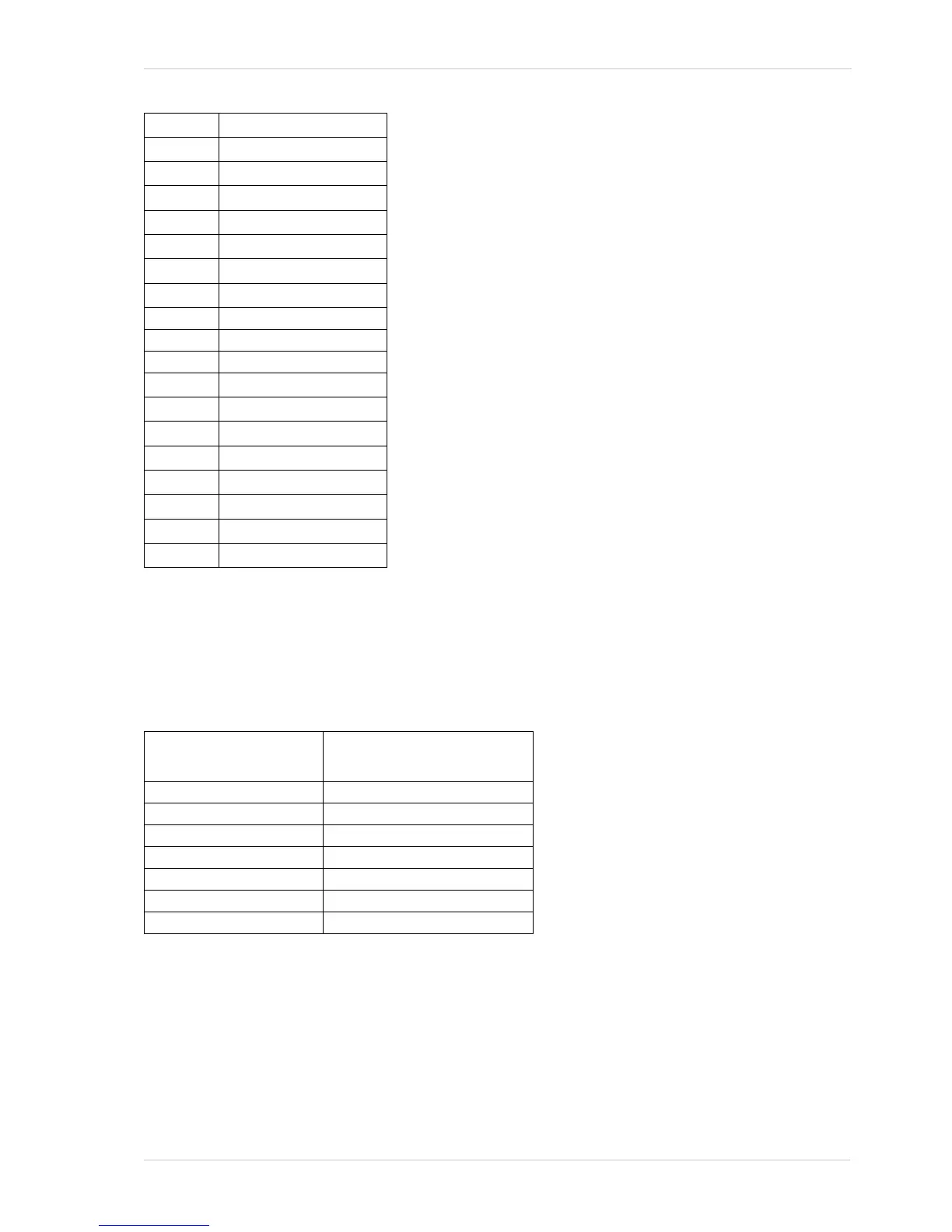AW00011916000 Pixel Data Formats
Basler scout GigE 215
When the camera is set for YUV 4:2:2 Packed output, the pixel data output for the Y component is
8 bit data of the “unsigned char” type. The range of data values for the Y component and the
corresponding indicated signal levels are shown below.
The pixel data output for the U component or the V component is 8 bit data of the “straight binary”
type. The range of data values for a U or a V component and the corresponding indicated signal
levels are shown below.
B
4
U value for P
2
B
5
Y value for P
2
B
6
V Value for P
2
B
7
Y value for P
3
B
8
U value for P
4
B
9
Y value for P
4
B
10
V Value for P
4
B
11
Y value for P
5
B
m-7
U value for P
n-3
B
m-6
Y value for P
n-3
B
m-5
V Value for P
n-3
B
m-4
Y value for P
n-2
B
m-3
U value for P
n-1
B
m-2
Y value for P
n-1
B
m-1
V Value for P
n-1
B
m
Y value for P
n
This Data Value
(Hexadecimal)
Indicates This Signal Level
(Decimal)
0xFF 255
0xFE 254
0x01 1
0x00 0