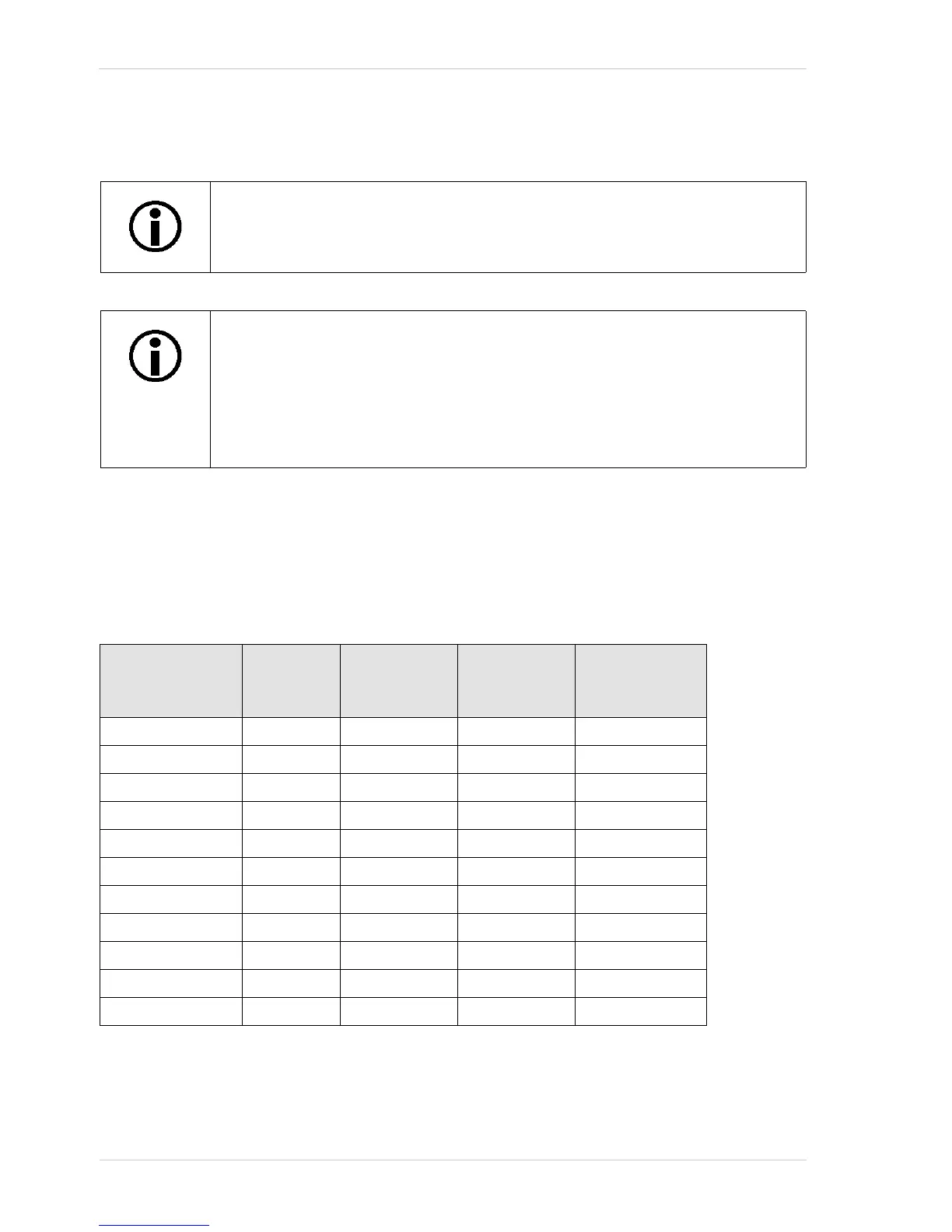Standard Features AW00011916000
224 Basler scout GigE
Setting the Gain (All Models Except scA750-60)
The camera’s gain is determined by the value of the Gain Raw parameter. Gain Raw is adjusted on
a decimal scale. The minimum decimal setting varies depending on the camera model and on
whether vertical binning is enabled (see Table 17). The maximum setting depends on whether the
camera is set for a pixel data format that yields 8 bit effective pixel depth (Mono 8, Bayer BG 8, RGB
8 Packed, YUV 4:2:2 Packed, YUV 4:2:2 (YUYV) Packed) or yields an effective pixel depth of 12
bits per pixel (Mono 16, Mono 12 Packed, Bayer BG 16, Bayer BG 12 Packed).
.
The information in this section applies to all camera models except the
scA750-60 gm/gc. For information about scA750-60 gm/gc cameras, see the next
section.
Gain can not only be manually set (see below), but can also be automatically
adjusted. The Gain Auto function is the "automatic" counterpart of the gain feature
and adjusts the Gain Raw parameter value automatically.
For more information about auto fuctions, see Section 12.9.1 on page 287.
For more information about the Gain Auto function, see Section 12.9.2 on
page 294.
Camera Model Min Setting Min Setting
with Vertical
Binning
Max Setting
(8 bit depth)
Max Setting
(16 bit depth)
scA640-70 320 260 1023 511
scA640-74 280 200 1023 511
scA640-120 150 120 800 400
scA780-54 350 240 1023 511
scA1000-30 360 280 1023 511
scA1300-32 300 200 850 400
scA1390-17 360 280 1023 511
scA1400-17 192 110 1023 511
scA1400-30 150 0 850 400
scA1600-14 350 280 1023 511
scA1600-28 285 220 850 400
Table 17: Minimum and Maximum Allowed Gain Raw Settings