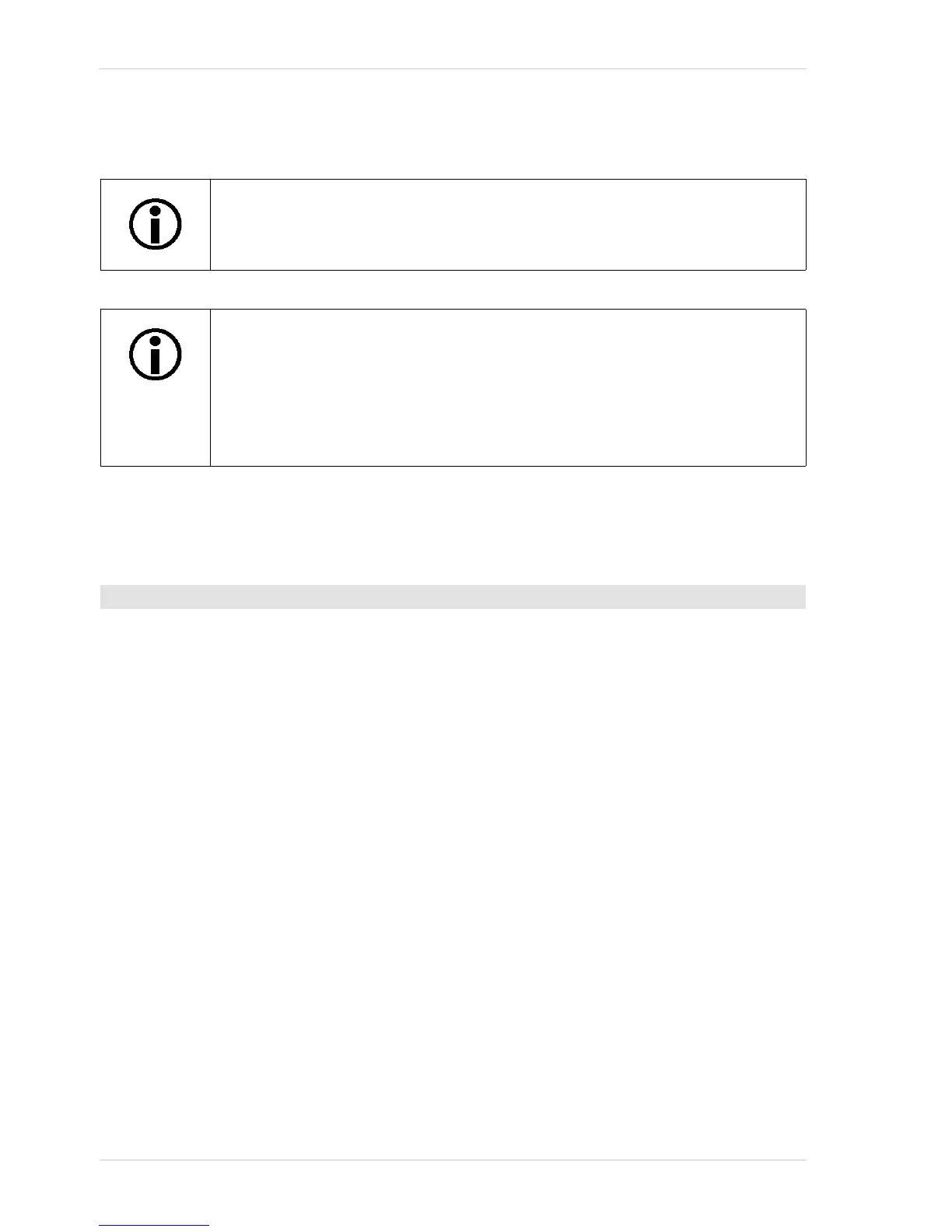Standard Features AW00011916000
228 Basler scout GigE
Setting the Gain (scA750-60 Only)
The camera’s gain is determined by the value of the Gain Raw parameter. Gain Raw is adjusted on
a decimal scale. The range for the Gain Raw parameter setting is from 0 to 22.
1. Set the Gain Selector to Gain All.
2. Set the Gain Raw parameter to your desired value.
You can set the Gain Selector and the Gain Raw parameter value from within your application
software by using the pylon API. The following code snippet illustrates using the API to set the
selector and the parameter value:
Camera.GainSelector.SetValue( GainSelector_All );
Camera.GainRaw.SetValue( 20 );
For detailed information about using the pylon API, refer to the Basler pylon Programmer’s Guide
and API Reference.
You can also use the Basler pylon Viewer application to easily set the parameters.
For more information about the pylon Viewer, see Section 3.1 on page 43.
The information in this section only applies to scA750-60 gm/gc cameras. For
information about the other camera models, see the previous section.
Gain can not only be manually set (see below), but can also be automatically
adjusted. The Gain Auto function is the "automatic" counterpart of the gain feature
and adjusts the Gain Raw parameter value automatically.
For more information about auto fuctions, see Section 12.9.1 on page 287.
For more information about the Gain Auto function, see Section 12.9.2 on
page 294.
To set the Gain Raw parameter value:
