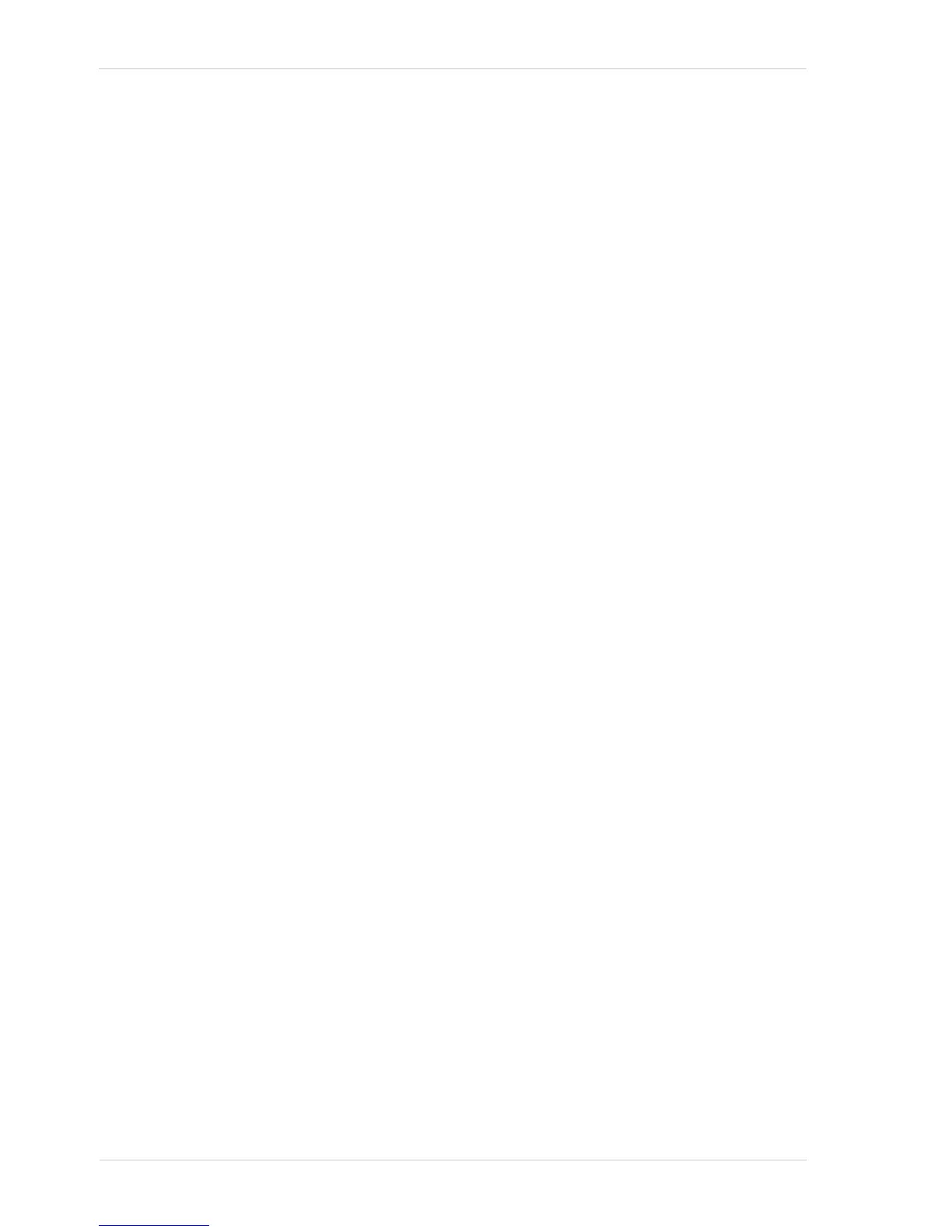Table of Contents AW00011916000
ii Basler scout GigE
7 Physical Interface . . . . . . . . . . . . . . . . . . . . . . . . . . . . . . . . . . . . . . . . . . . . . . . 75
7.1 General Description of the Connectors . . . . . . . . . . . . . . . . . . . . . . . . . . . . . . . . . . . . 75
7.2 Connector Pin Assignments and Numbering . . . . . . . . . . . . . . . . . . . . . . . . . . . . . . . . 76
7.2.1 12-pin Receptacle Pin Assignments . . . . . . . . . . . . . . . . . . . . . . . . . . . . . . . . 76
7.2.2 RJ-45 Jack Pin Assignments . . . . . . . . . . . . . . . . . . . . . . . . . . . . . . . . . . . . . . 77
7.2.3 Pin Numbering . . . . . . . . . . . . . . . . . . . . . . . . . . . . . . . . . . . . . . . . . . . . . . . . . 77
7.3 Connector Types . . . . . . . . . . . . . . . . . . . . . . . . . . . . . . . . . . . . . . . . . . . . . . . . . . . . . 78
7.3.1 8-pin RJ-45 Jack . . . . . . . . . . . . . . . . . . . . . . . . . . . . . . . . . . . . . . . . . . . . . . . 78
7.3.2 12-pin Connector . . . . . . . . . . . . . . . . . . . . . . . . . . . . . . . . . . . . . . . . . . . . . . . 78
7.4 Cabling Requirements . . . . . . . . . . . . . . . . . . . . . . . . . . . . . . . . . . . . . . . . . . . . . . . . . 79
7.4.1 Ethernet Cables . . . . . . . . . . . . . . . . . . . . . . . . . . . . . . . . . . . . . . . . . . . . . . . . 79
7.4.2 Standard Power and I/O Cable . . . . . . . . . . . . . . . . . . . . . . . . . . . . . . . . . . . . 79
7.4.3 PLC Power and I/O Cable . . . . . . . . . . . . . . . . . . . . . . . . . . . . . . . . . . . . . . . . 81
7.5 Camera Power . . . . . . . . . . . . . . . . . . . . . . . . . . . . . . . . . . . . . . . . . . . . . . . . . . . . . . . 82
7.6 Ethernet GigE Device Information . . . . . . . . . . . . . . . . . . . . . . . . . . . . . . . . . . . . . . . . 83
7.7 Input and Output Lines. . . . . . . . . . . . . . . . . . . . . . . . . . . . . . . . . . . . . . . . . . . . . . . . . 84
7.7.1 Input Lines . . . . . . . . . . . . . . . . . . . . . . . . . . . . . . . . . . . . . . . . . . . . . . . . . . . . 84
7.7.1.1 Voltage Requirements. . . . . . . . . . . . . . . . . . . . . . . . . . . . . . . . . . . 84
7.7.1.2 Line Schematic . . . . . . . . . . . . . . . . . . . . . . . . . . . . . . . . . . . . . . . . 86
7.7.2 Output Lines. . . . . . . . . . . . . . . . . . . . . . . . . . . . . . . . . . . . . . . . . . . . . . . . . . . 87
7.7.2.1 Voltage Requirements. . . . . . . . . . . . . . . . . . . . . . . . . . . . . . . . . . . 87
7.7.2.2 Line Schematic . . . . . . . . . . . . . . . . . . . . . . . . . . . . . . . . . . . . . . . . 87
7.7.3 Output Line Response Time . . . . . . . . . . . . . . . . . . . . . . . . . . . . . . . . . . . . . . 89
8 I/O Control . . . . . . . . . . . . . . . . . . . . . . . . . . . . . . . . . . . . . . . . . . . . . . . . . . . . . 91
8.1 Configuring Input Lines. . . . . . . . . . . . . . . . . . . . . . . . . . . . . . . . . . . . . . . . . . . . . . . . . 91
8.1.1 Assigning an Input Line to Receive a Hardware Trigger Signal. . . . . . . . . . . . 91
8.1.2 Using an Unassigned Input Line to Receive a User Input Signal . . . . . . . . . . 92
8.1.3 Setting an Input Line for Invert. . . . . . . . . . . . . . . . . . . . . . . . . . . . . . . . . . . . . 92
8.2 Configuring Output Lines . . . . . . . . . . . . . . . . . . . . . . . . . . . . . . . . . . . . . . . . . . . . . . . 93
8.2.1 Assigning a Camera Output Signal to a Physical Output Line. . . . . . . . . . . . . 93
8.2.2 Setting the State of User Settable Output Lines . . . . . . . . . . . . . . . . . . . . . . . 94
8.2.3 Setting an Output Line for Invert . . . . . . . . . . . . . . . . . . . . . . . . . . . . . . . . . . . 95
8.2.4 Working with Timers . . . . . . . . . . . . . . . . . . . . . . . . . . . . . . . . . . . . . . . . . . . . 96
8.2.4.1 Setting the Trigger Source for a Timer . . . . . . . . . . . . . . . . . . . . . . 97
8.2.4.2 Setting a Timer Delay Time. . . . . . . . . . . . . . . . . . . . . . . . . . . . . . . 97
8.2.4.3 Setting a Timer Duration Time . . . . . . . . . . . . . . . . . . . . . . . . . . . . 99
8.3 Checking the State of the I/O Lines . . . . . . . . . . . . . . . . . . . . . . . . . . . . . . . . . . . . . . 101
8.3.1 Checking the State of a Single Output Line. . . . . . . . . . . . . . . . . . . . . . . . . . 101
8.3.2 Checking the State of All Lines . . . . . . . . . . . . . . . . . . . . . . . . . . . . . . . . . . . 101
9 Image Acquisition Control . . . . . . . . . . . . . . . . . . . . . . . . . . . . . . . . . . . . . . . 103
9.1 Image Acquisition Control Modes: Legacy and Standard. . . . . . . . . . . . . . . . . . . . . . 103
9.2 Means for Controlling Image Acquisition in Standard Mode. . . . . . . . . . . . . . . . . . . . 105
