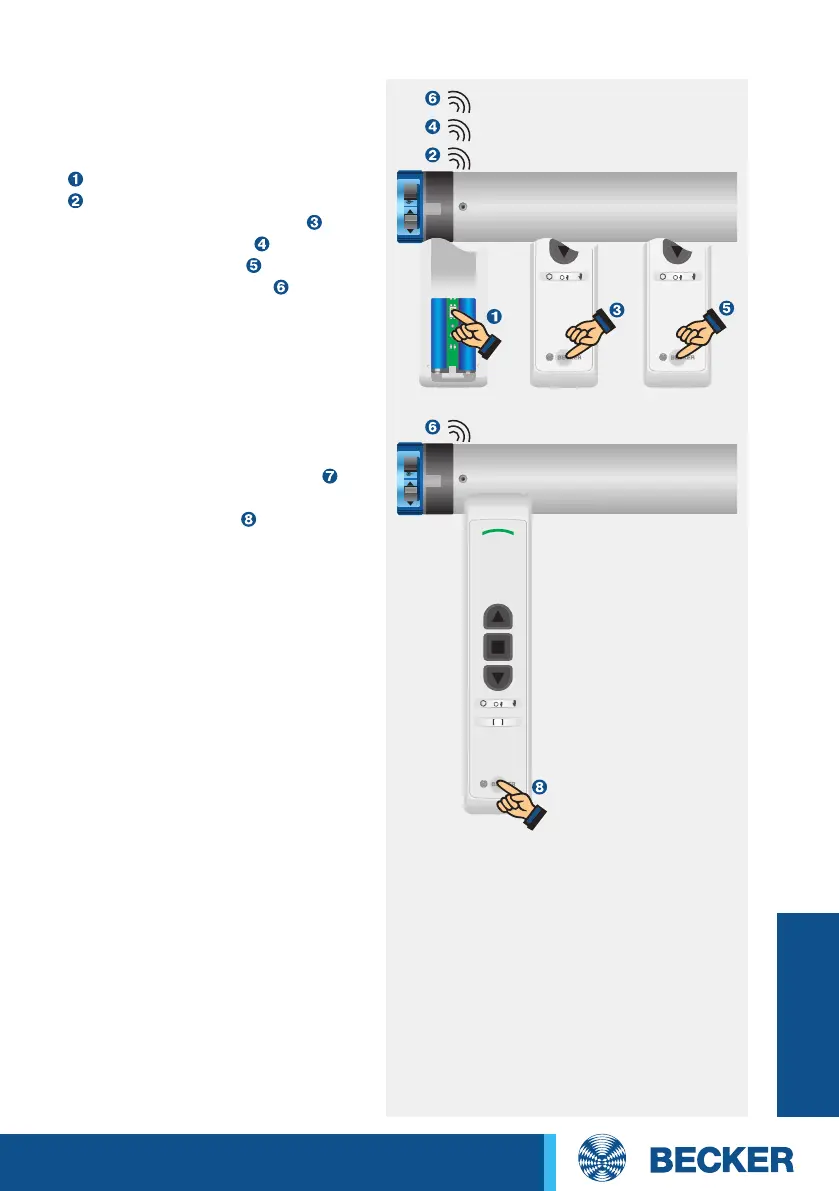157
Radio technology
Clearing (unlinking)
transmitters
Press the programming button on
the transmitter you wish to clear until
the drive clicks twice .
Clearing (unlinking) transmitters
Putting drive into clearing
mode
Press the master button on an already
programmed transmitter repeatedly
until the required drive clicks once
. Then press the programming but-
ton on the same transmitter until
the drive clicks once . Press the
programming button once again
until the drive clicks once .
1x click
1x click
1x click
2x click