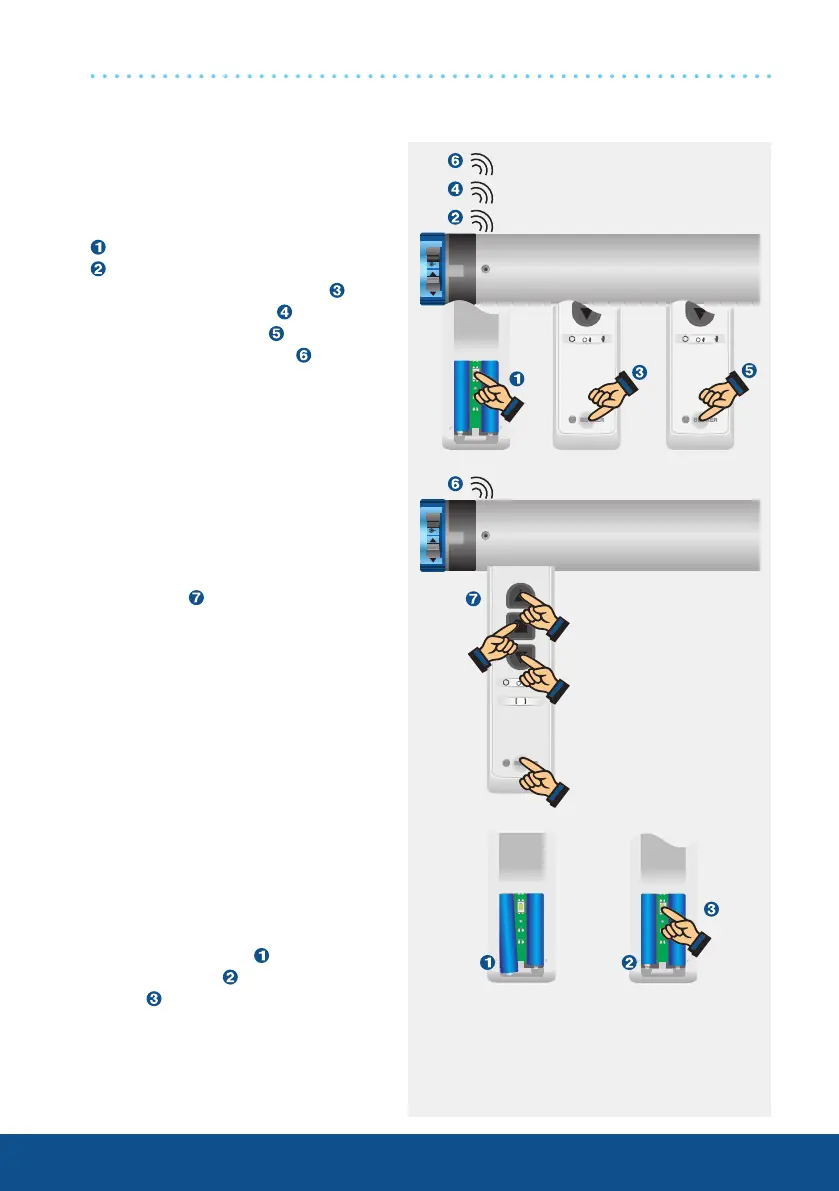158
Putting drive into clearing
mode
Press the master button on an already
programmed transmitter repeatedly
until the required drive clicks once
. Then press the programming but-
ton on the same transmitter until
the drive clicks once
. Press the
programming button
once again
until the drive clicks once .
Clearing all transmitters in
the drive
Now press the programming, UP,
STOP and DOWN buttons on the
same transmitter until the drive
clicks twice
.
B-Tronic radio technology
Deleting all transmitters in the drive
Deleting all drives in the
hand-held transmitter
Restoring the factory settings
of the hand-held transmitter
Remove one battery then reinsert it
after 2 seconds . Press the master
button within one second and keep
it pressed until the LED on the hand-
held transmitter stops flashing (after
5 seconds) and lights up green.
1x click
1x click
1x click
2x click