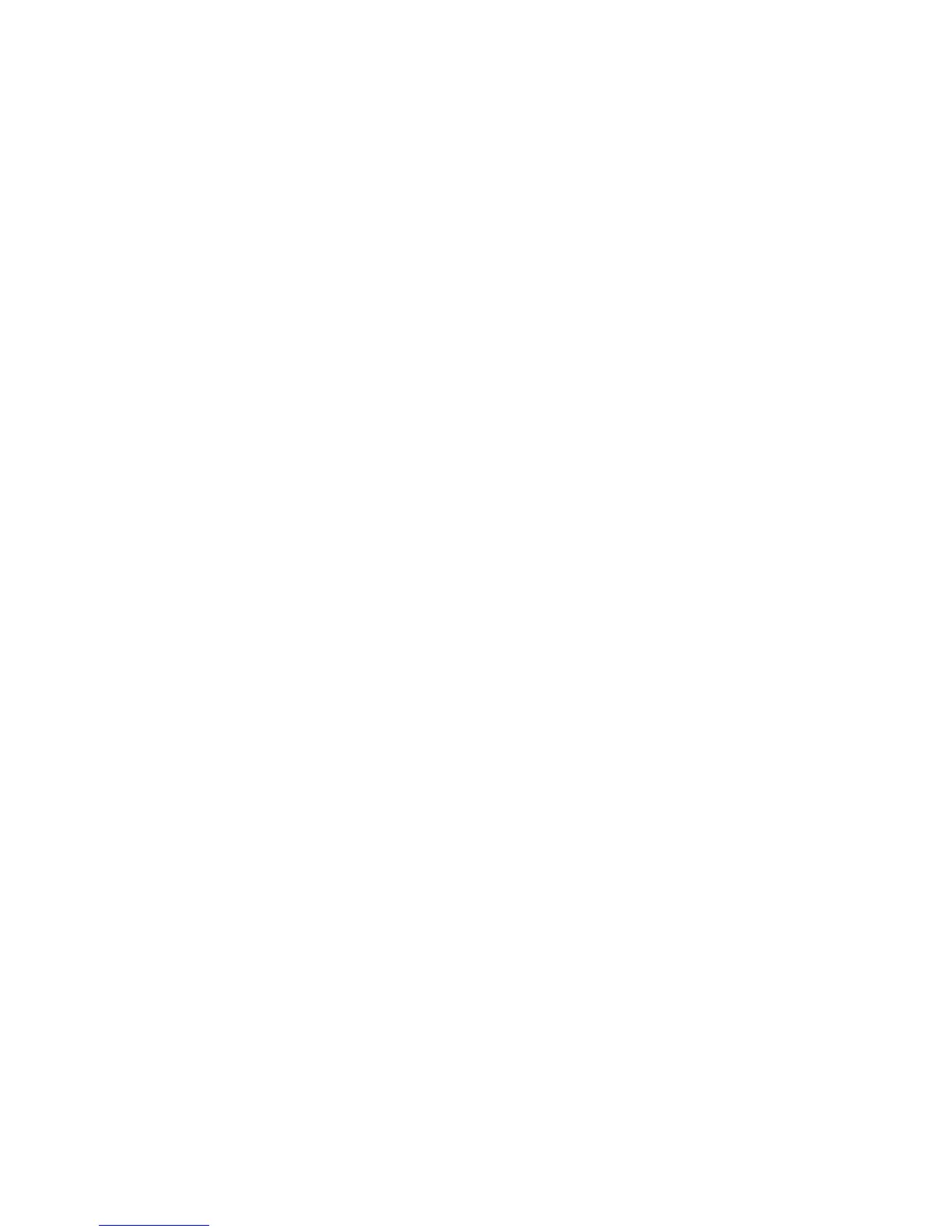4
3.5.4.1 Flip Display ----------------------------------------------------------------------------------------------------------------------- 32
3.5.4.2 Invert text color ------------------------------------------------------------------------------------------------------------------ 32
3.6 The View Menu ----------------------------------------------------------------------------------------------------------------- 32
3.6.1 Entering the View Menu ------------------------------------------------------------------------------------------------------------- 33
3.6.2 View alarm levels --------------------------------------------------------------------------------------------------------------------- 33
3.6.3 View battery voltage------------------------------------------------------------------------------------------------------------------ 33
3.6.4 View service information------------------------------------------------------------------------------------------------------------- 33
3.6.5 View Software Version--------------------------------------------------------------------------------------------------------------- 33
3.7 The Time Menu----------------------------------------------------------------------------------------------------------------- 33
3.7.1 Entering the Time Menu ------------------------------------------------------------------------------------------------------------- 33
3.7.2 Time and date settings--------------------------------------------------------------------------------------------------------------- 34
3.7.3 Service date settings ----------------------------------------------------------------------------------------------------------------- 34
3.7.3.1 Enable/Disable sensor service due dates---------------------------------------------------------------------------------- 34
3.7.3.2 Change sensor service due date settings---------------------------------------------------------------------------------- 34
Chapter 4. Calibration -------------------------------------------------------------------------------------- 36
4.1 Verification of accuracy ----------------------------------------------------------------------------------------------------- 36
4.2 Effect of contaminants on PhD Lite sensors------------------------------------------------------------------------- 36
4.2.1 Effects of contaminants on oxygen sensors------------------------------------------------------------------------------------- 36
4.2.2 Effects of contaminants on combustible sensors------------------------------------------------------------------------------- 36
4.2.3 Effects of high concentrations of combustible gas on the combustible sensor------------------------------------------- 37
4.2.4 Effects of contaminants on toxic gas sensors----------------------------------------------------------------------------------- 37
4.3 Single sensors capable of monitoring for two different gases------------------------------------------------- 37
4.3.1 Using one sensor to monitor for Carbon Monoxide and Hydrogen Sulfide------------------------------------------------ 38
4.3.1.1 Biosystems Duo-Tox dual purpose Carbon Monoxide/Hydrogen Sulfide sensor ---------------------------------- 38
4.3.1.2 Biosystems “CO Plus” dual purpose carbon monoxide/hydrogen sulfide sensor ---------------------------------- 38
4.3.1.2.1 Relative response of the CO Plus sensor to carbon monoxide and hydrogen sulfide------------------------- 38
4.3.2 Cl
2
and ClO
2
Non-Specific sensors------------------------------------------------------------------------------------------------ 38
4.3.2.1 Cl
2
Non-Specific ----------------------------------------------------------------------------------------------------------------- 38
4.3.2.2 ClO
2
Non-Specific --------------------------------------------------------------------------------------------------------------- 38
4.4 Automatic calibration -------------------------------------------------------------------------------------------------------- 39
4.4.1 Automatic fresh air/zero calibration sequence ---------------------------------------------------------------------------------- 39
4.4.1.1 Reading “Too High” or “Too Low” for zero adjust------------------------------------------------------------------------- 39
4.4.2 Automatic span calibration sequence---------------------------------------------------------------------------------------------39
4.4.3 Automatic span calibration with more than one gas cylinder----------------------------------------------------------------- 40
4.5 Manual calibration------------------------------------------------------------------------------------------------------------- 41
4.5.1 Manual fresh air calibration procedure-------------------------------------------------------------------------------------------- 41
4.5.1.1 Shortcuts to the manual fresh air calibration procedures --------------------------------------------------------------- 41
4.5.1.1.1 Shortcut to fresh air calibration while in normal operation----------------------------------------------------------- 41
4.5.1.1.2 Shortcut to Main Menu while turning the PhD Lite on---------------------------------------------------------------- 42
4.5.2 Manual span calibration procedures ---------------------------------------------------------------------------------------------- 42
4.6 Functional (bump) test------------------------------------------------------------------------------------------------------- 42
4.7 The Calibration Menu -------------------------------------------------------------------------------------------------------- 43
4.7.1 Entering the Calibration Menu------------------------------------------------------------------------------------------------------ 43
4.7.2 Gas values ----------------------------------------------------------------------------------------------------------------------------- 43
4.7.2.1 Changing the combustible gas readout from LEL to CH
4
--------------------------------------------------------------- 43
4.7.2.2 Changing the direct reading setting of the CO Plus sensor from CO to H
2
S---------------------------------------- 44
4.7.3 Calibration reminder: ----------------------------------------------------------------------------------------------------------------- 45
4.7.3.1 Changing the calibration reminder------------------------------------------------------------------------------------------- 45
4.7.3.2 Disabling the calibration reminder ------------------------------------------------------------------------------------------- 46
4.7.4 Calibration history--------------------------------------------------------------------------------------------------------------------- 46
4.7.5 Last calibration------------------------------------------------------------------------------------------------------------------------- 47
4.7.6 IQ Link----------------------------------------------------------------------------------------------------------------------------------- 47
Chapter 5. Record Keeping -------------------------------------------------------------------------------48
5.1 Overview of record keeping options ------------------------------------------------------------------------------------ 48
5.2 Black box data recorder----------------------------------------------------------------------------------------------------- 48
5.3 Datalogger upgrade----------------------------------------------------------------------------------------------------------- 48
5.3.1 BioTrak database software---------------------------------------------------------------------------------------------------------- 48
5.3.2 IQ System ------------------------------------------------------------------------------------------------------------------------------ 49
5.4 Datalogger menu -------------------------------------------------------------------------------------------------------------- 49
5.4.1 Setting the datalogging interval ---------------------------------------------------------------------------------------------------- 49