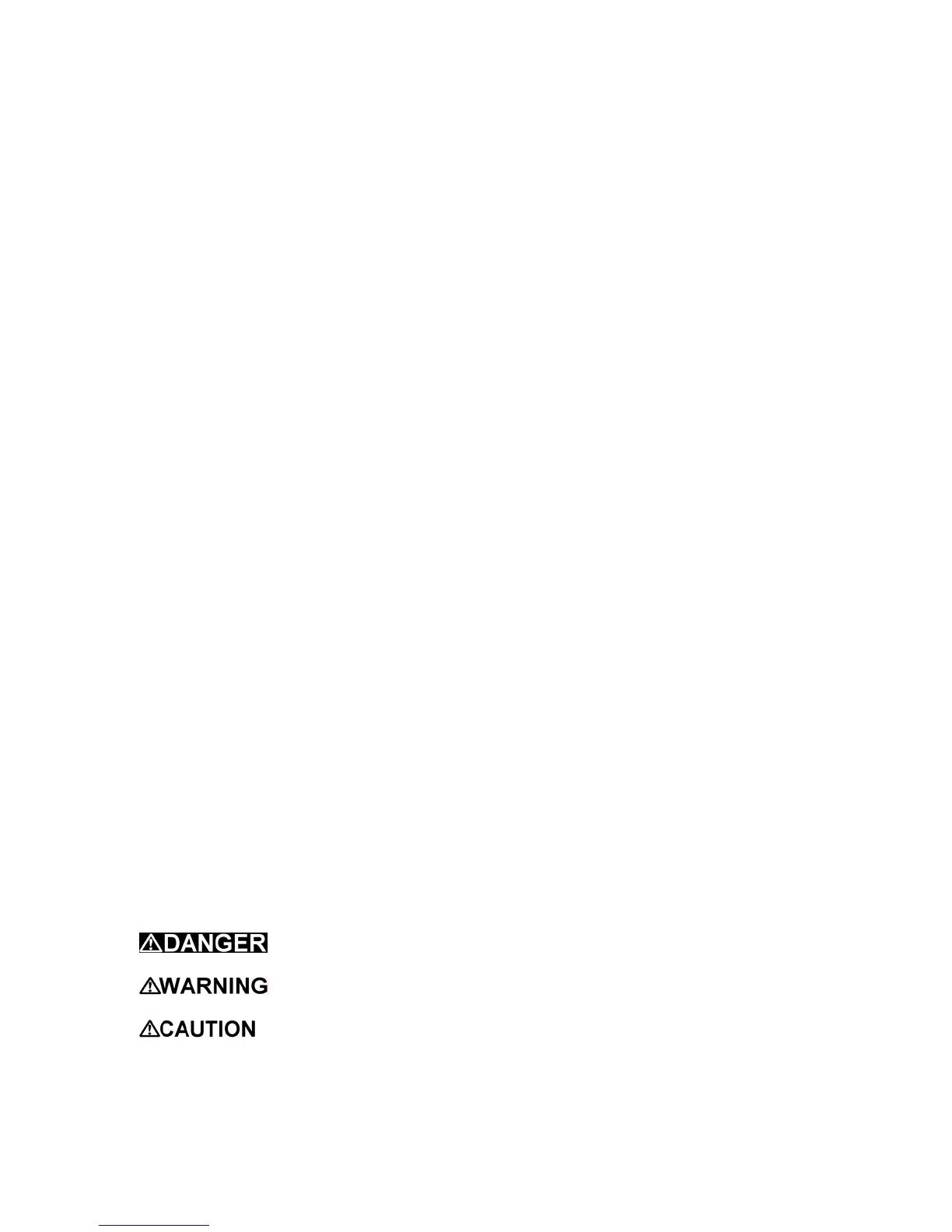5
5.4.1.1 Enable/disable datalogger ---------------------------------------------------------------------------------------------------- 50
5.4.2 Clearing the datalogger -------------------------------------------------------------------------------------------------------------- 50
5.4.3 Sessions -------------------------------------------------------------------------------------------------------------------------------- 51
5.4.4 Communications mode -------------------------------------------------------------------------------------------------------------- 51
5.4.5 ID information-------------------------------------------------------------------------------------------------------------------------- 51
5.4.5.1 User and location lists---------------------------------------------------------------------------------------------------------- 51
5.4.5.2 User and location ID’s---------------------------------------------------------------------------------------------------------- 52
5.4.5.3 Touch ID option------------------------------------------------------------------------------------------------------------------ 53
5.4.5.3.1 Touch ID menu--------------------------------------------------------------------------------------------------------------- 53
5.4.5.3.1.1 Location memory ------------------------------------------------------------------------------------------------------- 53
5.4.5.3.1.2 User ID memory -------------------------------------------------------------------------------------------------------- 53
5.4.5.3.1.3 Clear ID button---------------------------------------------------------------------------------------------------------- 54
Chapter 6. Basic maintenance--------------------------------------------------------------------------- 55
6.1 Sensors--------------------------------------------------------------------------------------------------------------------------- 55
6.1.1 Sensor replacement ------------------------------------------------------------------------------------------------------------------ 55
6.1.2 New sensor releases ----------------------------------------------------------------------------------------------------------------- 56
6.1.3 Troubleshooting sensor problems ------------------------------------------------------------------------------------------------- 56
6.1.3.1 Can’t make automatic fresh air/zero calibration adjustment------------------------------------------------------------ 56
6.1.3.2 Can’t make span calibration adjustment.----------------------------------------------------------------------------------- 56
6.2 Motorized pump---------------------------------------------------------------------------------------------------------------- 56
6.2.1 Pump performance ------------------------------------------------------------------------------------------------------------------- 57
6.2.1.1 Verifying pump performance-------------------------------------------------------------------------------------------------- 57
6.2.1.2 Pump test failed ----------------------------------------------------------------------------------------------------------------- 57
6.2.1.3 Low flow pump failure ---------------------------------------------------------------------------------------------------------- 58
6.2.2 Internal pump filter replacement --------------------------------------------------------------------------------------------------- 58
6.2.3 Specific problems with motorized pump------------------------------------------------------------------------------------------ 58
6.2.3.1 Pump will not turn on ----------------------------------------------------------------------------------------------------------- 58
6.2.3.2 Can’t resume normal operation after a “Low Flow” shut down--------------------------------------------------------- 59
6.3 Sample probe assembly----------------------------------------------------------------------------------------------------- 59
6.3.1 Changing sample probe filters------------------------------------------------------------------------------------------------------ 59
6.3.2 Changing sample probe tubes ----------------------------------------------------------------------------------------------------- 59
6.4 Firmware upgrade from the Biosystems website------------------------------------------------------------------- 60
6.5. Returning your PhD Lite to Biosystems for service or repair------------------------------------------------ 60
6.6 Exploded view and parts list----------------------------------------------------------------------------------------------- 61
Appendices 62
Appendix A Toxic gas measurement - Ceilings, TWAs and STELs ------------------------------------------------ 62
1. Ceiling level: ------------------------------------------------------------------------------------------------------------------------------ 62
2. Time Weighted Average (TWA):------------------------------------------------------------------------------------------------------ 62
3. Short Term Exposure Limits (STEL): ------------------------------------------------------------------------------------------------ 62
Appendix B PhD Lite sensor ranges ----------------------------------------------------------------------------------------- 63
Appendix C Sensor Cross-Sensitivity Chart------------------------------------------------------------------------------- 64
Appendix D Calibration Frequency ------------------------------------------------------------------------------------------- 65
Appendix E Biosystems Standard Warranty Gas Detection Products -------------------------------------------- 66
Signal Words
The following signal words, as defined by ANSI Z535.4-1998, are used in the PhD Lite
Reference Manual.
indicates an imminently hazardous situation which, if not avoided,
will result in death or serious injury.
indicates a potentially hazardous situation which, if not avoided,
could result in death or serious injury.
indicates a potentially hazardous situation, which if not avoided, may
result in moderate or minor injury.
CAUTION used without the safety alert symbol indicates a potentially hazardous
situation which, if not avoided, may result in property damage.