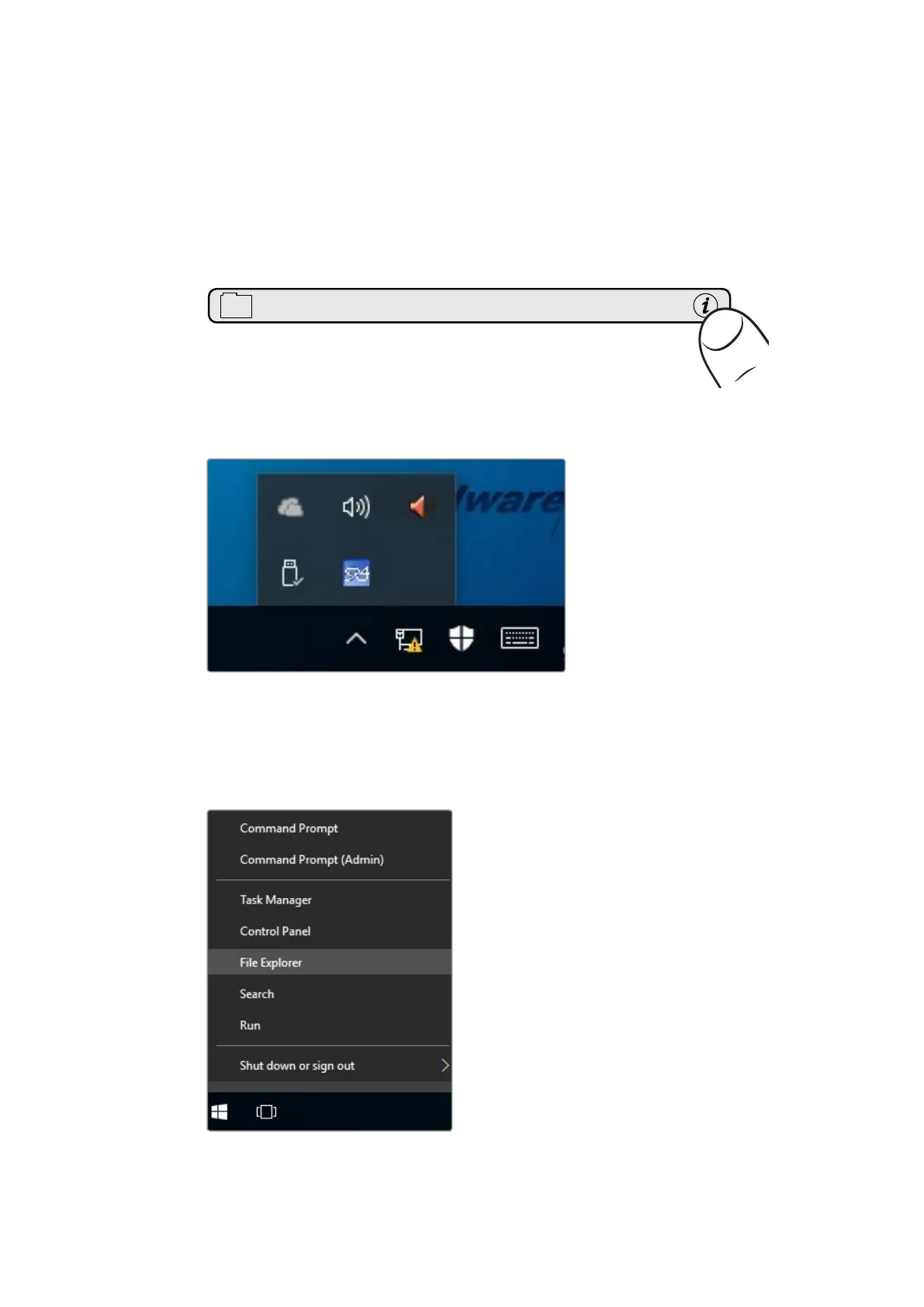Ultimatte
SR4
v1.0.5
のアンインストール
Smart
Remote
4
のソフトウェアのアンインストールは 、アプリケーションが 起 動していないことを必ず 確
認 して か ら 行 な ってくだ さ い 。
Smart
Remote
4
のソフトウェアを終了する:
1
Smart
Remote
4
のコントロールのセクションにある、インフォメーションのアイコンをタップします。
2
「
Options
」の タ ブ で「
Exit
to
Desktop
」を タ ッ プ し ま す 。
3
Windows
のデスクトップが 表示されたら、システムトレイの上向きの矢 印をタップします。
4
Ultimatte
SR4
のアイコンをタップして、
2
秒 間 ホ ー ル ド し て か ら 指 を 離 し ま す 。「
Quit
」ア イ コ ン
が 表 示 さ れ ま す 。「
Quit
」アイコンをタップしてアプリケーションを終了します。
SR4
v1.0.5
以 前 のソ フトウェ アのア ン インスト ール:
1
左下の角にある
Windows
のロゴをタップ&ホールドして、その後「
File
Explorer
」を タ ッ プ し ま す 。
Windows
のロゴをタップ&ホールドして、
そ の 後「
File
Explorer
」を タ ッ プ
MATTE MENU
112Ultimatte
SR-4
v1.0.5
のアンインストール