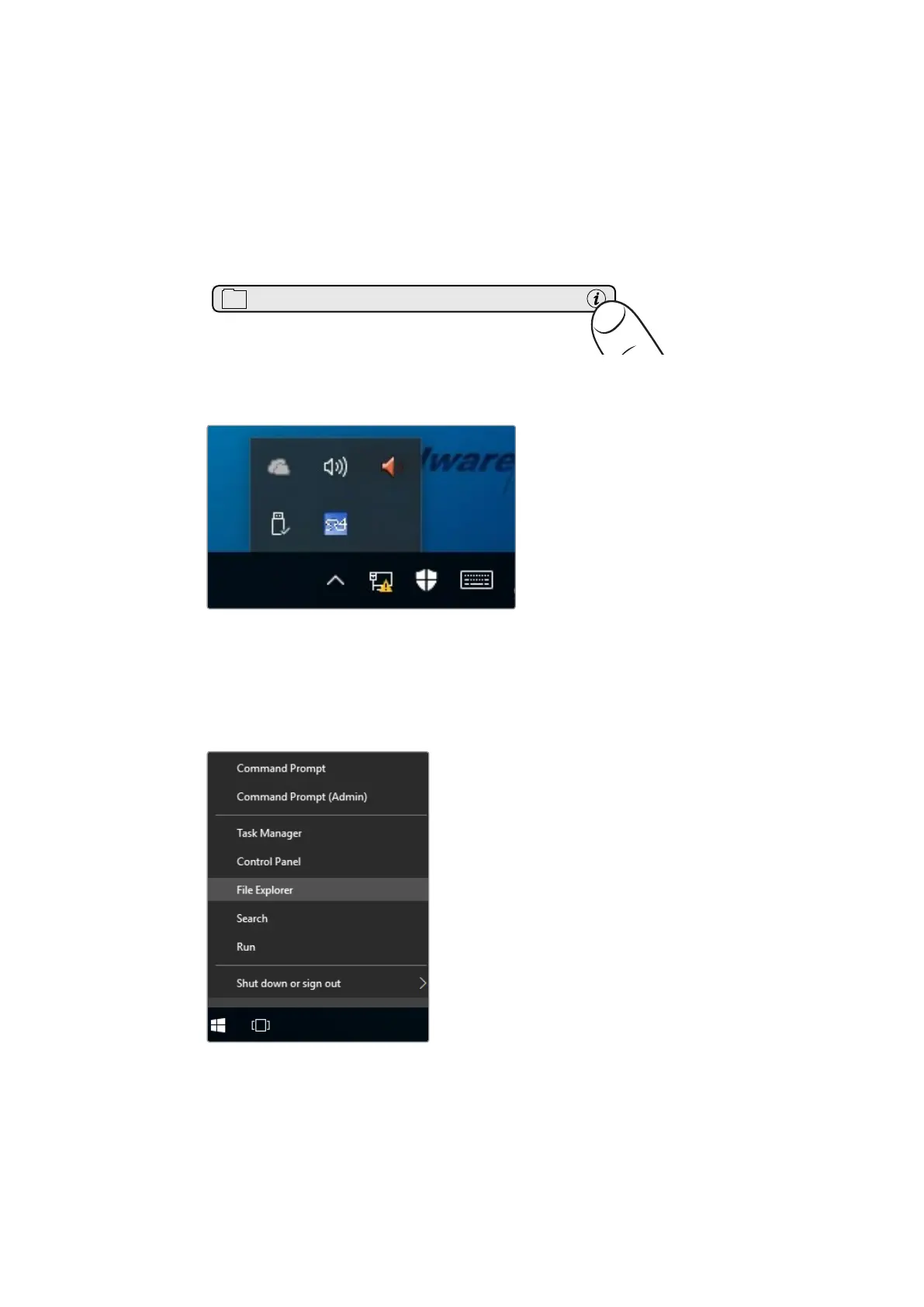Uninstalling Ultimatte SR4 v1.0.5
The first step to uninstalling the SR4 software is to ensure the application is not running.
To quit the SR4 software:
1 Tap on the ‘info’ icon in the smart remote 4 file control section in the control panel.
2 In the ‘options’ tab, tap on the ‘exit to desktop’ button.
3 Now that the desktop is visible, tap on the ‘up’ arrow in the Windows tray.
4 Tap and hold the Ultimatte SR4 icon for 2 seconds then release. The ‘quit’ icon will
appear. Simply tap on the ‘quit’ icon to close the application.
To uninstall SR4 v1.0.5 or earlier:
1 Tap and hold the Windows logo in the bottom left corner, then tap on ‘file explorer’.
Tap and hold on the Windows logo,
then tap file explorer
MATTE MENU
47Uninstalling Ultimatte SR-4 v1.0.5