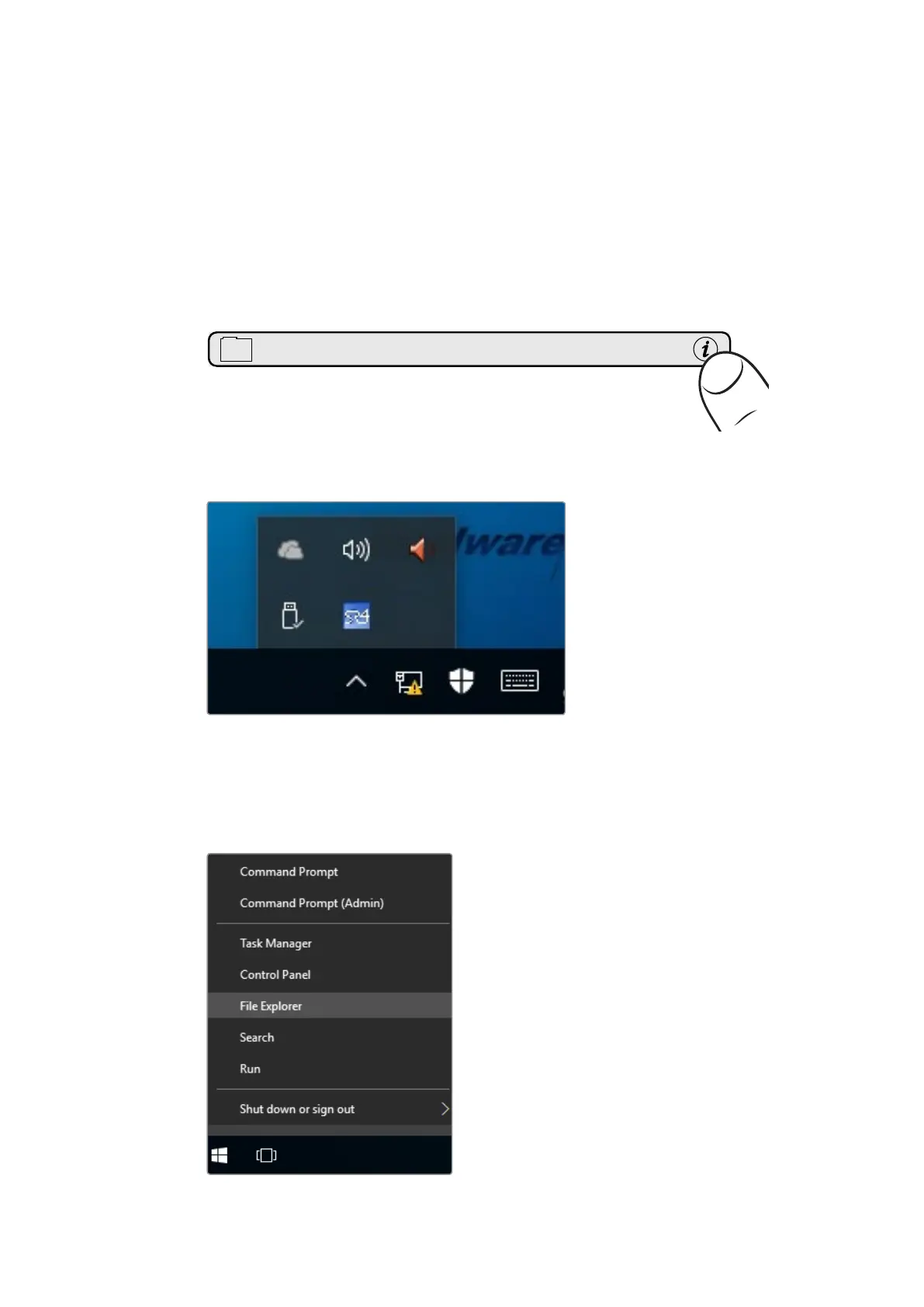Désinstaller la version 1.0.5
de Ultimatte SR4
La première étape pour désinstaller le logiciel SR4 est de vous assurer qu’il n’est pas en cours
d’utilisation.
Pour quitter le logiciel SR4 :
1 Touchez l’icône Information sur le panneau de contrôle du Smart Remote 4.
2 Dans l’onglet Options, touchez le bouton Exit to Desktop.
3 Maintenant que le bureau est visible, touchez la flèche vers le haut de la barre Windows.
4 Touchez l’icône Ultimatte SR4 pendant 2 secondes puis relâchez. L’icône Quit apparaît.
Touchez cette icône pour fermer l’application.
Pour désinstaller la version 1.0.5 de SR4 ou une version plus ancienne :
1 Touchez longuement le logo Windows au coin à gauche, puis touchez File Explorer.
Touchez longuement le logo Windows au coin à gauche, puis touchez File Explorer.
MATTE MENU
177Désinstaller la version 1.0.5 de Ultimatte SR4
