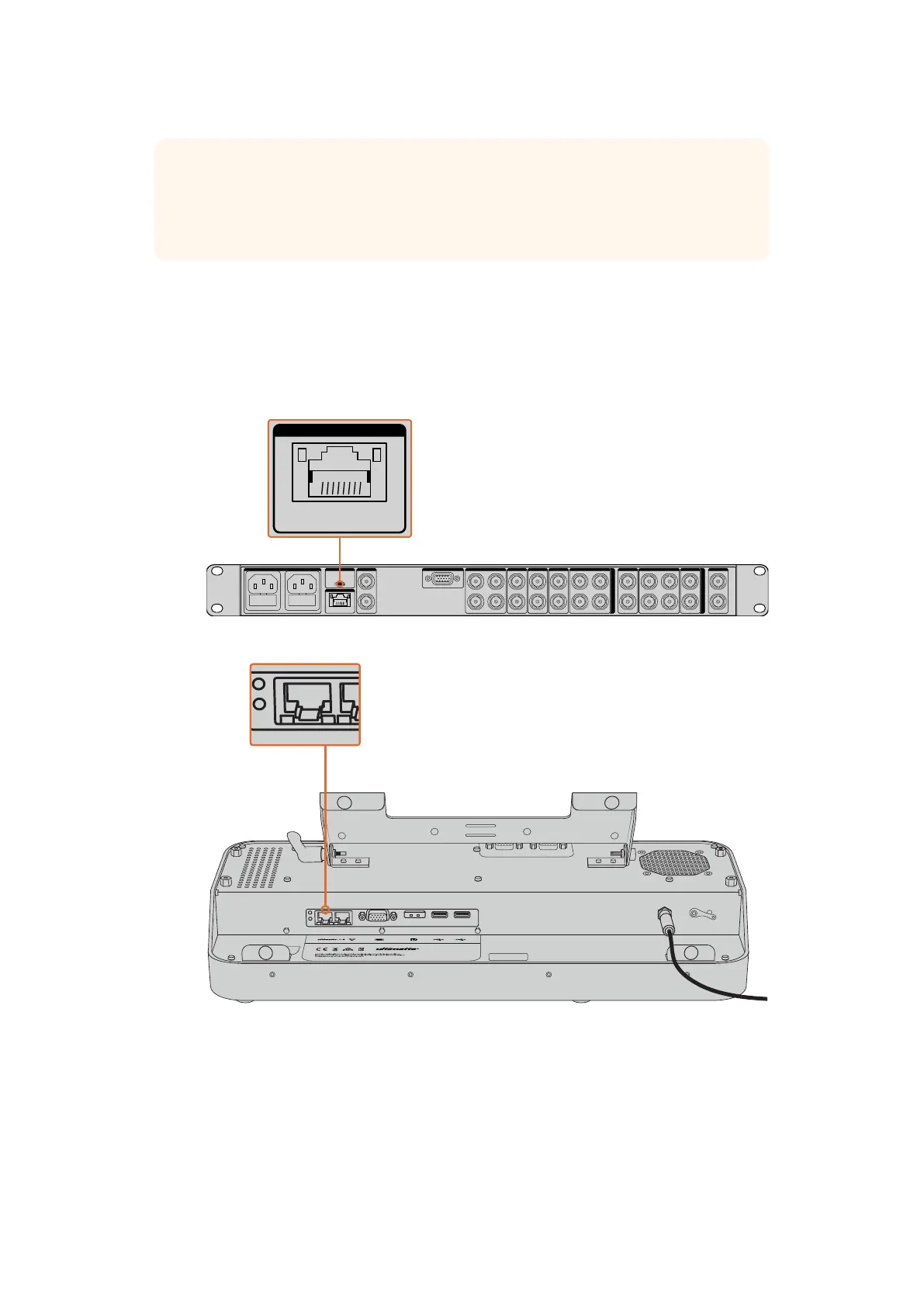Connecter le Smart Remote 4 à Ultimatte
Connectez le Smart Remote 4 à votre Ultimatte 12 via Ethernet à l’aide d’un câble Ethernet CAT 5e
ou CAT 6 standard. Nous vous recommandons d’utiliser un câble blindé CAT 6, car il empêchera
toute interférence potentielle provenant de matériel installé à proximité.
Connectez l’appareil Ultimatte principal au port Ethernet situé sur la face gauche du Smart Remote 4 à l’aide
d’un câble Ethernet CAT 6.
CONSEIL La bague filetée de l’adaptateur d’alimentation sert également de contact négatif.
Le contact positif est la broche centrale du connecteur. Si vous souhaitez raccorder une
connexion de terre au châssis du Smart Remote 4, vous pouvez la fixer à la cosse située à
côté de l’entrée d’alimentation.
LOOP
IN
LOOP
IN
LOOP
IN
LOOP
IN
LOOP
IN
GPIO BG FGBG MATTE
LOOP
IN
LOOP
IN
LAYER LAYER MATTEH MATTE
USB
ETHERNET
OUT
IN
REF FILL MATTE
1
2
1
2
1
2
PGM
1
2
TALENT
OUT
IN
MONITOR
LOOP
IN
AC IN G MATTE
INPUTS
OUTPUTS
LOOP
IN
LOOP
IN
LOOP
IN
LOOP
IN
LOOP
IN
GPIO BG FGBG MATTE
LOOP
IN
LOOP
IN
LAYER LAYER MATTEH MATTE
USB
ETHERNET
OUT
IN
REF FILL MATTE
1
2
1
2
1
2
PGM
1
2
TALENT
OUT
IN
MONITOR
LOOP
IN
AC IN G MATTE
INPUTS
OUTPUTS
137137Mise en route