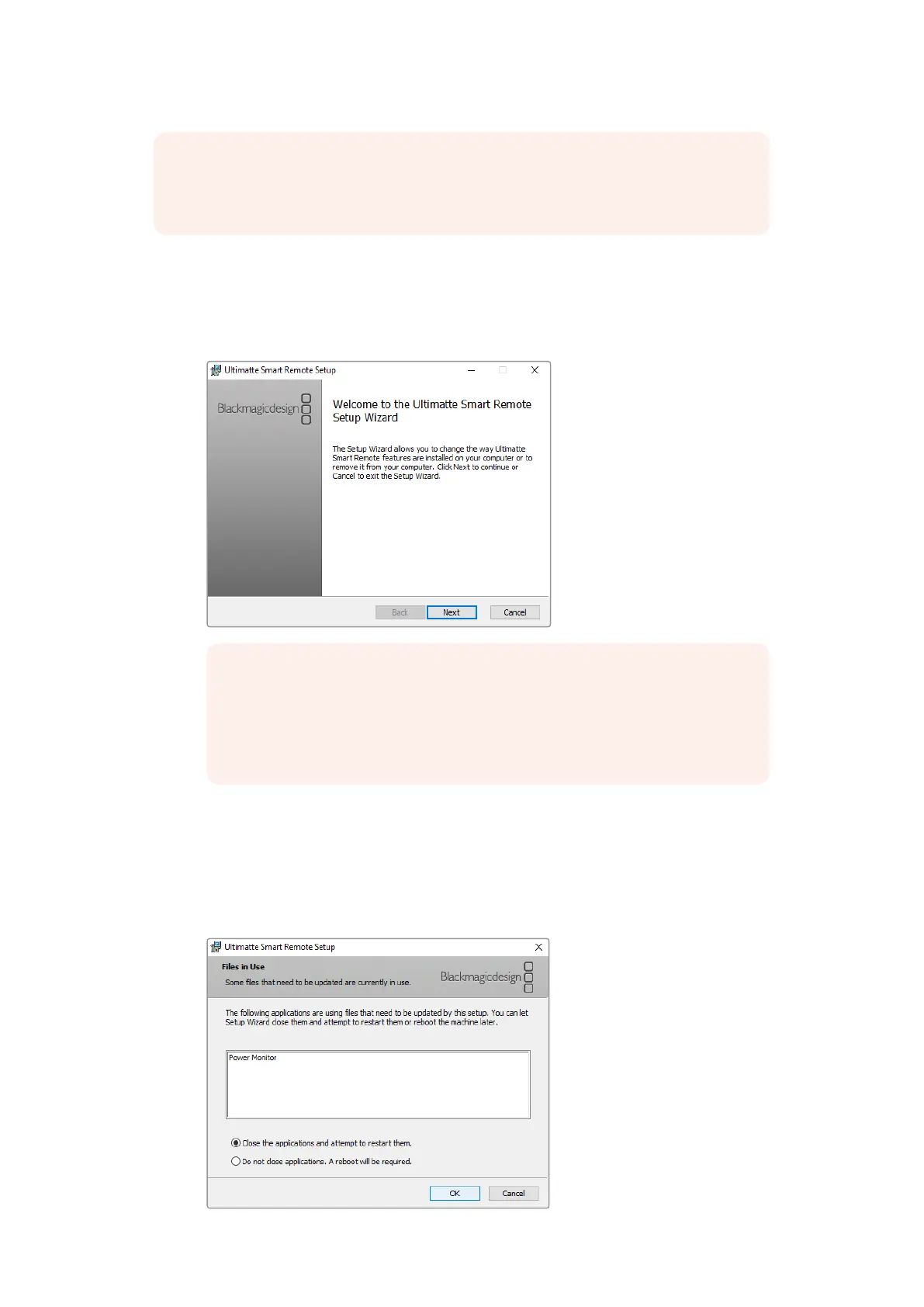ソフトウェ アの インスト ー ル:
1
ストレージの
Smart
Remote
4
インストーラー のアイコンを ダ ブル タップします。
2
セットアップ ウィザード で「
Next
」 を タ ッ プ し て 、「
Install
(インストール)」のオプションが表示
されるまで画面の指示に従って、先に進みます。
3
「
Remove
( 削 除 )」を 選 択 し て 、
Smart
Remote
のソフトウェアをアンインストールします。指示
が出たら再度「
Remove
」をタップします。アンインストールの進行状況を示すプログレスバー
が一時的に表示されます。
4
「
Close
the
applications
and
attempt
to
restart
them.
(アプリケーションを閉じて再起動)」
の ボ タ ン が 有 効 に な って い る こ と を 確 認 し て「
OK
」を タ ッ プ し ま す 。
メモ
Smart
Remote
にソフトウェアをインストールする際 に使 用する小型ストレージドライブは、
必ず 単 一パー ティションを 使ってマスターブートレコードとしてフォーマットしてください 。
Smart
Remote
4
は、
NTFS
、
exFAT
、
FAT32
に対 応していま す。
メモ 以前に
Blackmagic
Design
サポートセンターからダウンロードした
Ultimatte
Smart
Remote
Setup
の古いバージョンをアップデートしている場合、「
Remove
( 削 除 )」と
「
Repair
(修復)」が表示されます。この場合、ステップ
3
以降の手順に従ってください。
SR4
1.0.5
をアンインストールした後にアップデートする場 合は、ステップ
9
は飛ばし
てください 。
114Ultimatte
Smart
Remote
Setup
のインストール