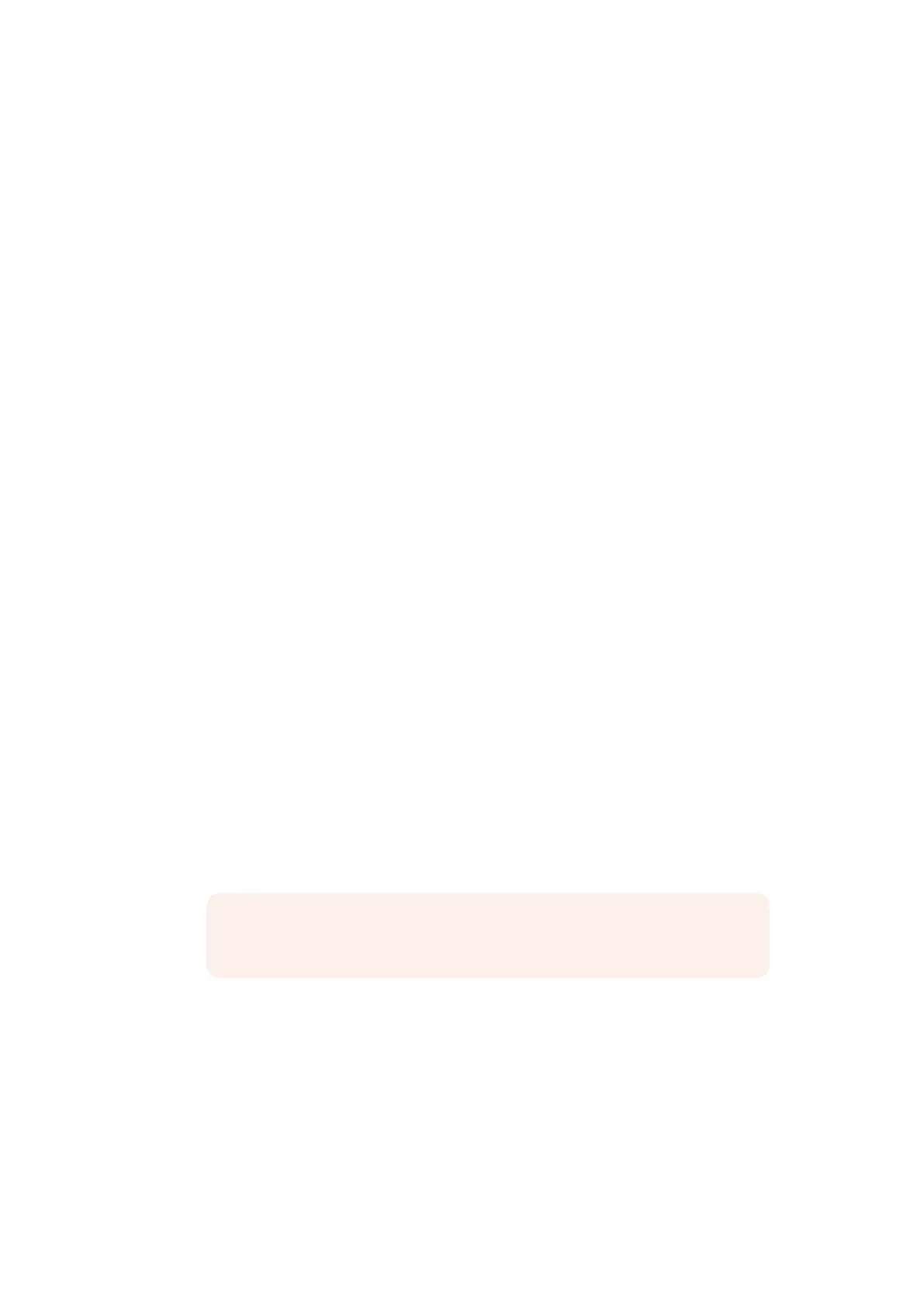Inputs
BG In
Layer In
BG Matte In
Garbage Matte In
Holdout Matte In
Layer Matte In
Vous pouvez également créer jusqu’à quatre boutons de sortie moniteur personnalisés. Ils peuvent
être réglés sur les affichages souhaités dans n’importe quel ordre.
Pour personnaliser un bouton de sortie moniteur :
1 Dans les paramètres Matte, touchez le bouton Custom Mon Out dans la section Groups.
2 Touchez le bouton Configure dans la section Groups.
3 Dans la boîte de dialogue, touchez un des onglets nommés Monitor Out 1, 2, 3 ou 4.
4 Dans le menu déroulant, choisissez la sortie moniteur que vous souhaitez assigner à chacun
des boutons.
Program
FG In
BG In
Combined Matte
Internal Matte
Fill Out
Layer In
Background Matte In
Garbage Matte In
Holdout Matte In
Layer Matte In
Processed L M. Cache de la couche ajusté.
Processed H M. Cache de protection ajusté.
Processed G M. Cache grossier ajusté.
Processed B M. Cache d’arrière-plan ajusté.
Capture pour la correction du fond. Image capturée et utilisée pour la fonction de
correction du fond.
5 Touchez Apply pour sauvegarder votre sélection.
Pour charger une configuration de moniteur personnalisée, touchez Custom Monitor Out
dans la section Groups, puis choisissez un des boutons de moniteur personnalisés.
REMARQUE Il n’est pas nécessaire d’attribuer une fonction à chaque bouton.
Lorsque None est sélectionné, le bouton sera vierge.
172172172Modifier des paramètres