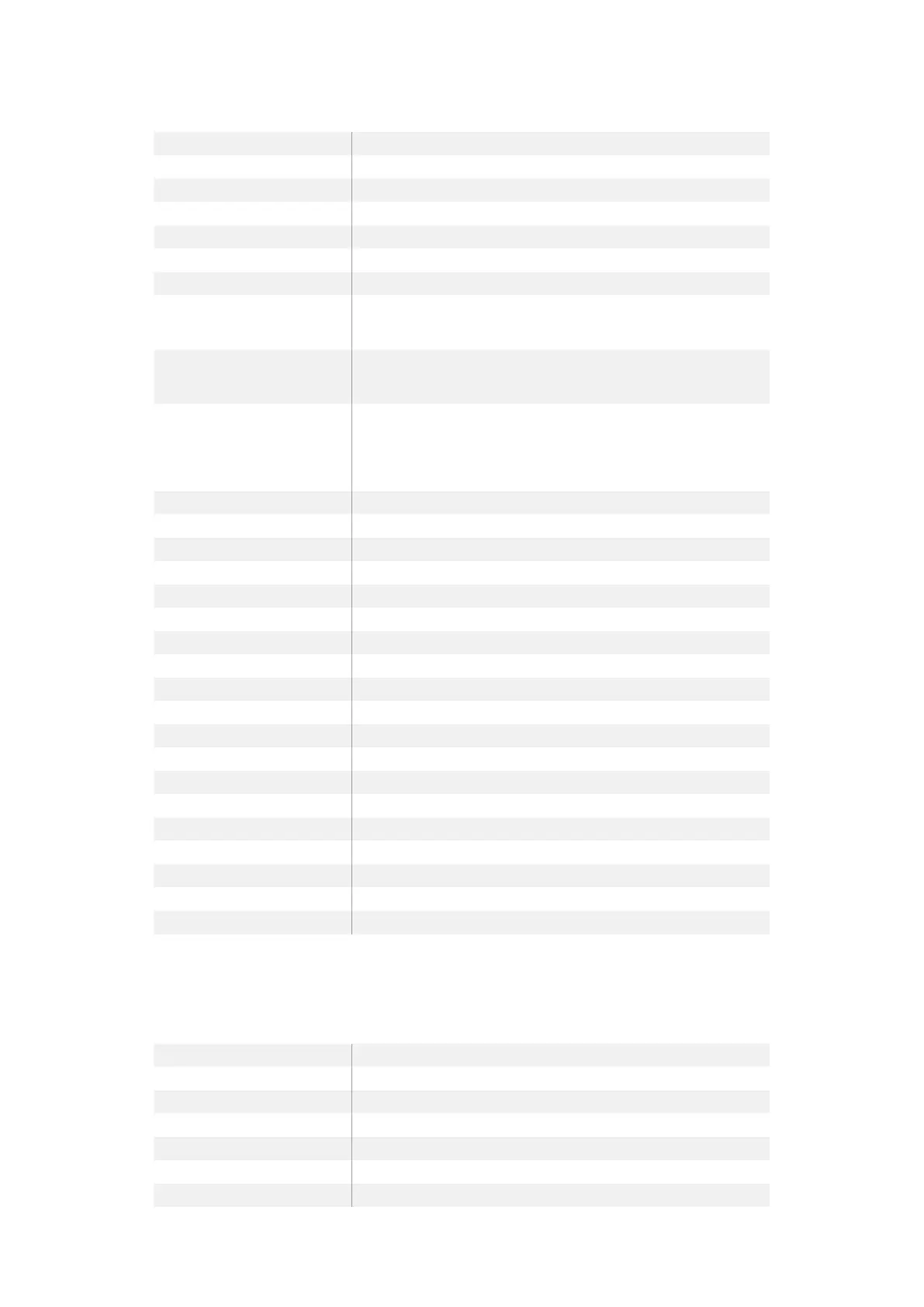FilterMedian
0/1/2/3/4
FilterAverage
0/1/2/3/4
LY In Mix Mode
Realistic/Linear/Additive
Backing Color
Red/Green/Blue
Reference Source
Analog Reference/FG Input
Cursor Position Default/Last
GP Out Level High/Low
Monitor Out Program, FG, BG, Combined Matte, Internal Matte, Fill, Layer In, Background
Matte In, Garbage Matte In, Holdout Matte In, Layer Matte In, Processed LM,
Processed HM, Processed GM, Processed BM, Screen Correction
Layer Order: FG/Layer/BG Layer/BG, Layer/FG/BG Layer/BG, Layer/BG Layer/FG/BG, BG Layer/
Layer/FG/BG, BG Layer/FG/Layer/BG, FG/BG Layer/Layer/BG,
FG/BG Layer/BG, BG Layer/FG/BG, FG/Layer/BG, Layer/FG/BG
Video Format Auto Detect 525i59.94 NTSC 4:3, 625i50 PAL 4:3, 720p60, 720p59.94, 720p50,
1080i60, 1080i59.94, 1080i50, 1080p60, 1080p59.94, 1080p50, 1080p30,
1080p29.97, 1080p25, 1080p24, 1080p23.98, 1080PsF30, 1080PsF29.97,
1080PsF25, 1080PsF24, 1080PsF23.98, 2160p60, 2160p59.94, 2160p50,
2160p30, 2160p29.97, 2160p25, 2160p24 and 2160p23.98
Factory Defaults Yes1
User Defaults Yes1
Auto Screen Sample Yes1
Screen Capture Yes1
Noise Select Yes1
Sample Wall Yes1
Sample Floor Yes1
Matte Reset Yes1
Cleanup Reset Yes1
GM Cleanup Reset Yes1
FG Color Reset Yes1
BG Color Reset Yes1
Flare Reset Yes1
Ambiance Reset Yes1
BG Test Signal Color Reset Yes1
LY Color Reset Yes1
LY Test Signal Color Reset Yes1
Window Reset Yes1
GP Out Yes1
These controls represent functions. Send ‘Yes’ to execute the function. Ultimatte will respond with a
‘Yes’ to indicate the function is complete.
Glossary
FG Foreground
BG Background
LY Layer
GM Garbage Matte
BM Background Matte
HM Holdout Matte
LM Layer Matte
258258Informationen für Entwickler