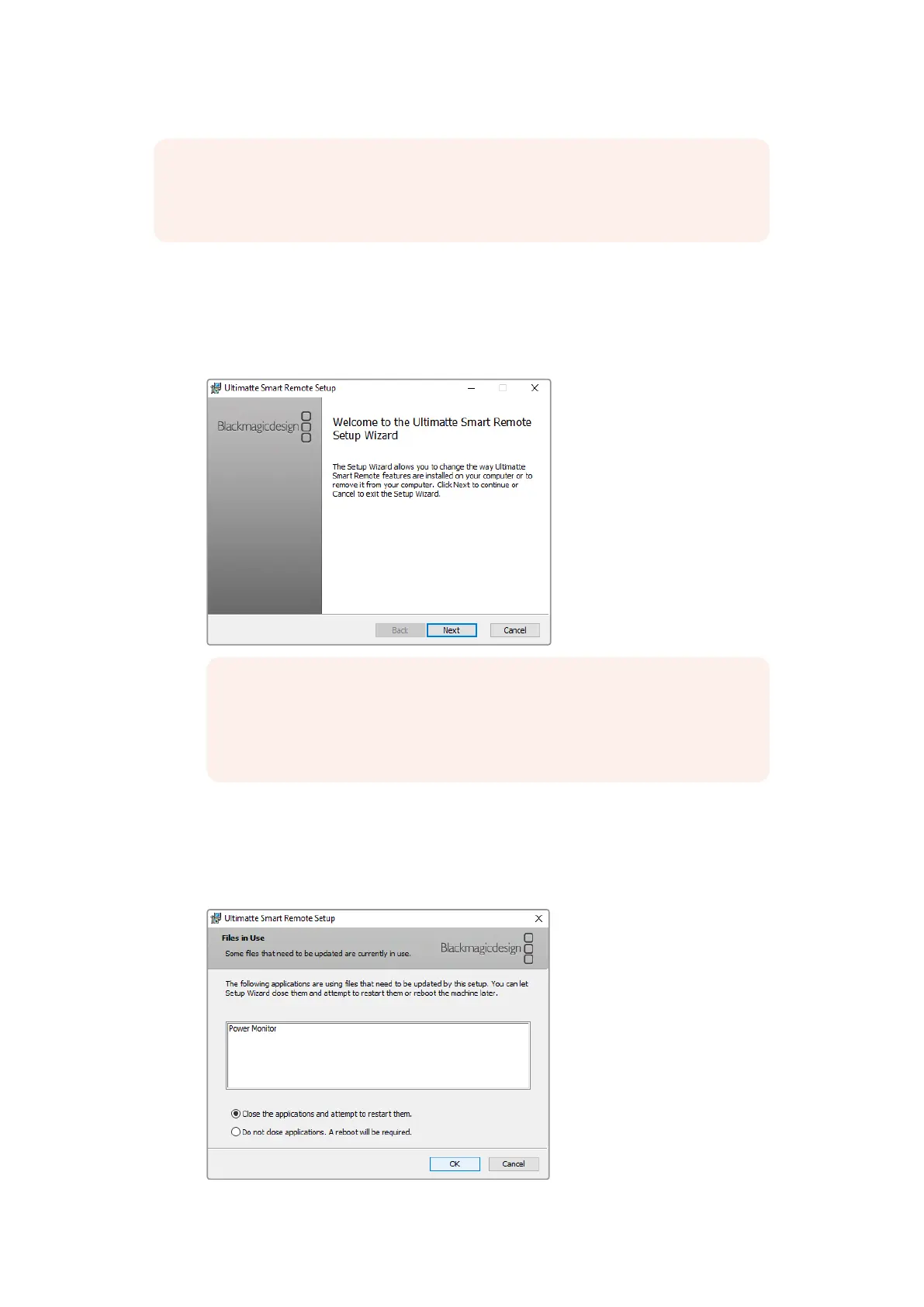Para instalar el programa:
1 Pulse dos veces el ícono correspondiente al instalador.
2 Pulse Next en la ventana emergente, siga las instrucciones y a continuación pulse el
botón Install.
3 Seleccione la opción Remove para desinstalar el programa. Pulse Remove nuevamente.
Verá una barra que indica el progreso del procedimiento.
4 Compruebe que la opción Close the applications and attempt to restart them esté
marcada y luego pulse OK.
NOTA: La unidad USB empleada para instalar el software en el panel de control debe
formatearse con un registro de arranque maestro mediante una sola partición. El panel es
compatible con los sistemas NTFS, exFAT y FAT32.
NOTA: Al actualizar una versión anterior del programa, las opciones Remove y
Repair estarán disponibles. En este caso, siga las instrucciones a partir del tercer
paso. Si la actualización se lleva a cabo después de instalar el programa SR4 1.0.5,
ignore los pasos anteriores al 9.
309Instalar Ultimatte Smart Remote Setup