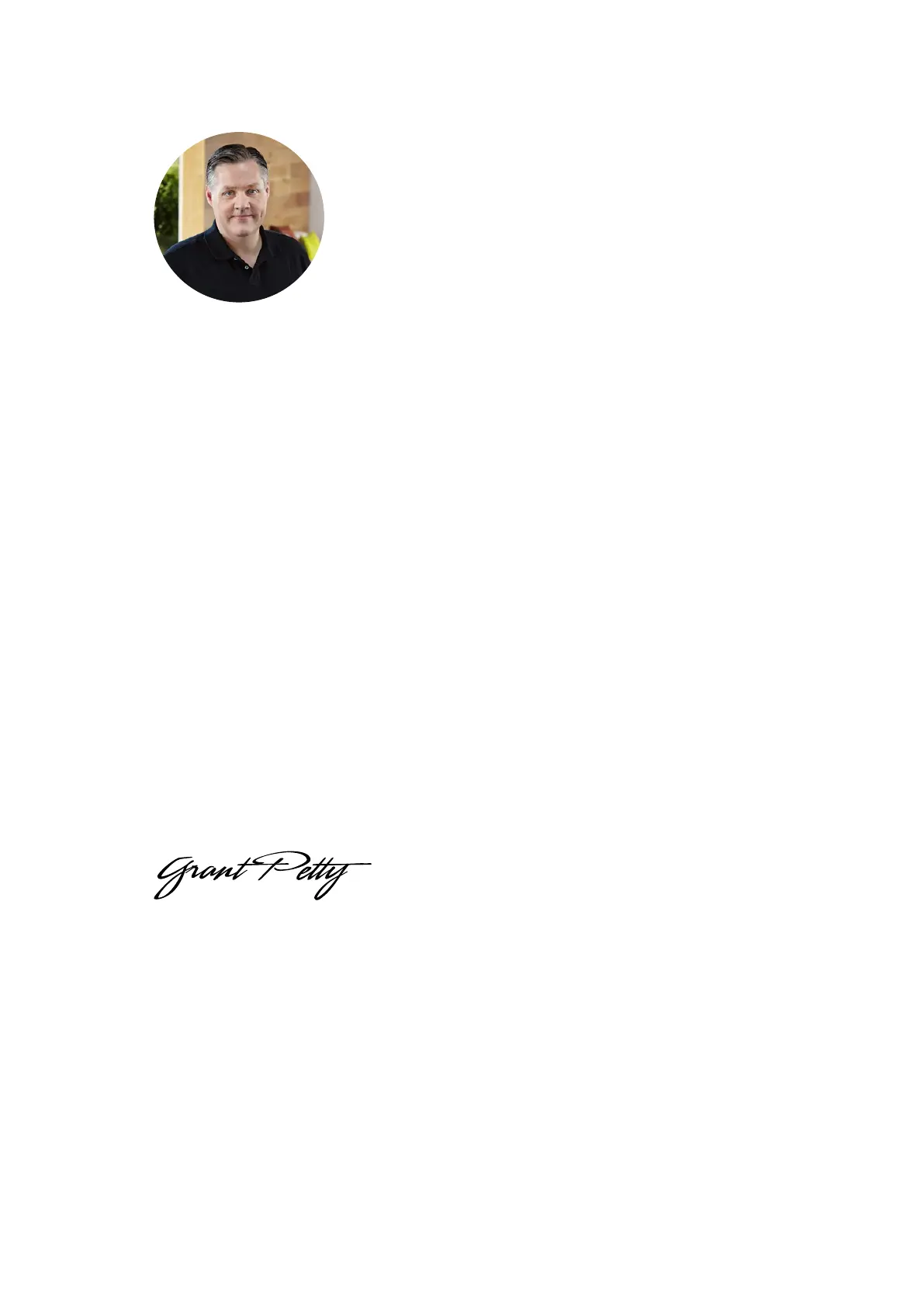欢迎辞
感谢您购买
Blackmagic
Ultimatte
12
。
几十年来,
Ultimatte
一直是影视界抠像利器,其他抠像器很难与之抗衡。其性能强大完全可以处理抠
像边缘细节并保持更强色彩,即使前景与键控颜色相接近、或是不均匀绿屏和蓝屏背景也足以胜任。
此外,
Ultimatte
能够将阴影映射到新背景图层,同时搭载色彩溢出管理工具,因此才如此强大,让您打造
出极其逼真的虚拟环境。从很多方面而言,
Ultimatte
都远远超过一台普通的抠像器,它是可以构建出照片
质感虚拟环境的先进实时合成设备。有了
Ultimatte
,您只要点击一个按钮便可将播报员移动到任何位置,
其效果就如同真实发生一般。
Ultimatte
12
是
Ultimatte
最 新 型号,相比 之前型 号,它 采 用了全 新 的算法和 色 彩 科 学 、精 细 的 边 缘 处 理和
分色处理、无与伦比的颜色保真度,以及更高品质的溢出抑制。
新版
Ultimatte
12
还搭载先进的
12G-SDI
设 计 ,因 此 可 用 于
Ultra
HD
处 理 ,而
12G-SDI
接口还可兼容
SD
、
HD
以及高达
2160p60
Ultra
HD
的 所 有 格 式 。这 意 味 着
Ultimatte
12
既可用于目前的
HD
处 理 ,而 当 您 需 要 时
又可切换至
Ultra
HD
格式。
本操作手册 包含了您如何使用
Ultimatte
12
以及如何从
Smart
Remote
4
控制面板上运行
Ultimatte
12
所
需的详细信息。
同 时 ,请 登 陆 公 司 网 站
www.blackmagicdesign.com/cn
并进入支持页面获得
Blackmagic
Ultimatte
12
的
最新版操作手册及其软件更新。请注意定期更新您的软件以便获得最新功能!我们会不断地增加新功能,
提升产品性能,同时也希望聆听您的宝贵意见!
Grant
Petty
Blackmagic
Design
首席执行官