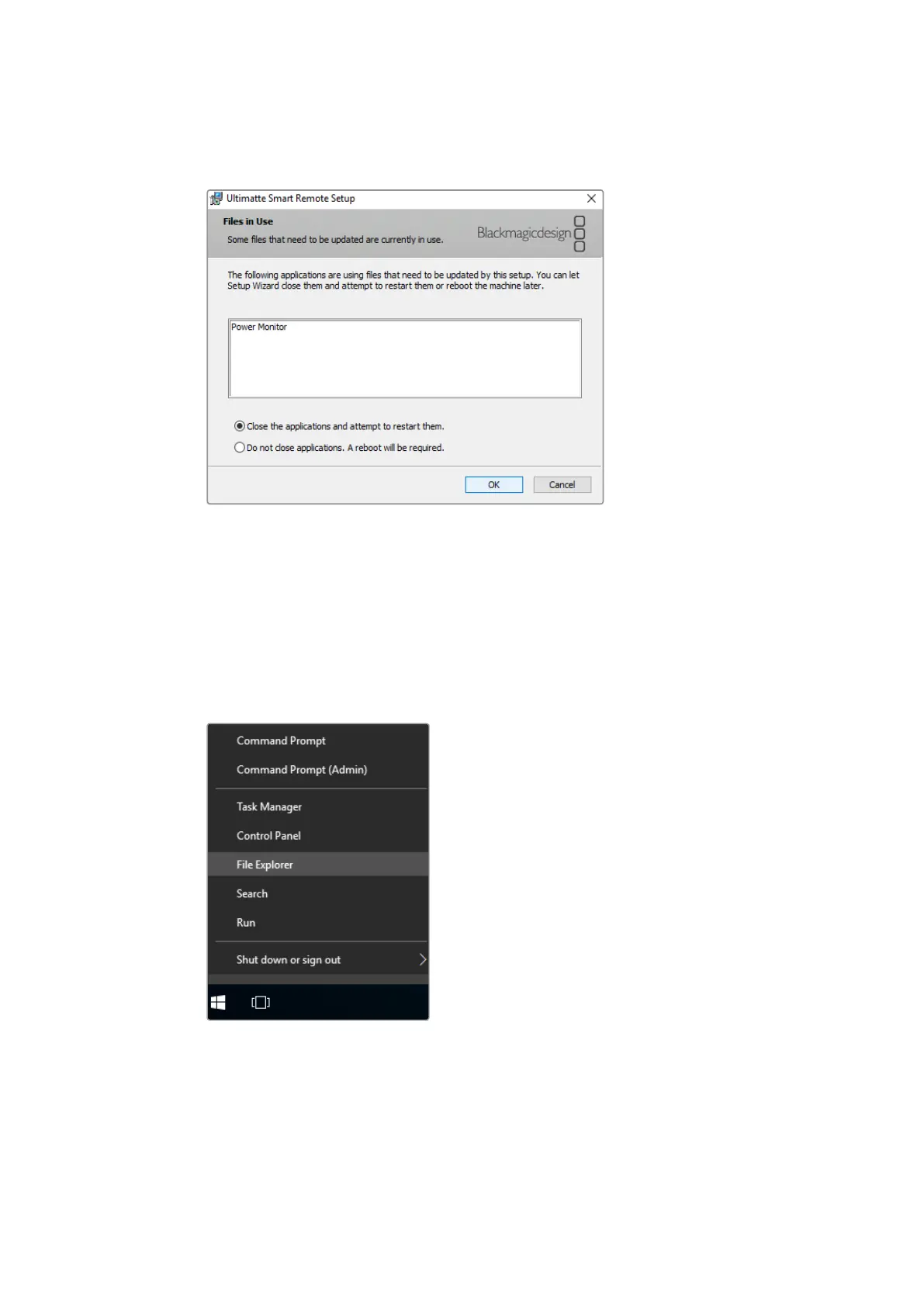4 Quando solicitado, certifique-se de que o botão de opção rotulado como “Close the
applications and attempt to restart them” esteja habilitado e toque em “Ok”.
5 Quando solicitado a confirmar se deseja permitir que o aplicativo faça alterações no
seu dispositivo, toque em “Yes”.
6 A barra de progresso aparecerá à medida que o processo de desinstalação é
concluído. Toque em “Finish” e, depois, toque em “Yes” para reiniciar o seu Smart
Remote 4.
7 Quando o Smart Remote 4 é iniciado, toque e segure o ícone do Windows no botão
esquerdo da área de trabalho e abra o “File Explorer”. Navegue pelo instalador do
Smart Remote 4 Setup na sua unidade USB e inicie o instalador.
8 Quando o assistente de instalação aparecer, toque em “Next” e siga as solicitações até
que você chegue ao botão “Install”.
505Instalar o Ultimatte Smart Remote Setup
