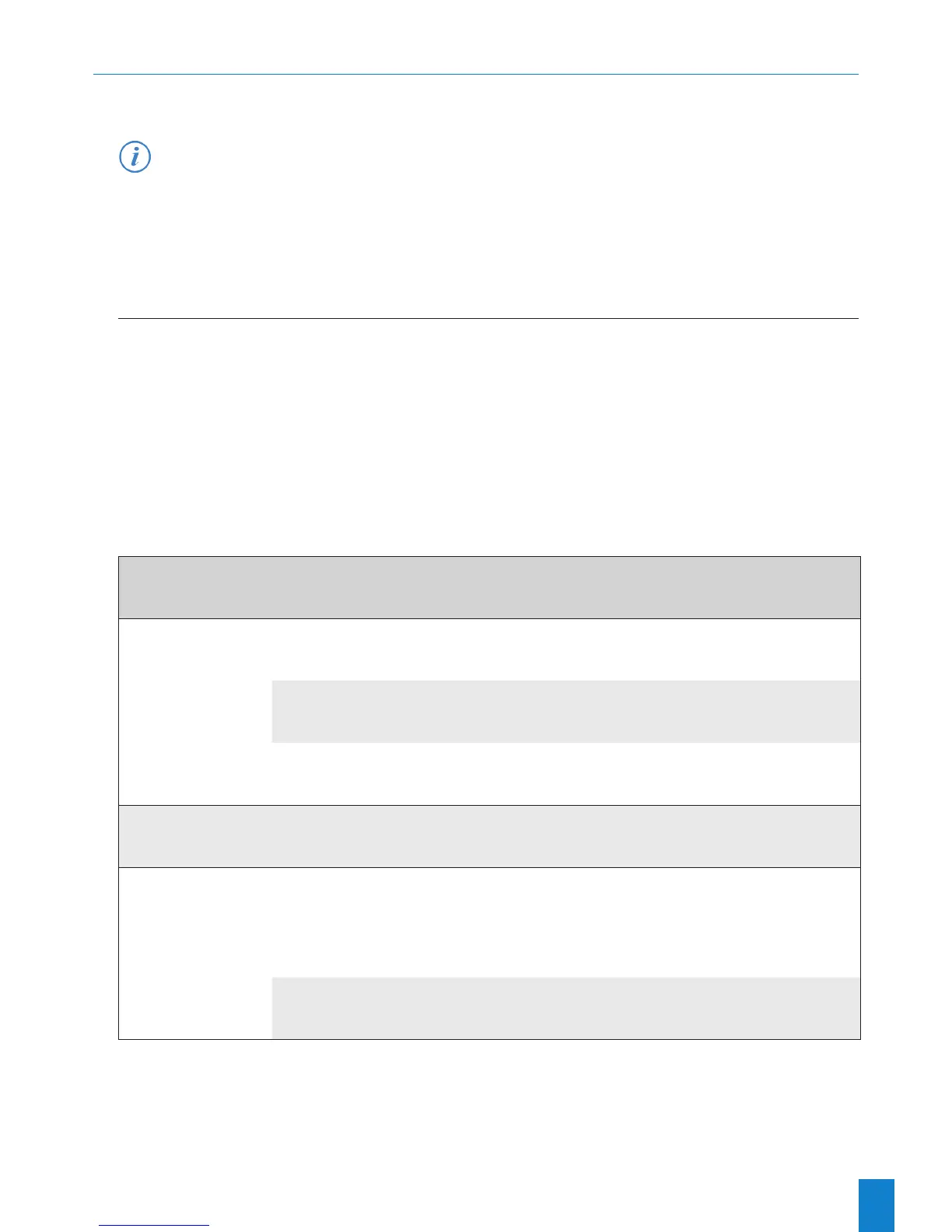13
3. COMMISSIONING
Netsilon configuration is performed exclusively on the web server. In order to be able to access the web server it is
necessary to configure the ETH0 port via the front panel keypad and the LCD screen.
inordernottodisruptNetsilonsynchronisationwiththeotherproductspresentonthenetwork,itis
importanttomaintainidentificationofthetimeserver.
There are two solutions for accessing the web server:
> With a DHCP server: automatic assignment of an IP address.
> Without a DHCP server: manual assignment of a xed IP address via the control panel in the Netsilon network
menu.
3.1 Factoryconguration
The default configuration parameters have been selected to facilitate initial configuration. A single account is
activated on shipment from the factory.
> Default web server user account:
> Username: bodetadmin
> Password: admin49
Thisaccountcannotbedeleted.However,itisstronglyrecommendedtochangethepassword
(seeChapter4.2.1Changingthedefaultaccountpassword)
When first running Netsilon, the default parameters are as follows:
Functions Default status Means of configuration
Control panel & LCD
screen
Unlocked Control panel (technician menu) + web server
Language: English Web Server
Rotation of information: time,
network, synchronisation and
system status
Web Server
USB port Enabled Web Server
ETH0 Ethernet port
Services:
HTTP: ON
HTTPS: ON
DNS: ON
Console: ON
SSH: ON
Web server
IP address not given Control panel + web server