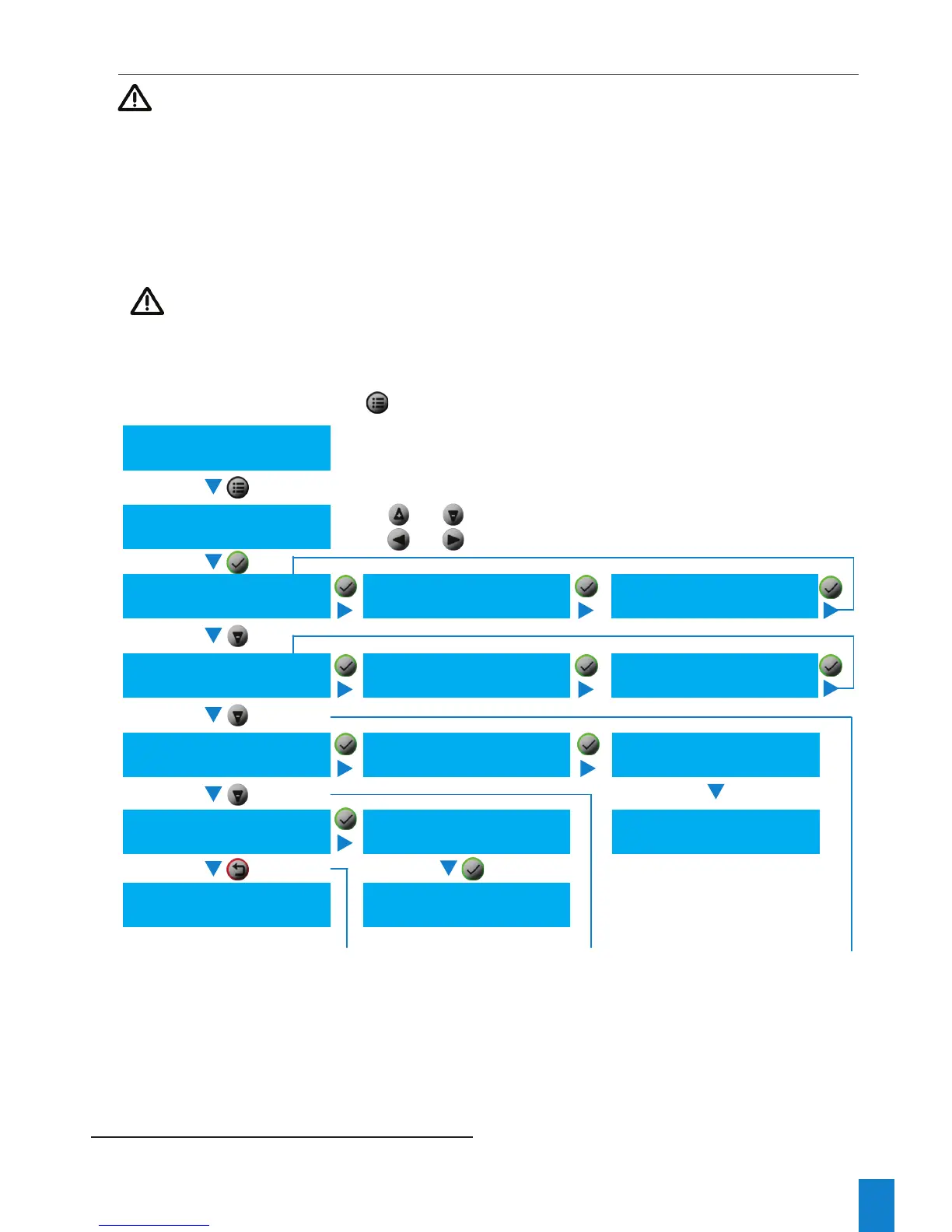63
7.2 Technicianmenu
this menu is only accessible with a technician code. This daily code is held by BODET.
To obtain this code, contact BODET customer support and ensure that you have the MAC1 address
1
for the ETH0
network output.
In this menu, it is possible to:
> lock or unlock the control panel,
> restore the default administrator account,
> perform a factory conguration reset,
this will delete all settings, including the user accounts created.
> switch off Netsilon.
To access the technician menu, press for 5 seconds, then enter the technician code.
1
TheMACaddressoftheETH0portisshownonalabelontherearoftheNetsilondevice.
10:54.32
Tues19SEP2016
EnterTECHNICIANcode
_00000ok
Lockkeyboardok
Restorebodetadmin
õ
Unlockkeyboardok
Restorebodetadmin
õ
Lockkeyboard
ConfirmOK
OutputX
Restorebodetadmin
ConfirmOK
OutputX
Factoryconfig.
ConfirmOKOutputX
Turnoff
ConfirmOKOutputX
Pleasewait...
Login:bodetadmin
Password:admin49
Restorebodetadminok
Factoryconfig.
õ
Factoryconfig.ok
Switchoff
õ
Switchoffok
õ
5 seconds
Enter the technician code using the control panel keys.
The
and keys can be used to scroll through numbers.
The and keys can be used to move the cursor left or right
Restart with factory configuration
by default (English)
Switch off the LCD screen
10:54.32
Tues19SEP2016
10:54.32
Tue19SEP2016
